Creating loop phrases, Using a portion of an audio track – Boss Audio Systems DIGITAL RECORDING STUDIO BR-1600CD User Manual
Page 179
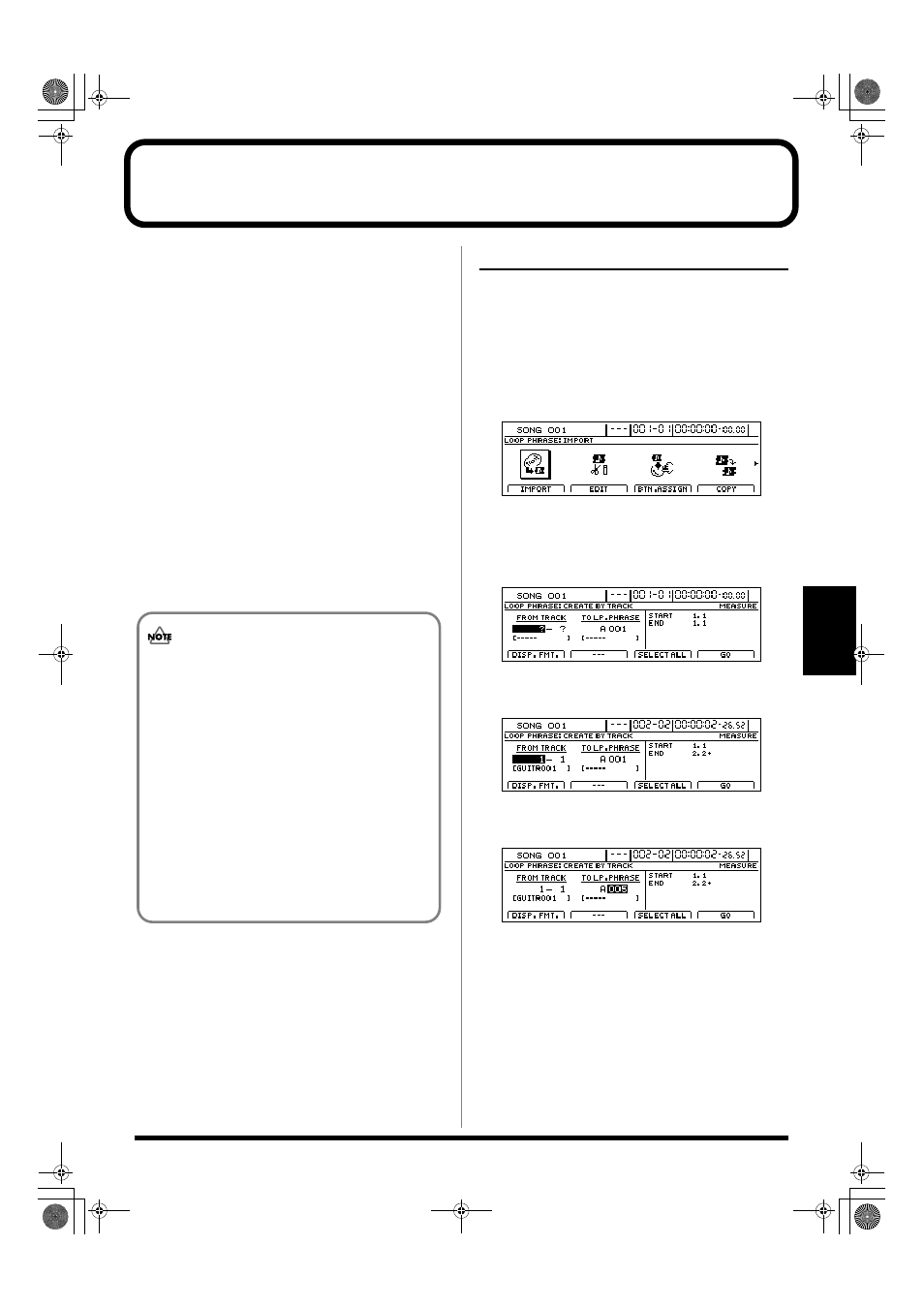
179
Section 3
Creating Loop Phrases
Although the BR-1600CD already contains a number of Loop
Phrases at the time of purchase, you can also create your own
original Loop Phrases using portions of recorded audio
tracks or by importing audio data from commercially
available sampling CDs and the like.
Precautions for Loop Phrase creation
●
A single Loop Phrase can be anywhere between 0.5 and
30 seconds in length. Loop Phrase lengths outside this
range are not supported.
●
When a Loop Phrase is created, the number of measures
and the tempo are set to match the length of the phrase.
Specifically, the number of measures is set to one of the
following values.
... 1/32, 1/16, 1/8, 1/7, 1/6, 1/5, 1/4, 1/3, 1/2, 1, 2, 4, 8,
16, 32, 64, 128...
Note that even when Loop Phrase settings are being
modified, it will not be possible to set the length of a
Loop Phrase to any other value.
Using a portion of an audio track
A portion of any one of the current song’s tracks can be used
to create a Loop Phrase.
Once the start and end time positions for the desired portion
of an audio track have been selected, this portion can then be
converted into a Loop Phrase.
1.
Press CD-R/RW [LOOP PHRASE IMPORT].
The Loop Phrase screen will appear.
fig.20-090d
2.
Move the cursor to “BY TRACK” icon and press
[ENTER/YES].
The Loop Phrase Create By Track screen will be
displayed.
fig.20-091d
3.
Use [CURSOR] and the TIME/VALUE dial to specify
the track to be copied.
fig.20-091ed
4.
Use [CURSOR] and the TIME/VALUE dial to specify
the copy-destination track.
fig.20-091fd
A through H:
Loop Phrases from user banks A through H. These
phrases will be accessible from any song.
S:
Loop Phrases from the song bank. These phrases are
saved with the song in which they are used.
• “*TMP” appears for the Loop Phrase immediately
after its data is recorded or edited. If you try to select
a different Loop Phrase with the TIME/VALUE dial
while the cursor is positioned above this, the cursor
turns white. If you press [ENTER/YES] at this point,
the cursor reverts to black, and the Loop Phrase
number is confirmed. If you do not want to confirm
it, press [EXIT/NO]; “*TMP” is indicated again, and
the Loop Phrase reverts to the state it was in
immediately after editing. This allows you to avoid
inadvertently erasing data you have edited.
• From now on, you cannot use the Undo function
(Basic Operation; p. 42) for creating or editing Loop
Phrases. Please make sure to crate or edit data with a
special care.
BR-1600_R_e.book 179 ページ 2007年12月6日 木曜日 午前9時52分
