Reading songs and other backup data, Back into the hard disk (recover), 207 using the cd-r/rw drive to exchange data – Boss Audio Systems DIGITAL RECORDING STUDIO BR-1600CD User Manual
Page 207
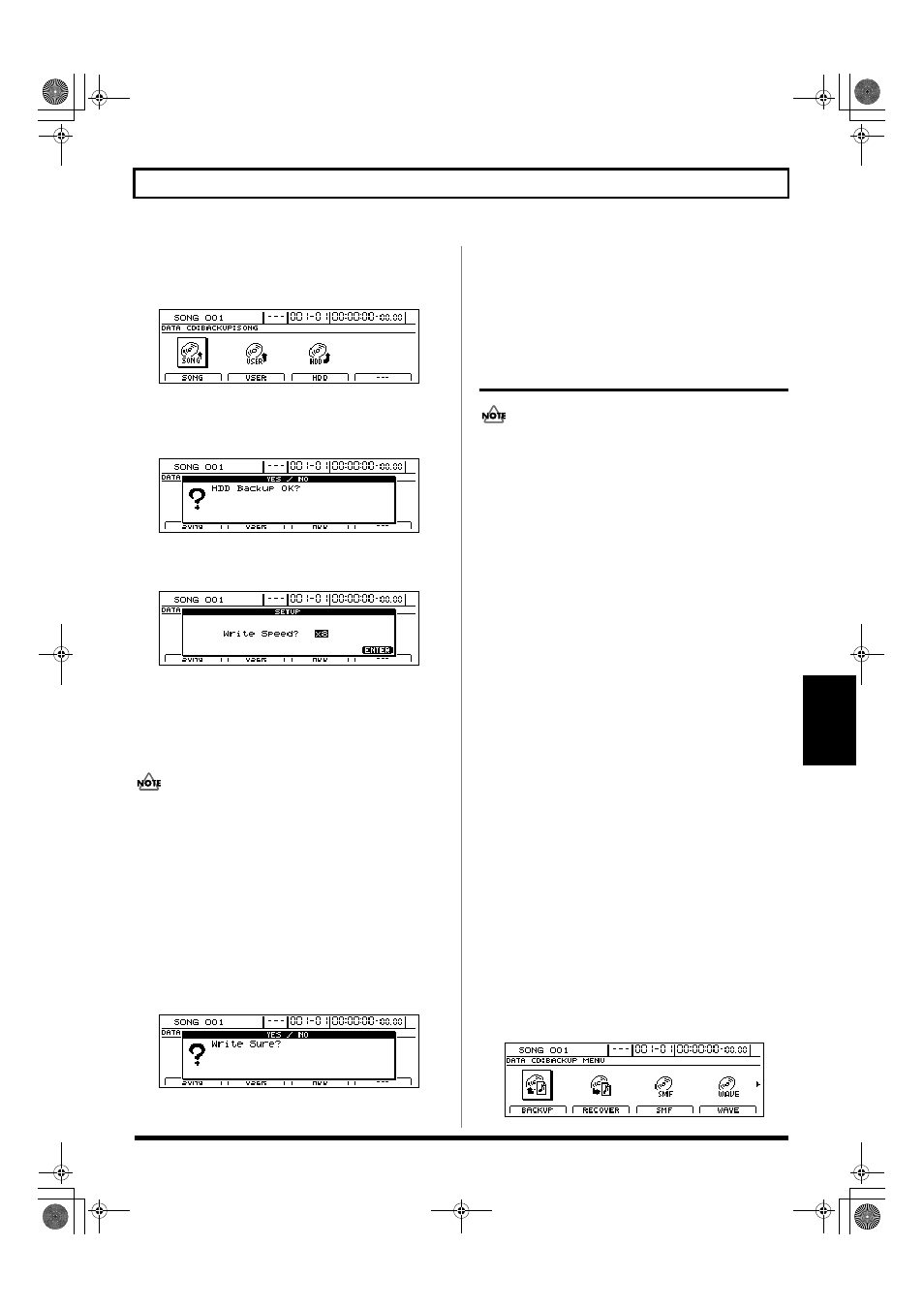
207
Using the CD-R/RW drive to exchange data
Section 4
3.
Press [F1] (BACKUP) or move the cursor to BACKUP,
and then press [ENTER/YES].
The Backup screen will appear.
fig.41-01d
4.
Press [F3] (HDD) or move the cursor to HDD, and then
press [ENTER/YES].
The message “HDD Backup OK?” will appear.
fig.41-12d
5.
Press [ENTER/YES].
The message “Write Speed?” will appear.
fig.41-13d
6.
Use the TIME/VALUE dial to set the write speed.
Write Speed:
x2 (352 Kbps)
Writes twice as fast.
x4 (704 Kbps)
Writes four times as fast.
x8 (1408 Kbps)
Writes eight times as fast.
• The range of available write speeds can sometimes be
limited by the type of disc being used. In such cases, the
BR-1600CD will allow you to select only the supported
speeds using the TIME/VALUE dial.
• If you are using CD-R/RW discs intended for high-speed
writing, the frequency of write errors may increase if the x2
or x4 speed is selected. It is recommended that you use the
x8 speed for high-speed discs.
7.
Press [ENTER/YES].
If you want to cancel the backup, press [EXIT/NO].
The message “Write Sure?” will appear.
fig.41-14d
8.
Press [ENTER/YES] once again.
The BR-1600CD will begin writing data to the CD-R/RW
disc. When the message “Complete!” appears, it indicates
that the backup has been successfully completed.
Reading songs and other backup data
back into the hard disk (Recover)
Notes concerning recovery
• You will not be able to select any songs or data types that
have not been saved to the CD-R/RW disc.
• If the current song contains newly recorded audio data or
newly modified settings, the message “Save Current?” may
be displayed during the recovery procedure. If you want to
save your song before starting the recover process, press
[ENTER/YES]; if this will not be necessary, press [EXIT/
NO]. Remember that if you do not save a modified song at
this time, all newly recorded audio data, edited data,
modified mixer settings, etc. will be lost.
• To cancel reading from a CD-R/RW disc, press [EXIT/
NO]. When the message “Cancel?” appears, press
[ENTER/YES] to confirm cancellation. (A certain
amount of time may pass between pressing of [EXIT/
NO] and display of the confirmation message.)
• If the total size of the songs and other data to be
recovered exceeds the amount of space available on the
hard disk, the message “HDD Full!” will be displayed
and the reading of data will not be possible. In such a
case, you should reduce the number of songs or the
volume of data to be recovered, or alternatively, you
should free up some hard disk space by deleting
unneeded data and/or songs.
Reading backup songs back into
the hard disk (Song Recover)
1.
Insert a CD-R/RW disc containing backup songs into
the BR-1600CD’s CD-R/RW drive.
The drive’s access indicator will begin to flash. Wait until this
indicator stops flashing and turns off before proceeding.
2.
Press CD-R/RW [DATA SAVE/LOAD].
The Data CD screen will appear.
fig.41-05d
BR-1600_R_e.book 207 ページ 2007年12月6日 木曜日 午前9時52分
