Deleting a rhythm arrangement, 197 creating rhythm arrangements – Boss Audio Systems DIGITAL RECORDING STUDIO BR-1600CD User Manual
Page 197
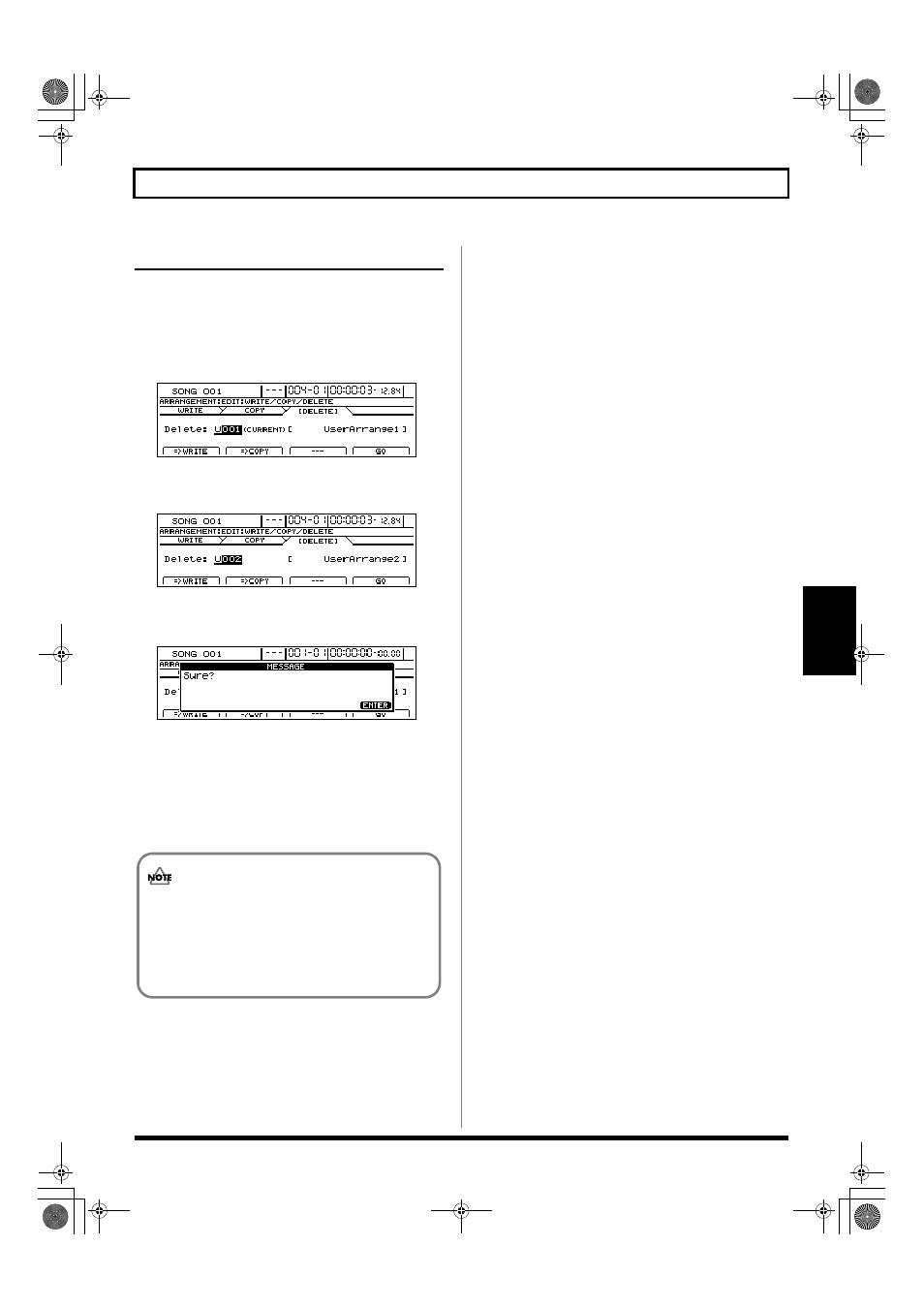
197
Creating rhythm arrangements
Section 3
Deleting a rhythm arrangement
1.
Press [F4] (WRITE/COPY/DEL) on the Rhythm
Arrangement Edit screen.
2.
Press [F3] (=>DELETE).
The Write/Copy/Delete screen for rhythm
arrangements will appear.
fig.21-30d
3.
Select the rhythm arrangement to be deleted using the
TIME/VALUE dial.
fig.21-31d
4.
Press [F4] (GO).
A confirmation message will appear.
fig.21-32d
5.
If you are sure you want to delete the rhythm
arrangement, press [ENTER/YES].
Press [EXIT/NO] to cancel deletion.
The rhythm arrangement will be deleted. When the
message “Complete!” appears, it indicates that the
deletion has been completed.
• Preset rhythm arrangements cannot be deleted.
• As it will not be possible to restore deleted rhythm
arrangements, care should be taken to ensure that
important arrangements are not accidentally
deleted.
BR-1600_R_e.book 197 ページ 2007年12月6日 木曜日 午前9時52分
