Performing hard disk operations, Viewing information about the, Hard disk (hard disk information) – Boss Audio Systems DIGITAL RECORDING STUDIO BR-1600CD User Manual
Page 269
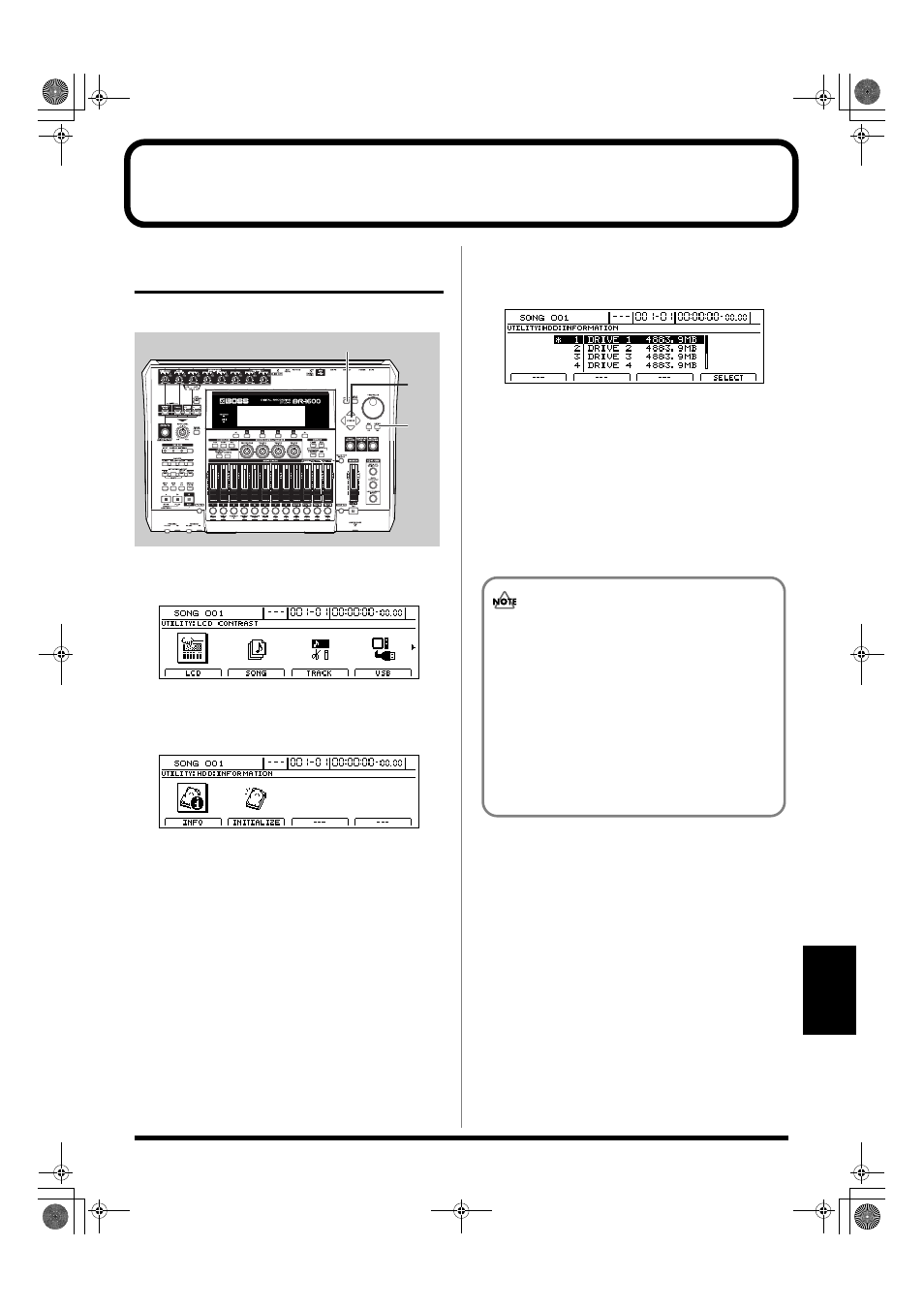
269
Section 7
Performing hard disk operations
Viewing information about the
hard disk (Hard Disk Information)
To display the hard disk data use the following procedure.
fig.53-28
1.
Press [UTILITY].
The Utility screen will appear.
fig.12-12d
2.
Move the cursor to the HDD icon and press [ENTER/
YES].
The Hard Disk screen will appear.
fig.54-02d
3.
Move the cursor to the INFO icon and press [ENTER/
YES].
The size of each partition appears.
fig.54-03d
The capacity of the hard disk is displayed in units of 1
MB (i.e., 1,04,576 bytes).
The currently selected partition is indicated by an
asterisk (“*”).
4.
If you want to switch the partition being used, move
the cursor to the partition you want to use, then press
[ENTER/YES].
The message “Now Loading...” appears.
When “Complete!” appears, the switch is completed.
1
2,3,4
2,3,4
• In certain cases, the message “Save Current?” will
appear during the initialization procedure, and this
indicates that the current song contains audio that
has been newly recorded or edited, or modified
parameters that have not yet been saved. If you
want to save your song before switching the
partition, press [ENTER/YES]; if this will not be
necessary, press [EXIT/NO]. If you proceed without
saving your song, all of the new recordings, audio
edits, and new parameter settings will be
permanently lost.
BR-1600_R_e.book 269 ページ 2007年12月6日 木曜日 午前9時52分
