Boss Audio Systems DIGITAL RECORDING STUDIO BR-1600CD User Manual
Page 10
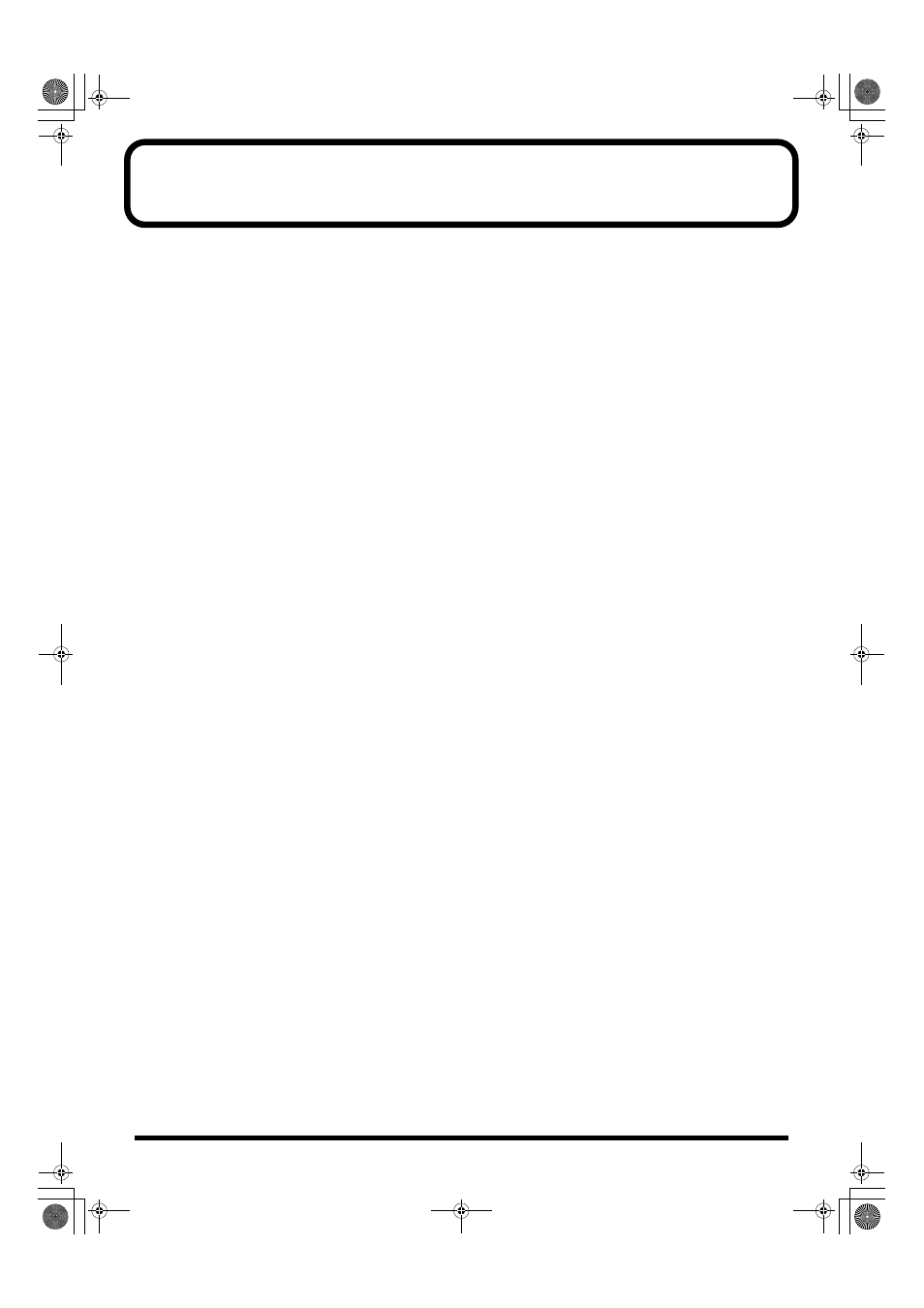
10
Contents
USING THE UNIT SAFELY......................................................................2
IMPORTANT NOTES ...............................................................................4
Precautions Regarding the Hard Disk ..................................................6
Before Using CD-R/RW Discs ................................................................7
About the CD-ROM “Discrete Drums” ..................................................9
Introduction to the BR-1600CD............................................................22
Panel Descriptions................................................................................24
Extra information on jacks and connectors .......................................35
Common operations and display items..............................................38
BR-1600_R_e.book 10 ページ 2007年12月6日 木曜日 午前9時52分
