13 repository panel, Repository panel -46 – Konica Minolta Printgroove User Manual
Page 67
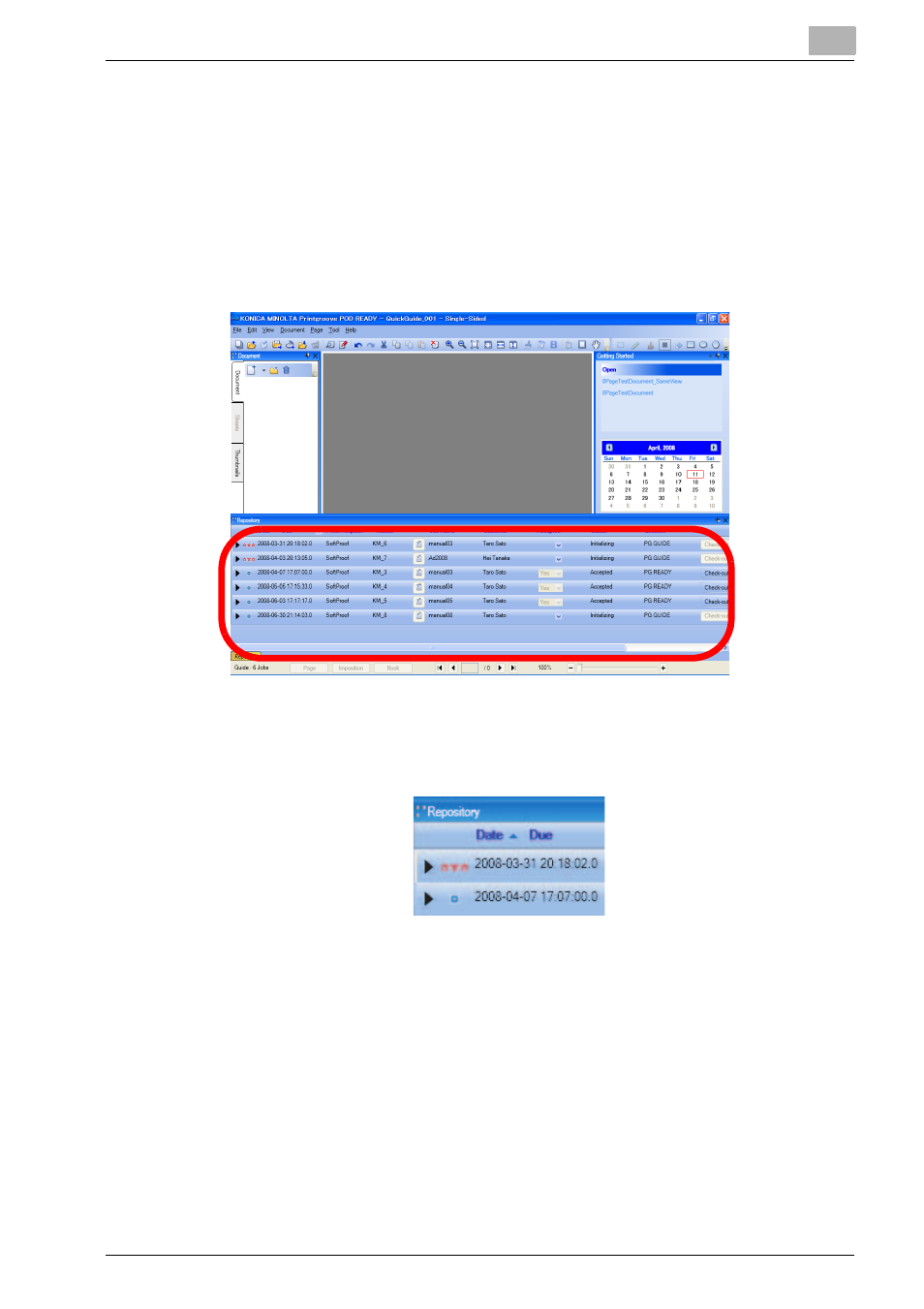
Basic Information
3
Printgroove POD Ready
3-46
3.13
Repository Panel
[Repository Panel] displays the Job List of the Printgroove POD Ready under
the current running mode. When Printgroove POD Ready is with Guide
mode, the Jobs assigned for the user from Printgroove POD Guide (both be-
fore and after check-out to local) will be listed here. When Printgroove POD
Ready is standalone mode or with Queue mode, the previously created new
Jobs will be listed here.
[Repository Panel] displays following items;
-
Priority icon: It shows job priority with the Rush icon or Normal icon as
follows;
-
Date: It shows the date selected in [Due/Modified / Received]. You can
also sort the date by clicking on the header of [Date]. The sort affects all
jobs in the list. You can switch ascending order and descending order by
clicking the header again.
-
Due/Modified / Received: You can select the date to display in [Date]
from the due date (with Guide mode), modified date or received date
(with Guide/Queue mode).
-
Proof Request: It shows whether the Proof is requested or not.
-
Ticket#: It shows the Job Ticket Number. You can set the number in the
[Set Job Ticket#] dialog displayed by clicking icon.
-
Job Name: It shows the Job Name.
-
Customer: It shows the Customer of Job.
Rush
Normal
