Konica Minolta Printgroove User Manual
Page 156
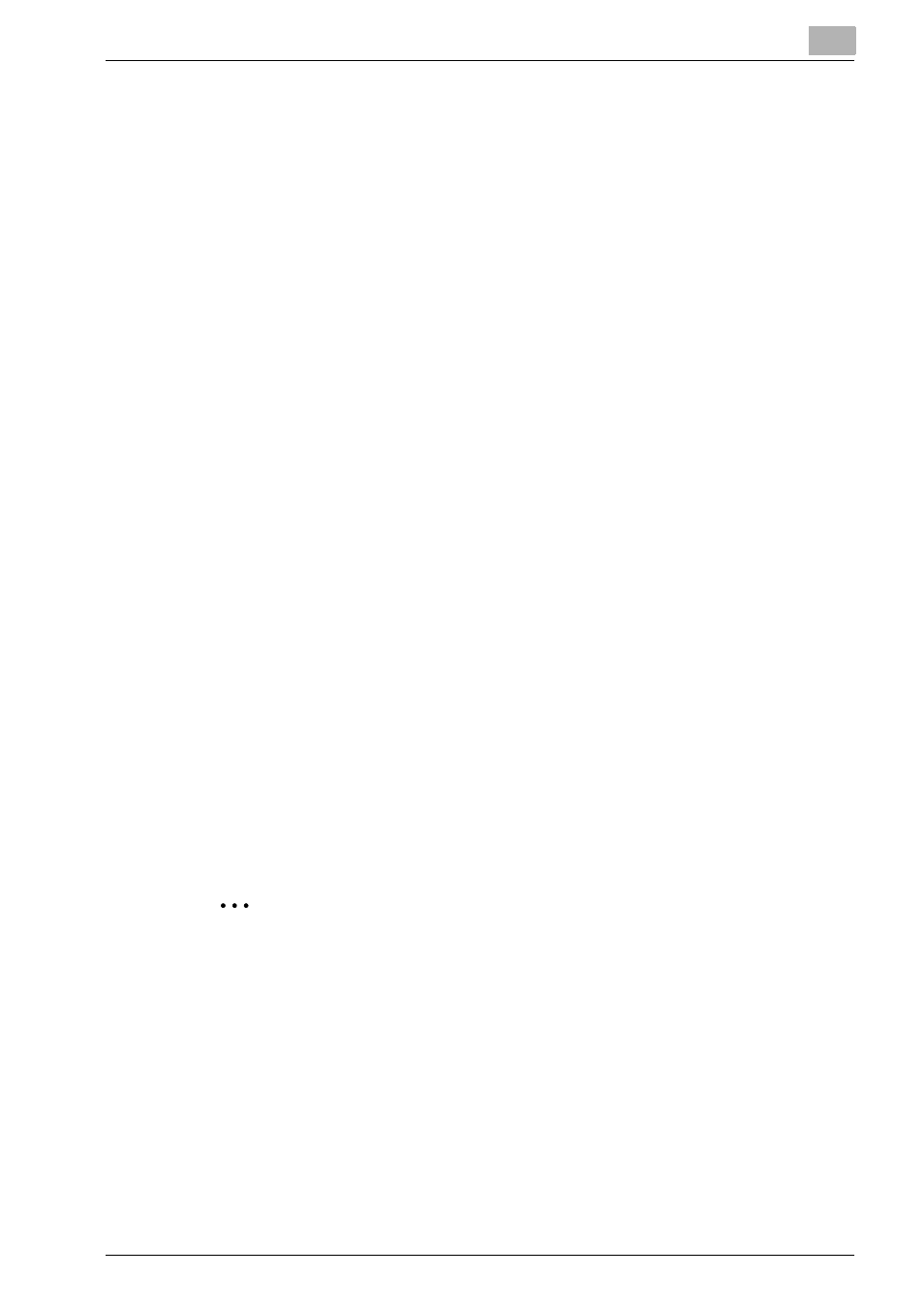
Editing Document
5
Printgroove POD Ready
5-38
8
If necessary, specify whether folding the papers is required (check: on)
or not (check: off) after print operation at [Folding].
–
When you check this item, then select the format of folding.
9
If necessary, specify whether stapling is required (check: on) or not
(check: off) after print operation at [Staple].
–
When you check this item, then select the number of staples re-
quired to be done.
10
If necessary, specify whether extra space should be left for cutting is
required (check: on) or not (check: off) at [Trim].
–
You can specify this option when [Product Type] is [Booklet] or
[Perfect Binding Double Sided].
11
If necessary, specify whether divide option (repeated stapling for every
number of pages) is required (check: on) or not (check: off) at [Divide
Option].
–
When you check this item, then select the number of pages to di-
vide. Staple repeated for every number of pages is specified here.
12
If necessary, specify whether punch is required for the job (check: on)
or not (check: off) at [Punch].
–
When you check this item, then select the number of holes.
13
Click [OK].
[Page Area] will be updated based on the settings of [Product Type
Panel].
All the settings of the [Product Type Panel] will be saved to the Job
Ticket.
2
Note
–
About the positions of Staple and Punch, please refer to “Position
of Staple” on page 8-3 and “Position of Punch” on page 8-5.
