1 running mode, Running mode -2 – Konica Minolta Printgroove User Manual
Page 23
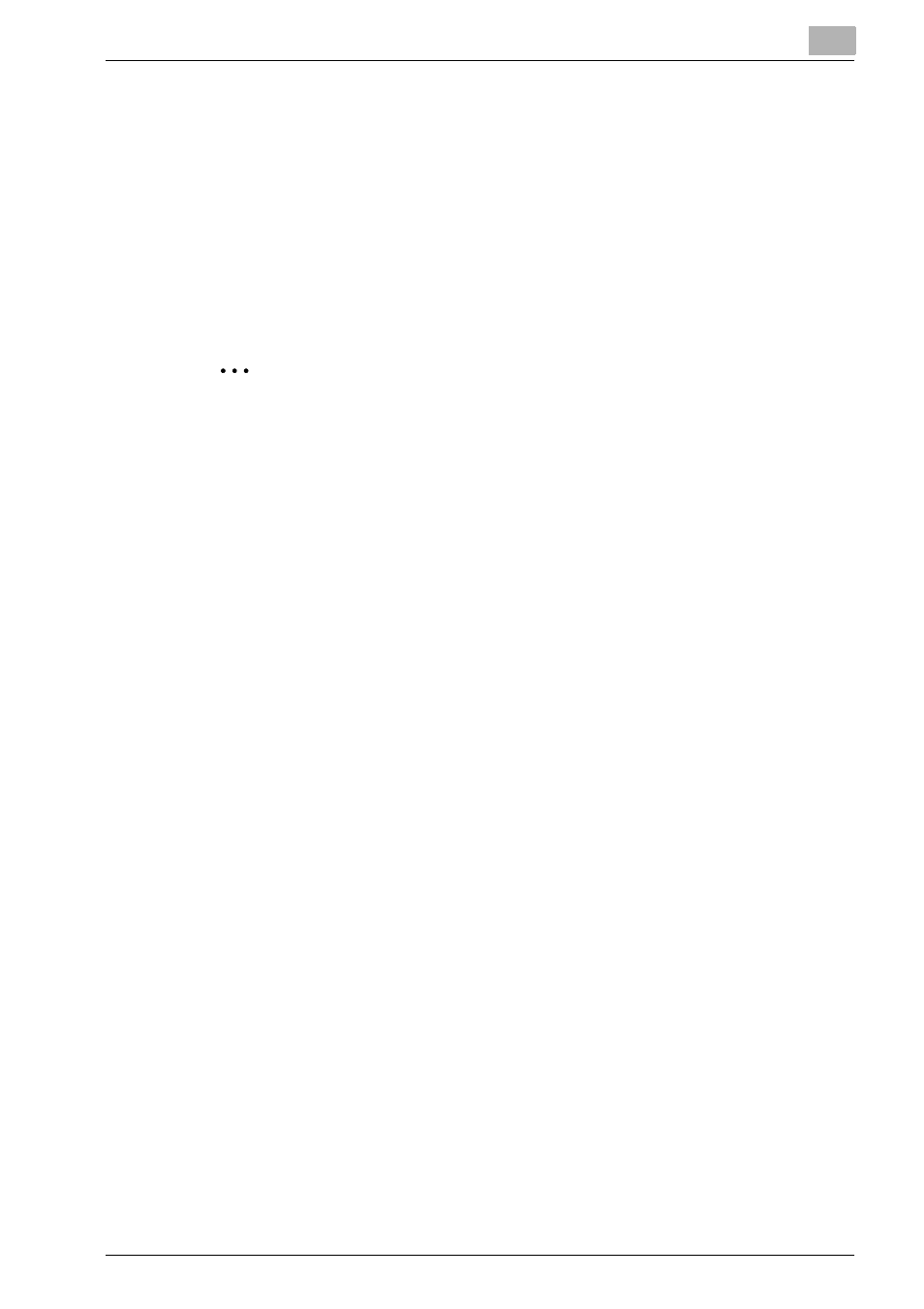
Basic Information
3
Printgroove POD Ready
3-2
3.1
Running Mode
Printgroove POD Ready can run in three modes as follows;
-
Printgroove POD Ready with Printgroove POD Guide: In this mode, you
can use the Printgroove POD Ready with the Printgroove POD Guide.
-
Printgroove POD Ready with Printgroove POD Queue: In this mode, you
can use the Printgroove POD Ready with the Printgroove POD Queue.
-
Printgroove POD Ready Standalone: In this mode Printgroove POD
Ready will be used without Printgroove POD Guide or Printgroove POD
Queue interaction.
2
Note
At installation of Printgroove POD Ready, you can select the running
mode on startup. You can also select the running mode on startup using
[Settings] dialog. About [Settings] dialog., please refer to “Settings” on
page 7-1.
3.1.1
Printgroove POD Ready with Printgroove POD Guide Mode
(With Guide Mode)
In this mode, Printgroove POD Ready can get (check-out) a job which is part
of the Printgroove POD Guide workflow. The checked out job can be opened
in Printgroove POD Ready for editing. You can save those in [Repository
Panel] and send (check-in) job to Printgroove POD Guide to print.
To use this mode, certain permissions set and node are necessary on Print-
groove POD Guide. About details, please refer to “Preparation to use with
Guide mode” on page 4-4.
