1 basic operation to draw, Basic operation to draw -3 – Konica Minolta Printgroove User Manual
Page 183
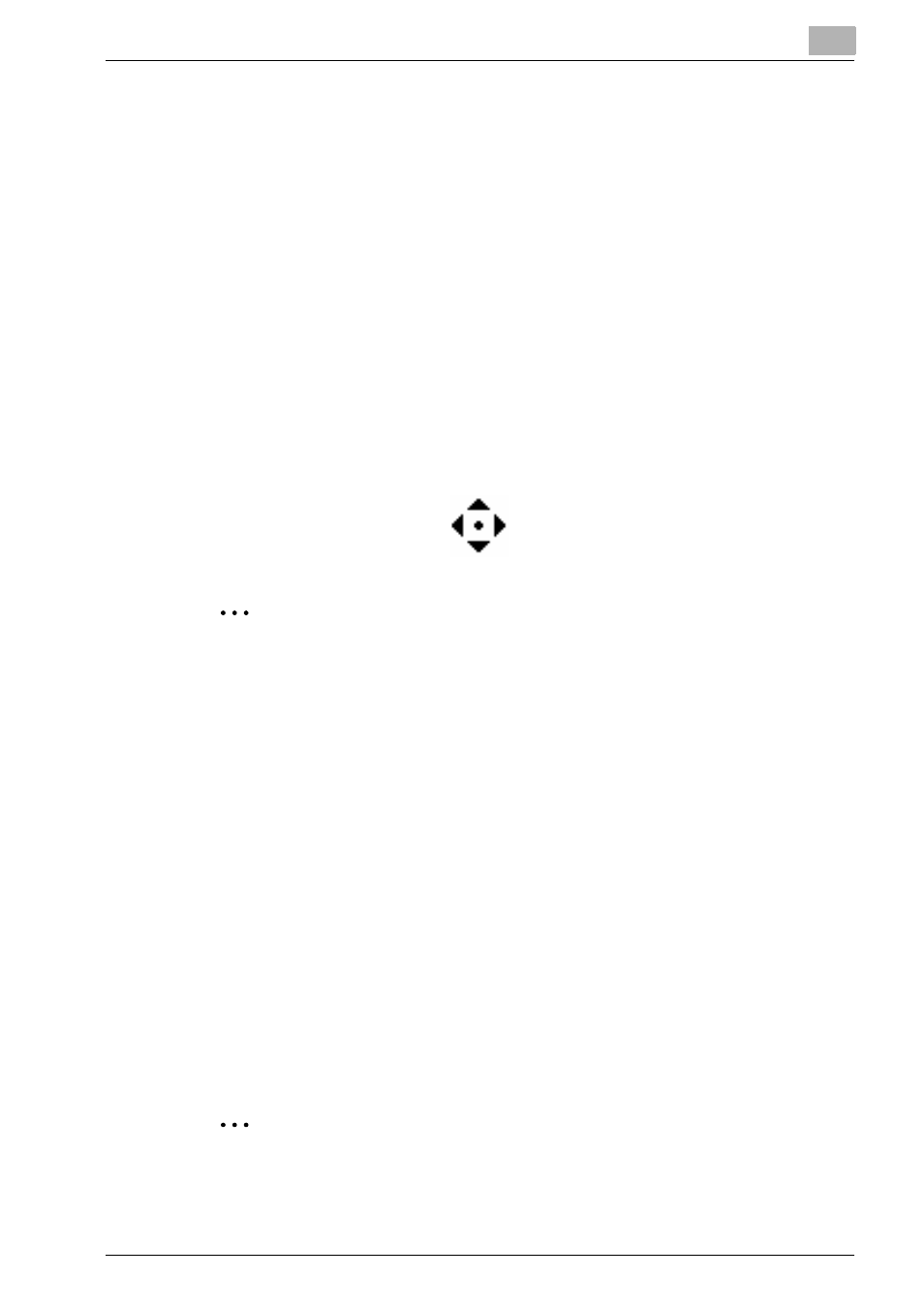
Drawing Image and Placing Object
6
Printgroove POD Ready
6-3
6.1
Basic Operation to Draw
6.1.1
Select Object
You can select one or more object(s) in [Page Area].
You can select all the Printgroove POD Ready objects in the current page
when current edit mode is “Job Ticket Edit Mode” or “Object Edit Mode”,
and [Page Area] is active.
You can select all the raster images in the current page when current edit
mode is “Raster Edit Mode”, and [Page Area] is active.
To select one object, follow these steps:
1
Click one object in [Page Area].
–
The cursor changes as follows.
2
Note
If you move the cursor from the selected object, the cursor changes to
the normal one.
To select multiple objects, follow these steps:
1
Click one object in [Page Area].
–
The cursor changes.
2
While holding down the [Ctrl] key, click each of the rest of the objects
to select.
To select all objects or raster data in the current page, follow these
steps:
1
Confirm [Page Area] is active. If not active, click on [Page Area].
2
Select [Edit] - [Select All] menu.
2
Note
–
If user adds any object to multiple pages, these objects in multiple
pages can be handled together just after the object is added. (In
