Konica Minolta Printgroove User Manual
Page 16
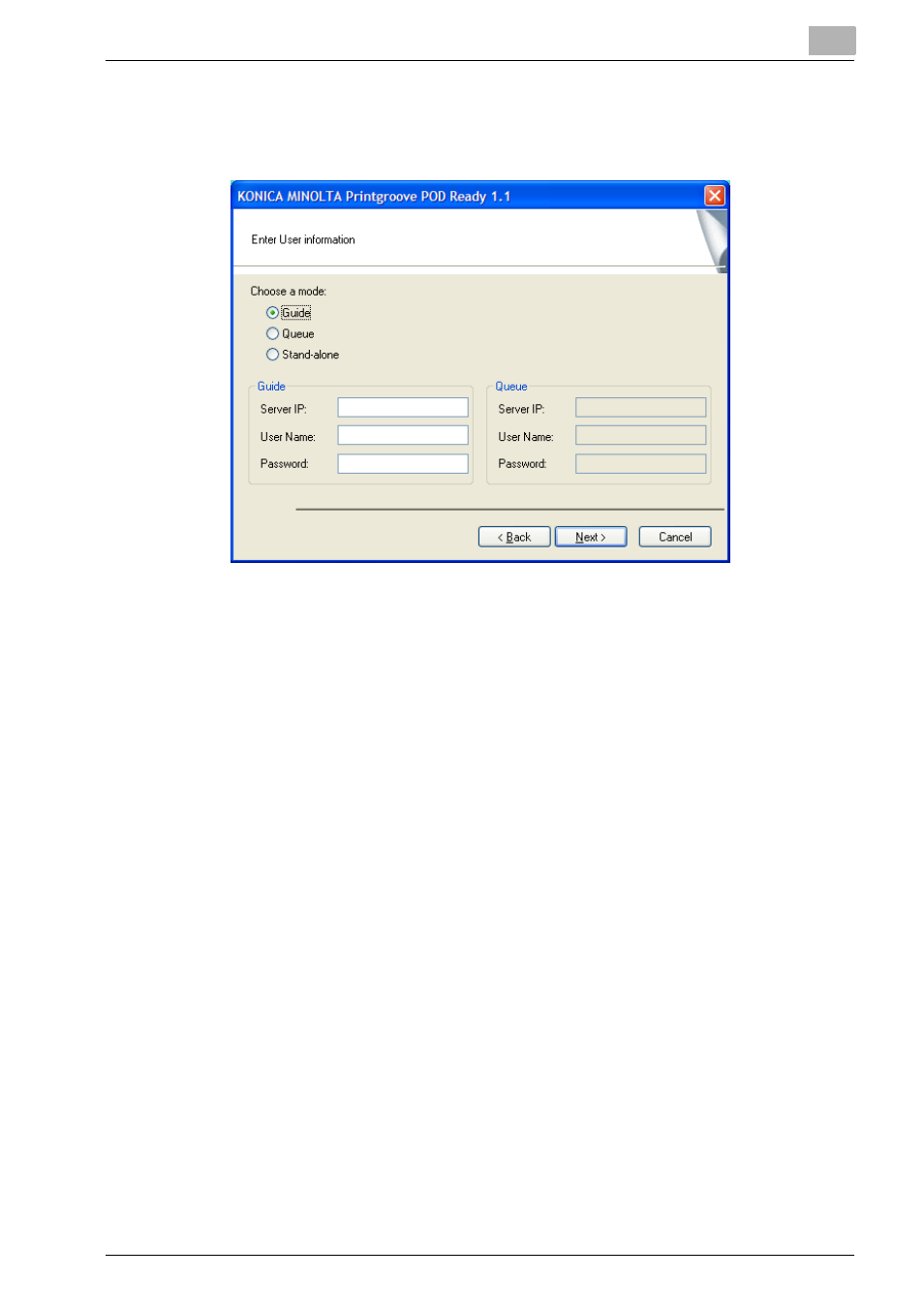
Installing the Printgroove POD Ready
2
Printgroove POD Ready
2-4
7
Enter the serial number which is printed on a paper included within the
product package and then click [Next].
[Enter User Information] screen appears.
–
In case of user does not input any serial key at installation process,
Printgroove POD Ready works as Trial mode for 30 days from the
first day used. User can upgrade from this mode to Normal mode
by inputting serial key correctly. About the procedures of inputting
serial key to upgrade, please refer to “Serial key” on page 7-10.
8
Select a running mode on startup of Printgroove POD Ready. When
you select [Guide] or [Queue], specify [Server IP], [User Name], and
[Password] to connect with Printgroove POD Guide and Printgroove
POD Queue respectively.
–
Printgroove POD Ready can run in three modes (with Guide mode,
with Queue mode, and standalone mode). About details, please re-
fer to “Running Mode” on page 3-2.
–
Printgroove POD Ready with Guide/Queue mode uses account
name and password of Printgroove POD Guide/Printgroove POD
Queue.
