Konica Minolta bizhub C353 User Manual
Page 135
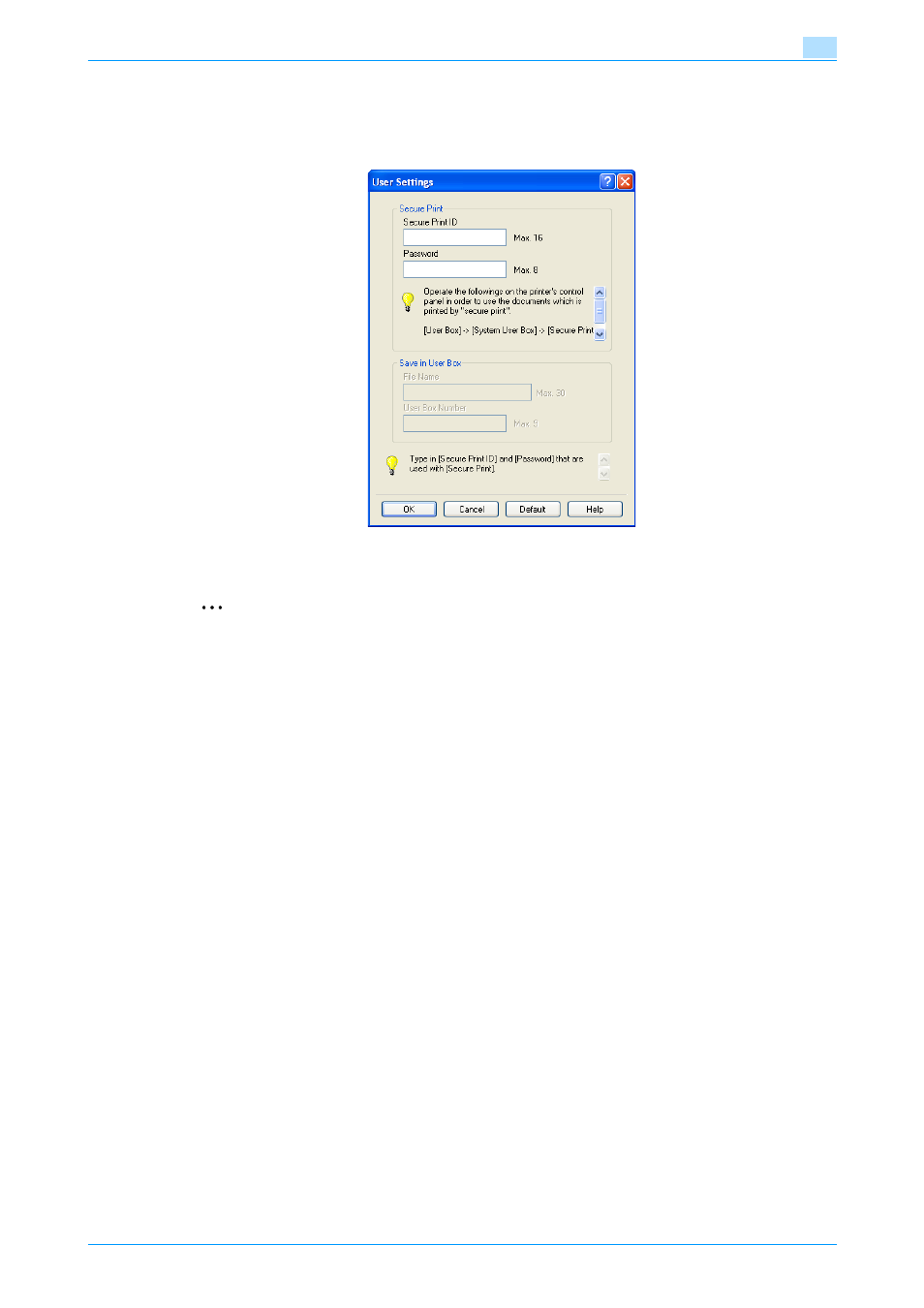
C353/C253/C203
11-6
Function detail description
11
3
Enter the ID and password.
–
When password rules are enabled on this machine, the passwords that can be used with Secure
Print are limited and the jobs are deleted when a password that does not comply with the password
rules is entered. For the password rules, refer to the User’s Guide [Copy Operations].
4
Print the document.
2
Reminder
The ID and password that are required to print a secured document can be preregistered in the User
Settings dialog box on the Basic tab. If the same ID and password always used, by preregistering them,
the dialog box for entering the ID and password will not appear when selecting "Secure Print".
This manual is related to the following products:
