Konica Minolta bizhub C353 User Manual
Page 10
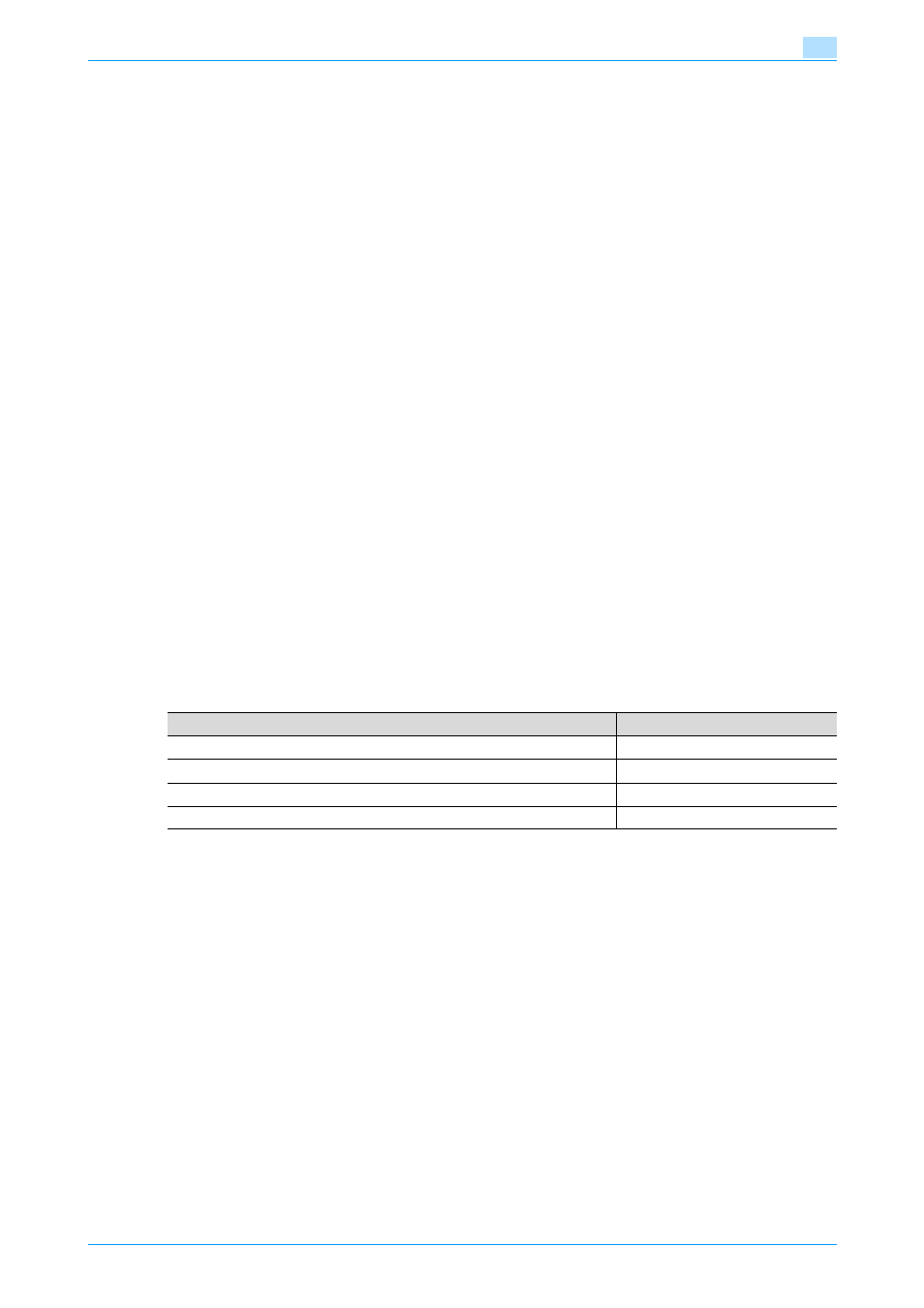
C353/C253/C203
x-9
About this manual
This manual is the User’s Guide describing printing features that can be implemented with the Konica Minolta
printer controller. For copy, scan, box, and fax functions, refer to the respective User’s Guides.
This manual is intended for persons with basic knowledge of computers and this machine. For details on the
Windows or Macintosh operating systems, or software applications, refer to the corresponding manuals.
Contents
This manual consists of the following chapters:
Chapter 1 Overview of printer functions
Chapter 2 Precautions for installation
Chapter 3 Easy installation using the installer (Windows)
Chapter 4 Manual installation using the Add Printer wizard
Chapter 5 Installation on Macintosh computers
Chapter 6 Installation to use NetWare
Chapter 7 Uninstalling the printer driver
Chapter 8 Print functions of the PCL/PS drivers for Windows
Chapter 9 Print function of Mac OS X
Chapter 10 Print function of Mac OS 9.2
Chapter 11 Function detail description
Chapter 12 Settings on the control panel
Chapter 13 PageScope Web Connection
Chapter 14 Troubleshooting
Chapter 15 Appendix
Chapter 16 Index
Product notation
Product name
Notation
bizhub C353/C253/C203, printer main body, and this machine
Machine or printer
Built-in network controller
Network controller
Printing system incorporating a printer controller and this machine
Printing system
Microsoft Windows
Windows
