Barcode scanner – RADWAG BALANCES 3Y SERIES User Manual
Page 194
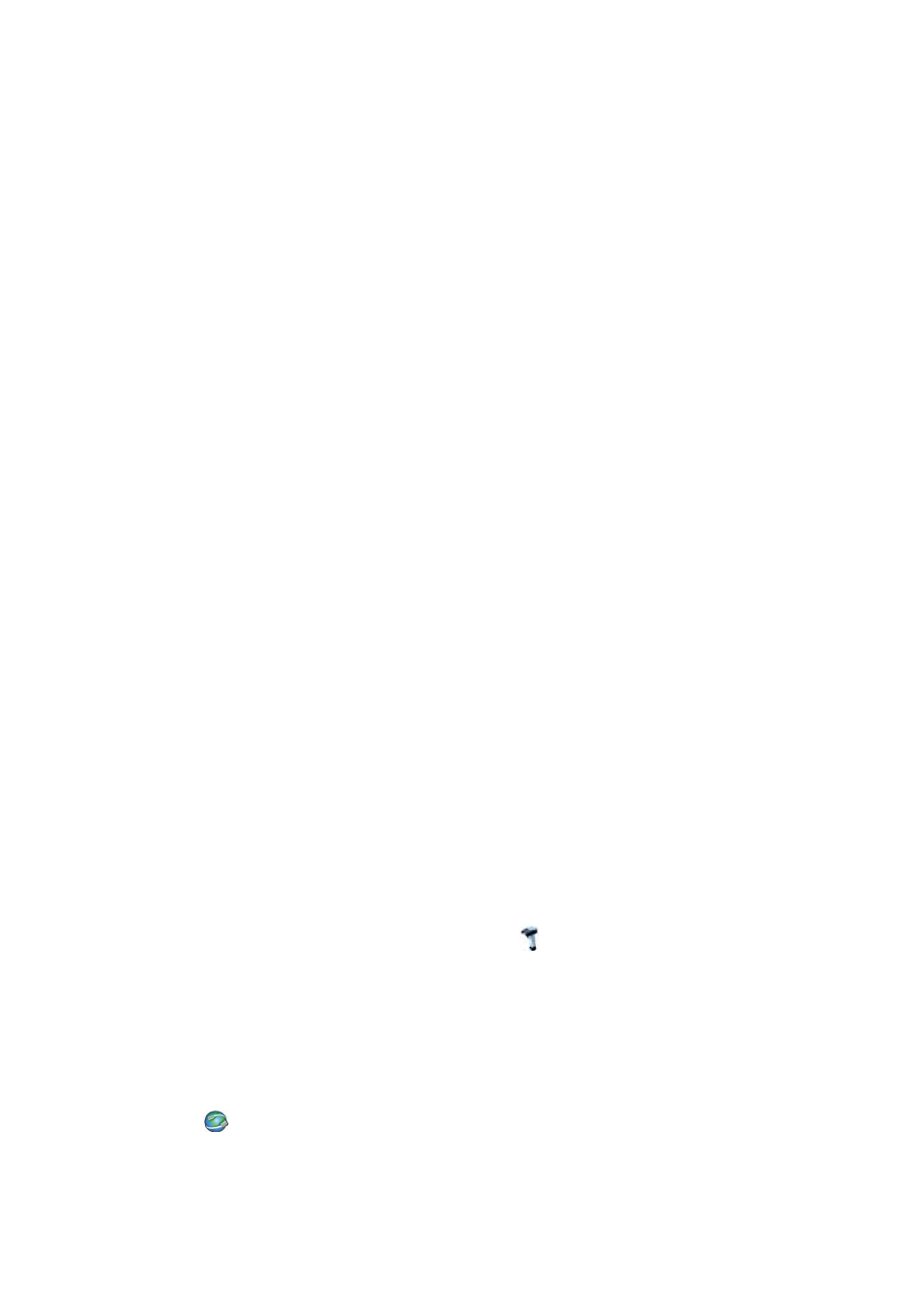
- 194 -
User printout template {75}
{76}
Client printout template {85}
{86}
Warehouse printout template {130}
{131}
Packaging printout template {80}
{81}
{82}
Ambient conditions printout template
----------- AMBIENT CONDITIONS --------------
Date and time {275}
Temperature of sensor 1: {value}
o
C
Temperature of sensor 2: {value}
o
C
Temperature THBS: {value}
o
C
Humidity THBS: {value} %
----------------------------------
Formulation printout template
----------- Formulation --------------
Formulation name: {165}
Number of ingredients: {167}
Target mass: {168} g
Formulation ingredients:
{169}
----------------------------------
31.3. Barcode scanner
The balance enables cooperating with barcode scanners, which are used to
quick searching for a product in the database of products. Connection to a
barcode scanner is configured in submenu < Barcode Scanner>.
Available options:
•
Setting communication port with a barcode scanner,
•
Offset setting,
•
Setting barcode length.
Caution:
Submenu <
Communication> requires setting baud rate to compatible with the
one used barcode scanner (default 9600b/s). Detailed description of communicating
the balance with a barcode scanner is provided in APPENDIX F of this user manual.
