Clients, Formulation, Reports on formulation – RADWAG BALANCES 3Y SERIES User Manual
Page 171
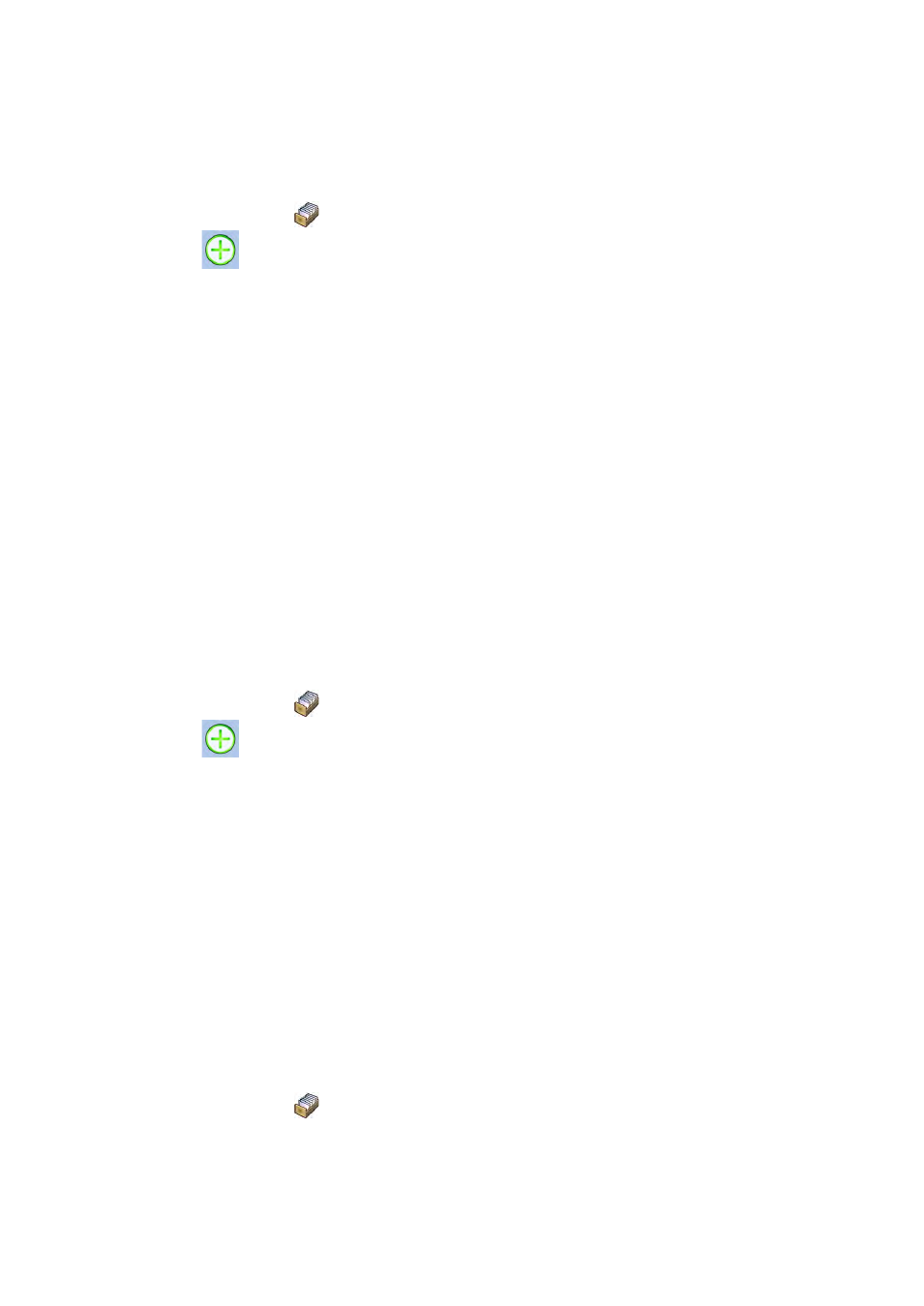
- 171 -
29.4. Clients
Database of Clients contains name of Clients for whom the measurements are
carried out.
Procedure
•
Enter submenu < Databases>, and press < Clients> field
•
Press <
Add > key
•
If a client already exists in the database of clients, press field with its name
List of parameters defined for a client:
1. Client name
2. Client code [internal code identifying a client]
3. VAT no. [tax identification no.]
4. Address
5. Postal code
6. City
7. Discount
8. Printout [type of printout, label declared to a client]
29.5. Formulation
Database of Formulas contains list of designed formulas / mixtures, which can
be prepared by weighing each of formulation’s ingredients.
Procedure
•
Enter submenu < Databases>, and press < Formulas> field
•
Press <
Add > key should a new formulation be designed
•
If a formulation already exists in the database, press field with its name.
List of parameters defined for a formulation:
1. Name
2. Code
3. Ingredients
4. Number of ingredients
5. Sum
29.6. Reports on formulation
Contain data on completed formulas. Each report can be previewed, searched
by name, date, code or exported and printed.
Procedure
•
Enter submenu < Databases>, and press < Reports from formulation>
key
•
Press field of a desired report record, unless it is visible on the top of the
list, wind the list forward using navigating keys
•
Report’s name consists of date and time of its creation, e.g.:
