7 operating your video matrix switcher, 1 startup display, Operating your video matrix switcher – Kramer Electronics VS-1616D User Manual
Page 23: Startup display, Figure 11: default startup status display sequence, On 7.1
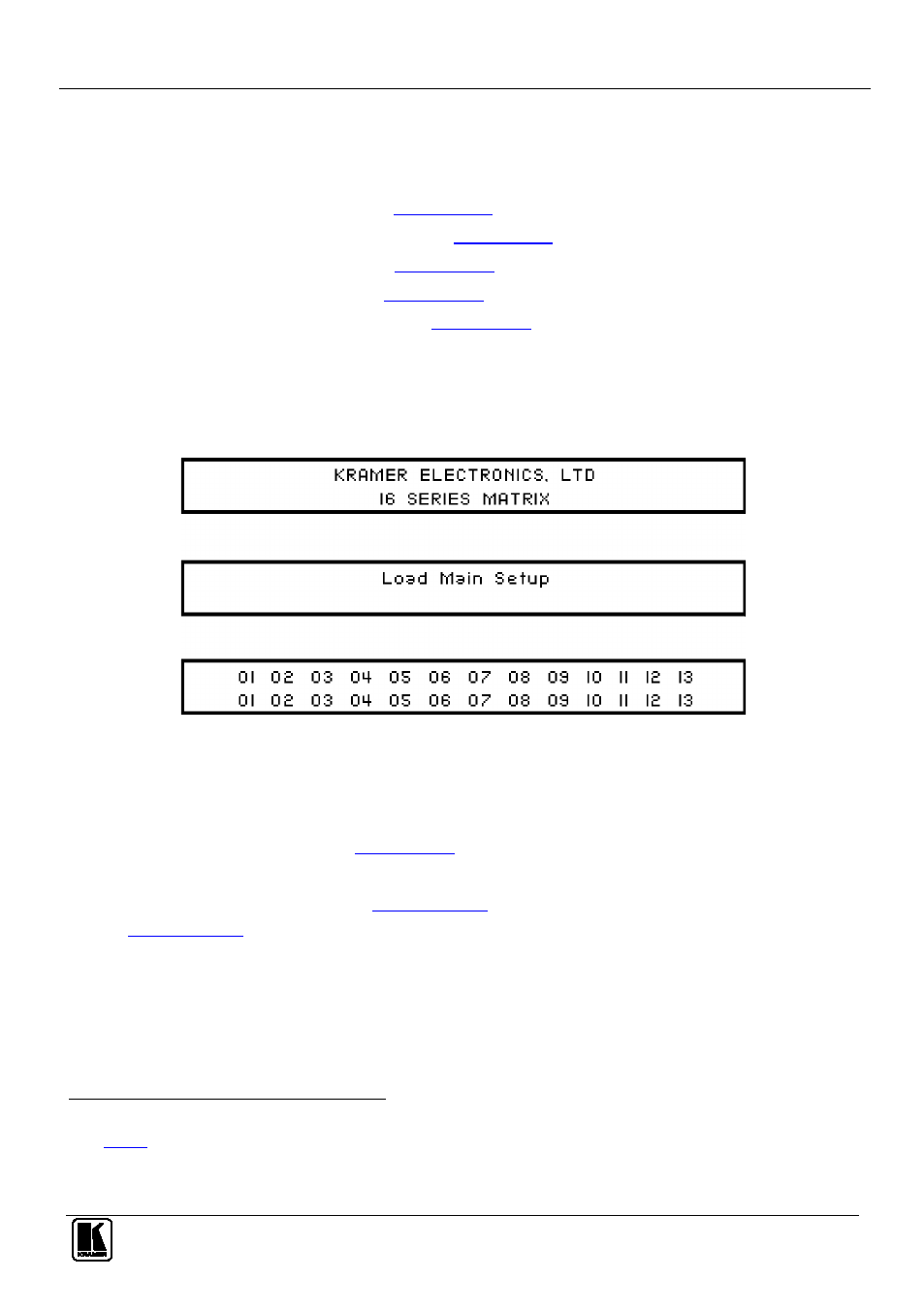
Operating Your Video Matrix Switcher
19
19
7 Operating Your Video Matrix Switcher
This section describes:
•
The startup display (see
Section 7.1
•
Using the selector buttons (see
Section 7.2
•
Confirming actions (see
Section 7.3
•
Switching options (see
Section 7.4
•
Locking the front panel (see
Section 7.5
7.1 Startup Display
After switching on the power, the LCD display
shows the following screens in
sequence.
Figure 11: Default Startup Status Display Sequence
The VS-1616D does not have separate output and input buttons. Instead, the front
panel includes a numeric keypad within the Selector Buttons area
. This numeric
keypad lets you enter both the output and input numbers as well as various numeric
configuration values (see
Section 7.2
When the unit is powered-on, the last matrix setup that was used is loaded. Use
either the setup
).
recall (see
Section 8.1.6
) or default setup recall
(see
) functions to retrieve other setups.
1 The text in the LCD Display may vary (according to machine settings)
2 See
3 Records a stored configuration from a preset
4 For quick retrieval, you can program a default setup that is commonly used
