1 edid numbering examples, 2 serial data flow on dgkat plus rs-232 cards, Edid numbering examples – Kramer Electronics VS-1616D User Manual
Page 18: Serial data flow on dgkat plus rs-232 cards, Figure 6: edid numbering assignment, Table 5: edid configuration requests and results
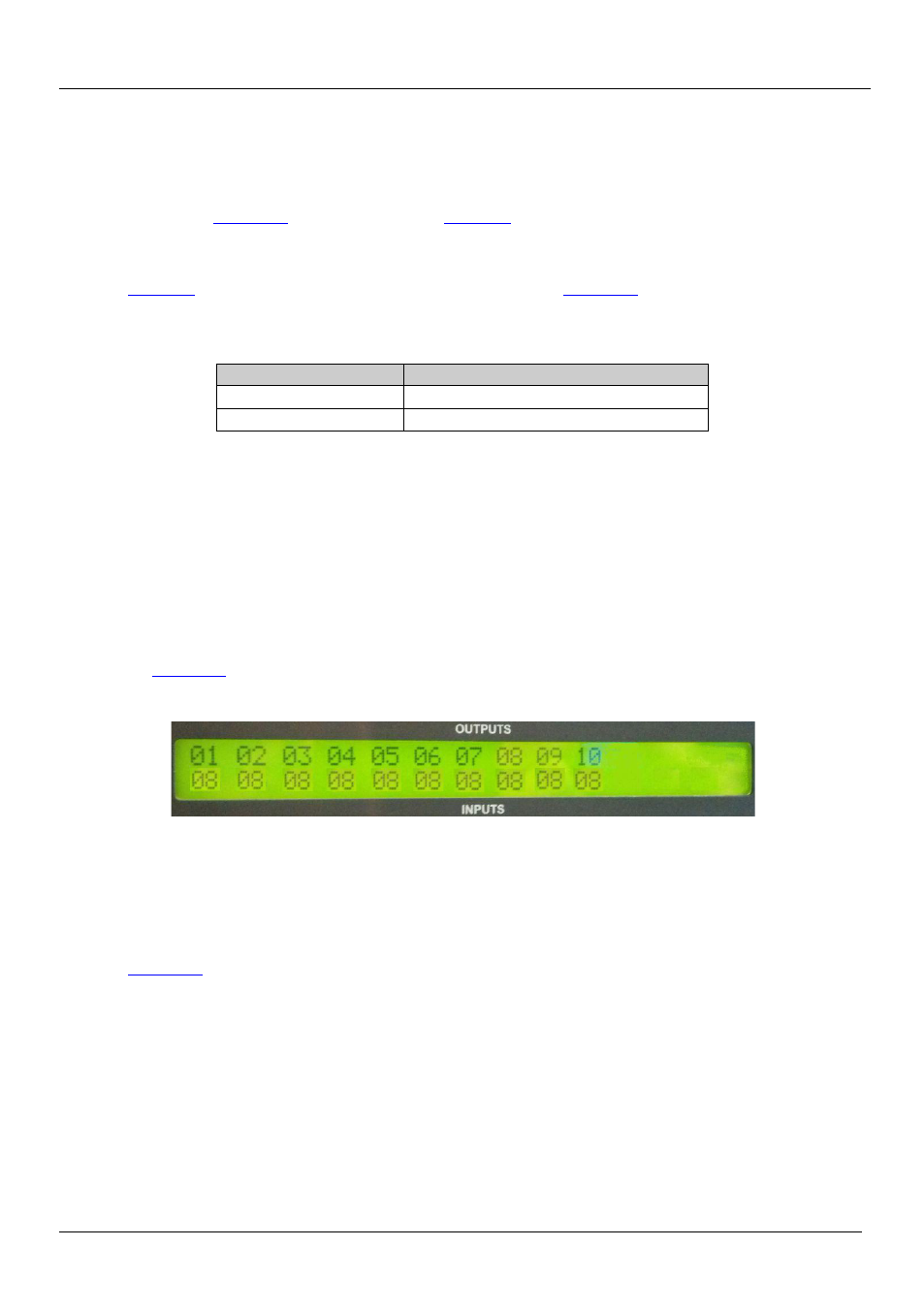
KRAMER: SIMPLE CREATIVE TECHNOLOGY
Connecting the VS-1616D 16x16 Digital Matrix Switcher
14
On all cards apart from the DVI dual link cards, there are two physical ports on
each card and numbering of ports is sequential from top to bottom and left to right.
Each DVI dual link card provides one physical port which causes the loss of one
number in the numbering sequence of that card only. A sample numbering is
shown in
6.1.1 EDID Numbering Examples
is based on the port numbering shown in
switching configurations and their results.
Table 5: EDID Configuration Requests and Results
EDID Request
EDID Sent
From OUT 4
Blank (256 bytes of 0xFF)
From IN 8
None (error message displayed)
Note: AV data flow is: source > VS-1616D > display. EDID information flow is:
display > VS-1616D > source, which means that the EDID input is the display
side and the EDID output is the AV source side. This is the reverse of the AV data
flow direction.
When assigning EDIDs, note that the top row of the LCD display labeled
OUTPUTS relates to the ports connected to the sources (AV inputs), and the
bottom row of the LCD display labeled INPUTS relates to the ports connected to
displays (AV outputs).
In
, the EDID from EDID input 8 (VS-1616D Output port 8) has been
assigned to all EDID outputs (VS-1616D Input ports).
Figure 6: EDID Numbering Assignment
6.2 Serial Data Flow on DGKat Plus RS-232 Cards
Serial data present on the RS-232 port of a DGKat input card is not transmitted via
the switcher. This data is transmitted over the TP cable of the same input card (see
).
Serial data present on the RS-232 port of a DGKat output card is not transmitted
via the switcher. This data is transmitted over the TP cable of the same output card.
