Figure 4: connecting the vs-1616d – Kramer Electronics VS-1616D User Manual
Page 16
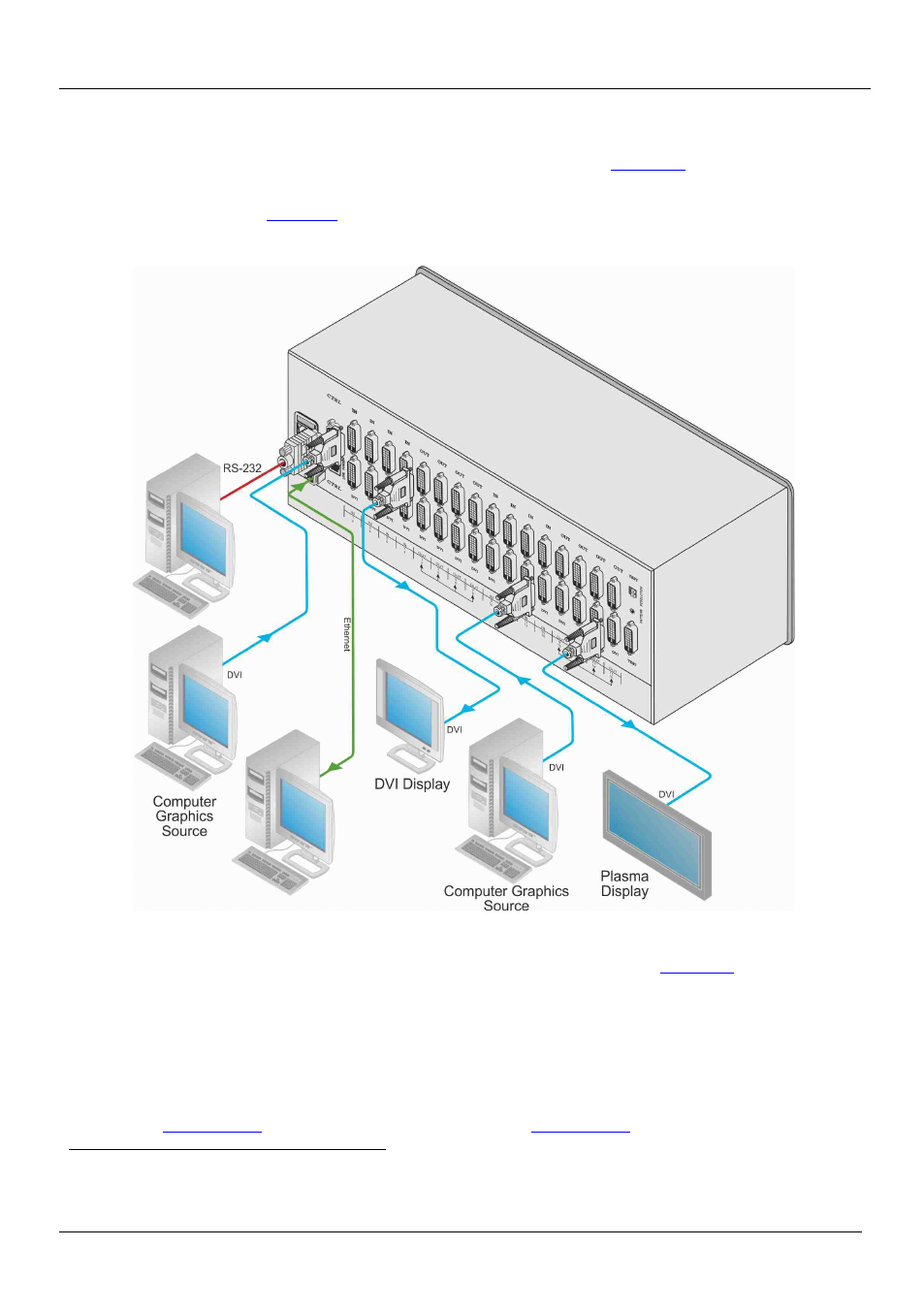
KRAMER: SIMPLE CREATIVE TECHNOLOGY
Connecting the VS-1616D 16x16 Digital Matrix Switcher
12
6 Connecting the VS-1616D 16x16 Digital Matrix Switcher
The configuration of DVI input/output cards shown in
sample representation and different I/O cards may be mixed as required (for
). Exactly the same principles apply to installations using
other card types.
Figure 4: Connecting the VS-1616D
To install
the VS-1616D as illustrated in the example in
1. Connect up to 16 DVI video sources (for example
2. Connect up to 16 DVI video acceptors, (for example
, computer graphics
sources).
, a plasma display and a
DVI LCD display).
3. If required, connect a PC or remote controller to the RS-232 port (see
Section 6.4
) and/or the Ethernet port (see
1 Switch off the power for each device before connecting it to your VS-1616D
2 In this example only two inputs and two outputs are connected
