Sony SVD1322BPXR User Manual
Page 63
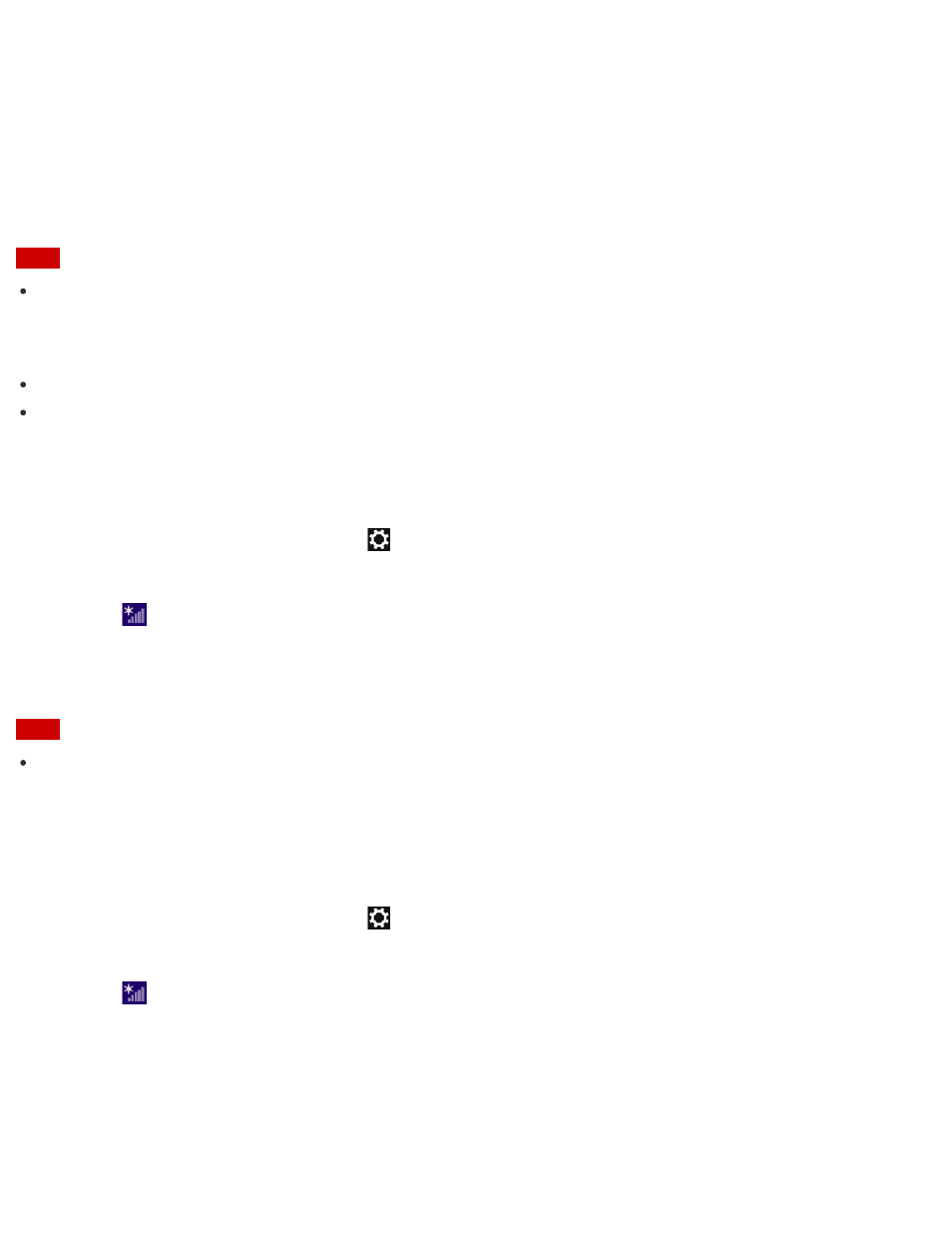
Start McAfee LiveSafe - Internet Security, McAfee Internet Security, or McAfee
Total Protection.
For Windows Defender:
Start Windows Defender.
3. Follow the on-screen instructions.
Note
The actual procedure may be different from the above depending on the version of the app
installed on your VAIO computer. In such a case, follow the on-screen instructions.
Hint
To start the antivirus app, see
Refer to the help file included with your app for more information.
Stopping Wireless WAN Communications (Wireless WAN equipped models)
You can stop wireless WAN (WWAN) communications by following these steps.
1. Open the charms and select the
Settings charm. (See
to open the
charms.)
2. Select
(the network icon).
3. Change the Mobile Broadband setting to Off.
Note
Turning off the wireless WAN function while accessing remote documents, files, or resources
may result in data loss.
Starting Wireless WAN Communications (Wireless WAN equipped models)
You can establish wireless WAN (WWAN) communications using Mobile Broadband.
1. Open the charms and select the
Settings charm. (See
to open the
charms.)
2. Select
(the network icon).
3. Make sure Airplane mode is Off and change the Mobile Broadband setting to On.
4. Select a carrier name or service name and Connect.
After the connection is established, Connected appears.
