Sony SVD1322BPXR User Manual
Page 259
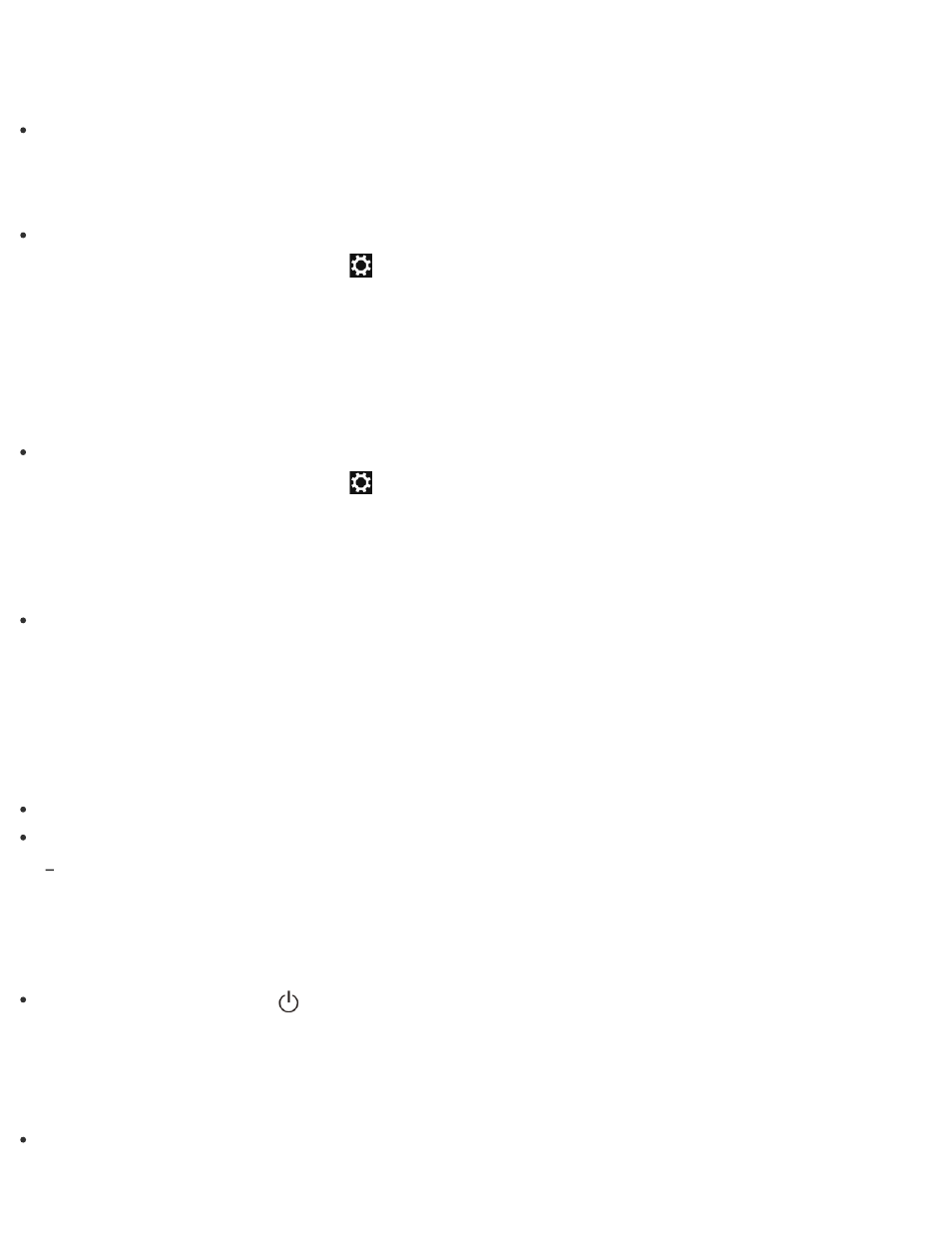
VAIO computer.
Why can't I use BLUETOOTH(R) devices when I switch users?
If you switch users without signing out from your system, BLUETOOTH devices will not work.
Be sure to sign out before switching users.
What should I do if I cannot use the BLUETOOTH(R) function?
Make sure the BLUETOOTH function is enabled.
Open the charms and select the
Settings charm.
Select Change PC settings in the lower right corner, then select PC and devices and
Bluetooth in the left pane.
Change the Bluetooth setting to On.
To open the charms, see
What should I do if the BLUETOOTH(R) icon is not displayed in the desktop notification area?
Make sure the BLUETOOTH function is enabled.
Open the charms and select the
Settings charm.
Select Change PC settings in the lower right corner, then select PC and devices and
Bluetooth in the left pane.
Change the Bluetooth setting to On.
To open the charms, see
Check the BLUETOOTH settings.
Open Control Panel and select Hardware and Sound and Devices and Printers.
Right-click the computer icon and select Bluetooth settings and the Show the Bluetooth
icon in the notification area check box.
To open Control Panel, see
What should I do if I forget the Windows password?
The Windows password is case-sensitive. Check your password and enter again.
Sign in using a user account that has system administrator privileges to reset your password.
If you forget all passwords for system administrator accounts, you cannot reset any Windows
passwords. You need to perform system recovery. See
for more information.
What should I do if the Enter Onetime Password message appears and Windows does not start
after I enter a wrong power-on password three times consecutively?
Press and hold down the
(Power) button for more than 4 or 10 seconds. If your VAIO
computer is equipped with the power indicator, check that it is off. Then, restart the
computer and enter the correct password.
The password is case-sensitive, so be sure to check letters for the current case before you
enter the password.
If you forget the power-on password, you cannot start your VAIO computer. See
should I do if I forget the power-on password to start my VAIO computer?
for more
