Sony SVD1322BPXR User Manual
Page 215
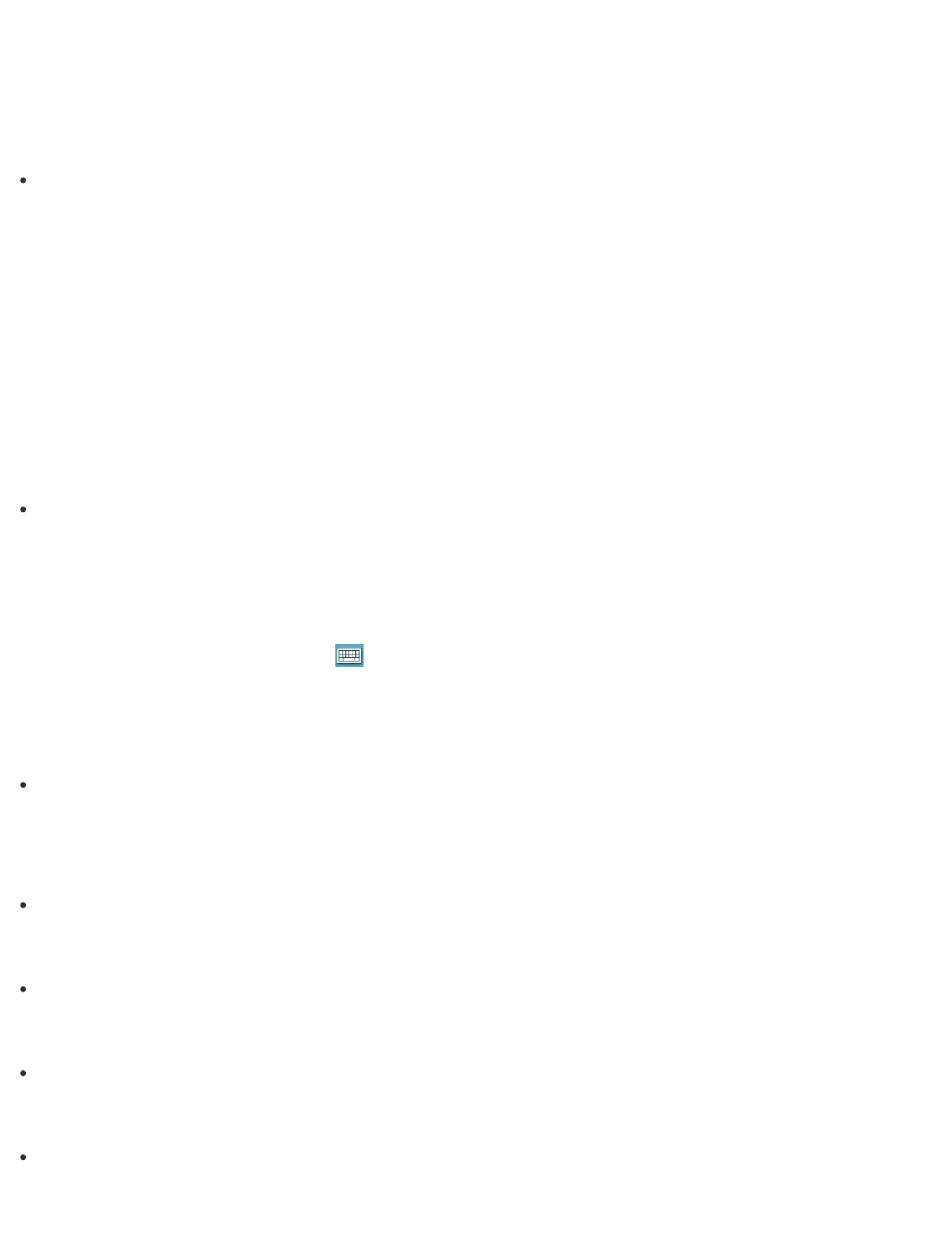
5. Follow the on-screen instructions.
Hint
If you are signed in to your VAIO computer as a standard user, you may be prompted to
enter an administrator name and password.
Creating Other Drives (Modifying Partitions)
Partitions are divided areas on your built-in storage device. Dividing the built-in storage device
into more than one partition may have various advantages, such as separating the system files
from your data files.
Your VAIO computer has only one partition (C: drive) as the factory default setting.
If you want to store data in another partition, such as D: drive, change the partition size and
create a new partition.
For more information on how to create partitions, see
Hint
Some models may have D: drive as the factory default setting.
Entering Characters with Touch Screen Operations (Touch screen equipped models)
You can operate the on-screen Touch Keyboard with touch screen operations for text entry.
1. Open the desktop and select
(the Touch Keyboard icon) in the desktop notification area.
(See
to open the desktop.)
Hint
The on-screen Touch Keyboard appears automatically when you touch a text field.
Notes on Using the Touch Screen (Touch screen equipped models)
Before using the touch screen, read the following precautions for correct use.
Do not push the touch screen roughly.
Gentle touches always work as your VAIO computer is equipped with a capacitive touch
screen.
The touch screen may not work properly if you turn on your VAIO computer while touching
the screen or if the computer is affected by electromagnetic waves during the start-up
process. In such a case, restart the computer.
The touch screen may not work for several seconds after your VAIO computer returns to
Normal mode from Sleep mode. In such a case, wait for a while before using the touch
screen.
Keep the touch screen clean for good touch sensitivity. Dirt may cause damage or a
