Sony SVD1322BPXR User Manual
Page 226
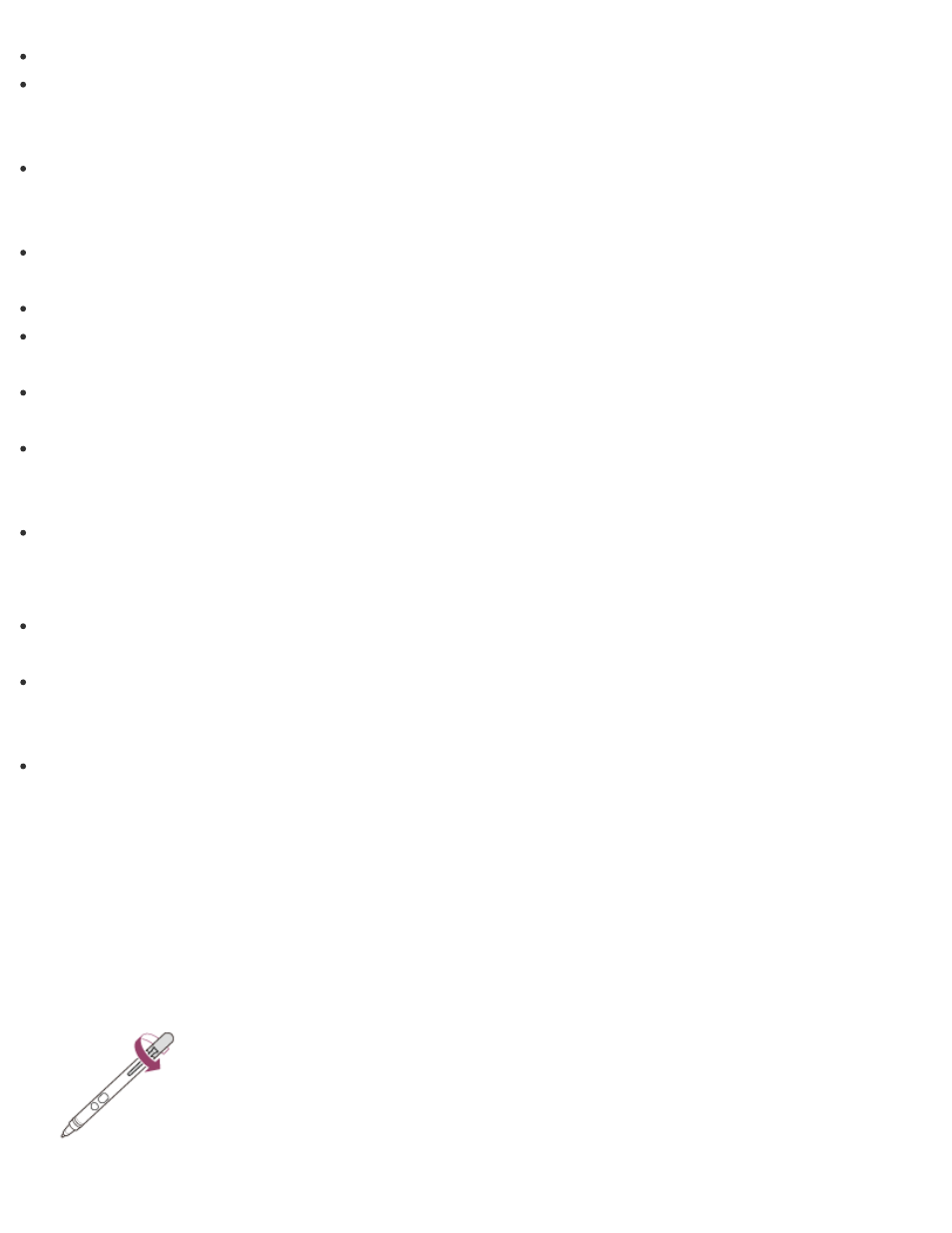
Use the supplied pen.
The Tail cap contains a magnet. Do not bring an object easily affected by magnetic
interference (such as a credit card) close to the pen. Doing so may result in loss of recorded
data.
If you use an app that uses the digital compass, keep the pen away from your VAIO
computer to prevent the built-in magnet of the Tail cap from affecting the magnetometer on
the computer.
You can use the pen with your hand resting on the screen. If you move the pen towards the
touch screen, you cannot control the touch screen with fingers.
Depending on the screen, you may not be able to use the pen to scroll the screen.
This pen does not have a power supply switch. Insert the required battery in the pen to
operate.
If the pen does not function correctly, replace the battery. See
Pen (Digitizer Stylus supplied models)
for more information.
The writing feeling of the supplied nib differs from the feeling of the attached nib. Replace
the nib with the supplied one to change the feeling. See
Replacing the Nib (Digitizer Stylus
for more information.
To prevent them from being swallowed, keep small parts (such as the nib, Tail cap, pen
hook, and battery) out of reach of children.
Hint
Some apps sense the pressure of the pen and will change the thickness of the pen’s line
accordingly.
Push the button of the pen near the screen to start the app. See
Displayed on the Computer Screen (VAIO Clip)
and
Starting the Note Taking App (VAIO
for more information.
Detaching the pen from the pen hook starts your preferred app automatically. See
Your Preferred App when You Detach the Pen (Digitizer Stylus supplied models)
for more
information.
Replacing the Battery of the Pen (Digitizer Stylus supplied models)
Replace the battery when the pen (Digitizer Stylus) begins to function incorrectly.
Based on usage of approximately 4 hours a day, expect to replace the battery every 18
months. Use an LR61 (LR8D425) alkaline battery.
1. Remove the Tail cap from the pen, then remove the battery.
