Notes on using sd memory cards – Sony SVD1322BPXR User Manual
Page 213
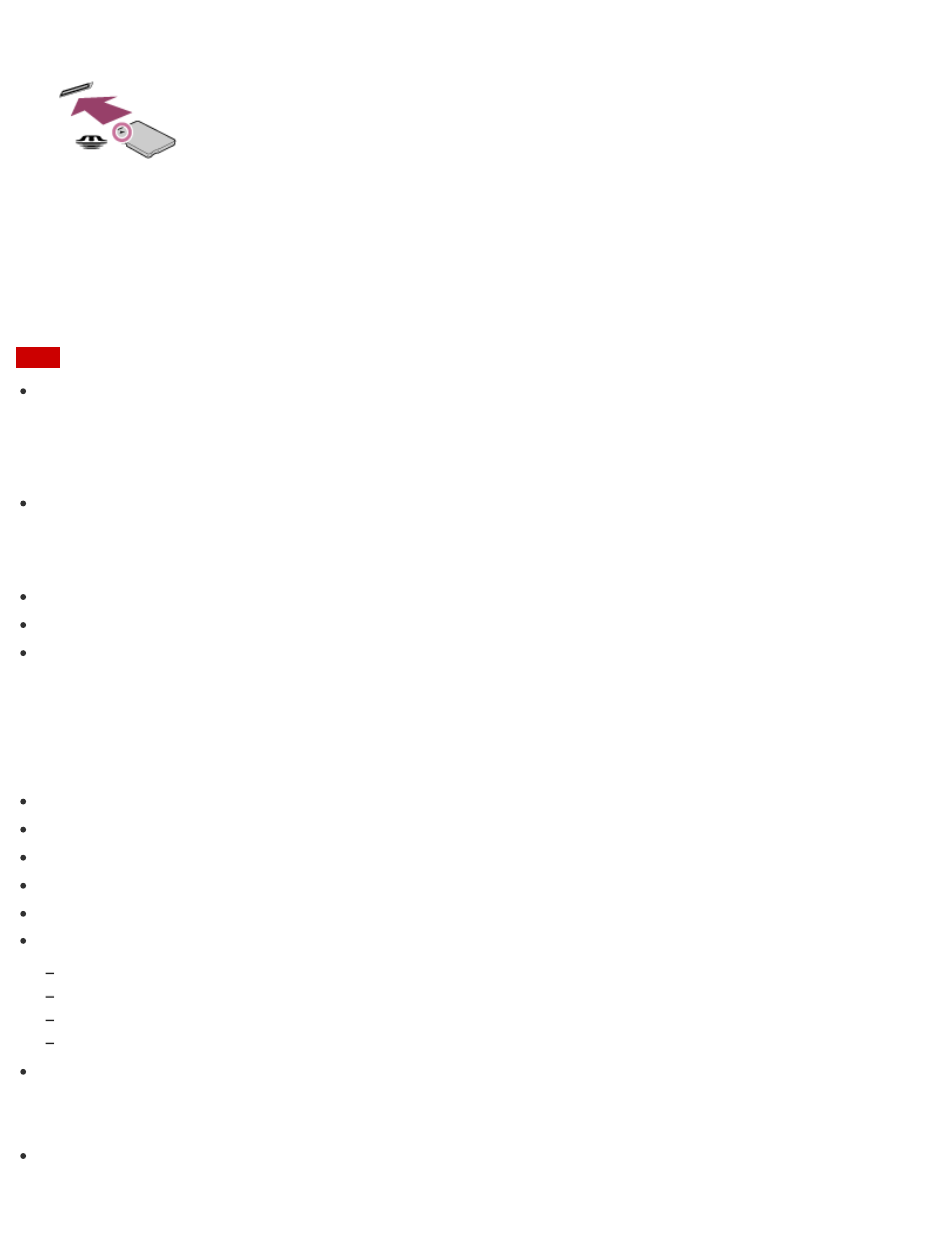
slot until it clicks into place.
"Memory Stick" is automatically detected by your system and the contents of "Memory Stick"
are displayed*. If nothing appears on the desktop, open This PC and double-click the "Memory
Stick" icon*.
*
The drive letter for the "Memory Stick" slot, such as "E:", may vary depending on the system configuration
of your VAIO computer.
Note
If "Memory Stick" cannot be inserted easily, remove it gently, and verify you are inserting it
in the proper direction. Be sure to hold "Memory Stick" with the arrow pointing in the correct
direction as you insert it into the slot. To avoid damaging your VAIO computer or the media,
do not force "Memory Stick" into the slot if you cannot insert it smoothly.
The "Memory Stick" icon will not appear in the This PC window until you insert "Memory
Stick" into the slot.
Hint
To open the This PC window, see
.
The "Memory Stick" slot on your computer also works as an SD memory card slot.
When you insert "Memory Stick" into the slot for the first time, you may be prompted to
install a driver. If prompted, follow the on-screen instructions to install the driver.
Notes on Using SD Memory Cards
Before using SD memory cards, read the following precautions for correct use.
Keep an SD memory card out of reach of children. There is a risk of swallowing it.
Do not touch the SD memory card connector with your finger or metal objects.
An SD memory card contains delicate electronic components. Do not impact, bend or drop it.
Do not disassemble or modify an SD memory card.
Do not wet an SD memory card.
Do not use or store in a location subject to:
Extremely high temperature, such as in a car parked in the sun
Direct sunlight
High humidity or corrosive substances
Excessive dust
Do not attempt to insert a memory card or memory card adaptor of a different type into the
SD memory card slot. Incompatible cards and adaptors may get stuck in the slot, causing
damage to your VAIO computer.
You cannot write data to an SD memory card that is write-protected.
