Sony SVD1322BPXR User Manual
Page 53
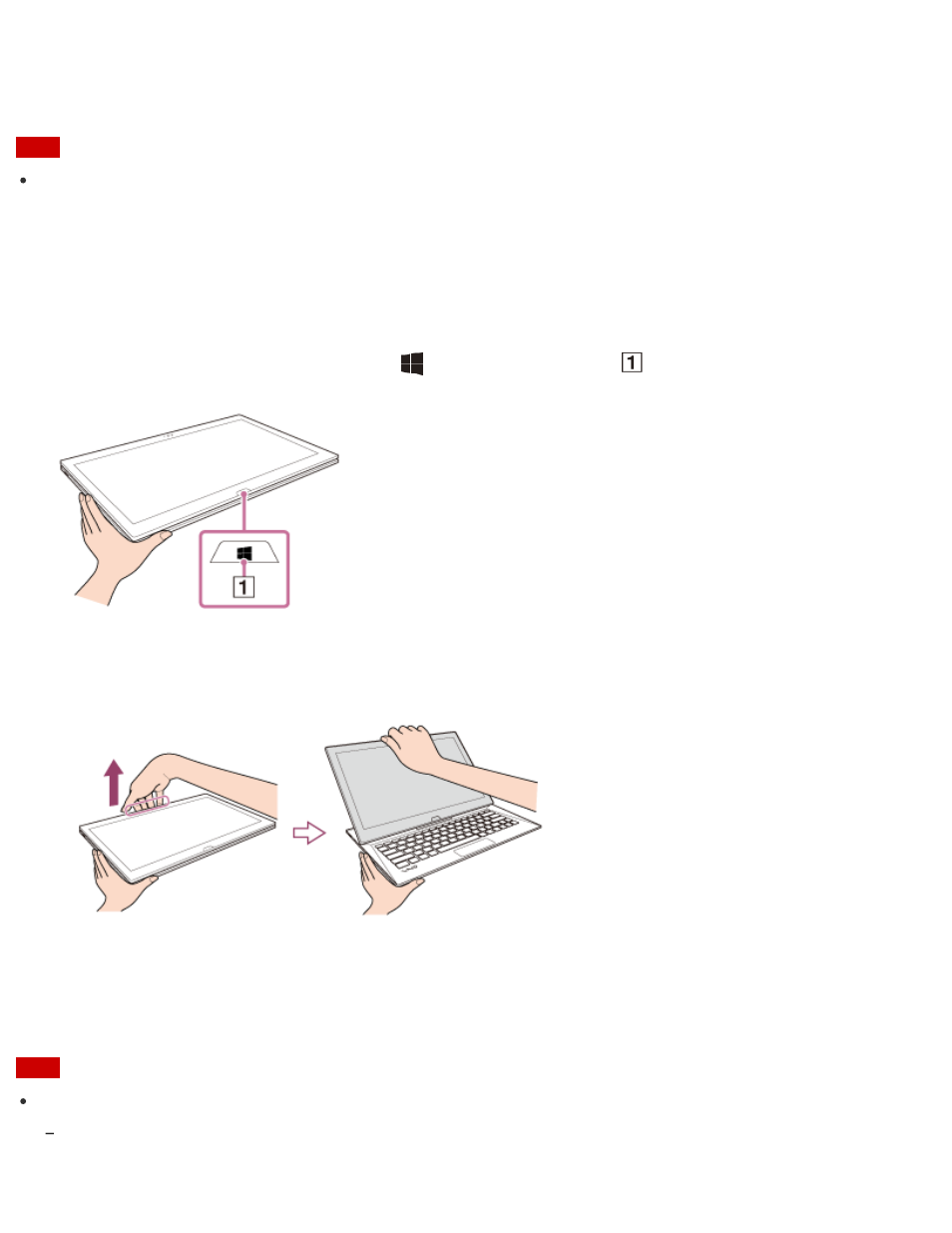
Note
Do not place credit cards etc., which are affected by magnetism, near your VAIO computer,
especially the areas in front of the left and right corners of the keyboard. It may cause data
corruption by the magnetic components of the computer.
Raising the LCD Screen
To use the keyboard, you need to raise the LCD screen.
1. Place your VAIO computer with the
(Windows) button (
) on your side and hold the
edge of the computer with your hand.
2. Place your fingers on the projection of the LCD screen with the other hand and gently raise
the LCD screen. Before using your VAIO computer, make sure the LCD screen is secured to
the computer with the metal hooks on the computer.
To fold the LCD screen
Grasp the top-center edge of the LCD screen with your hand and gently push it down to the
end.
Note
Observe the following when raising or folding the LCD screen.
Do not raise or fold the LCD screen with excessive pressure on it, as it may cause damage to the part
of your VAIO computer.
ASSIST button (
)
9
VOL (Volume) buttons
10
