Sony SVD1322BPXR User Manual
Page 112
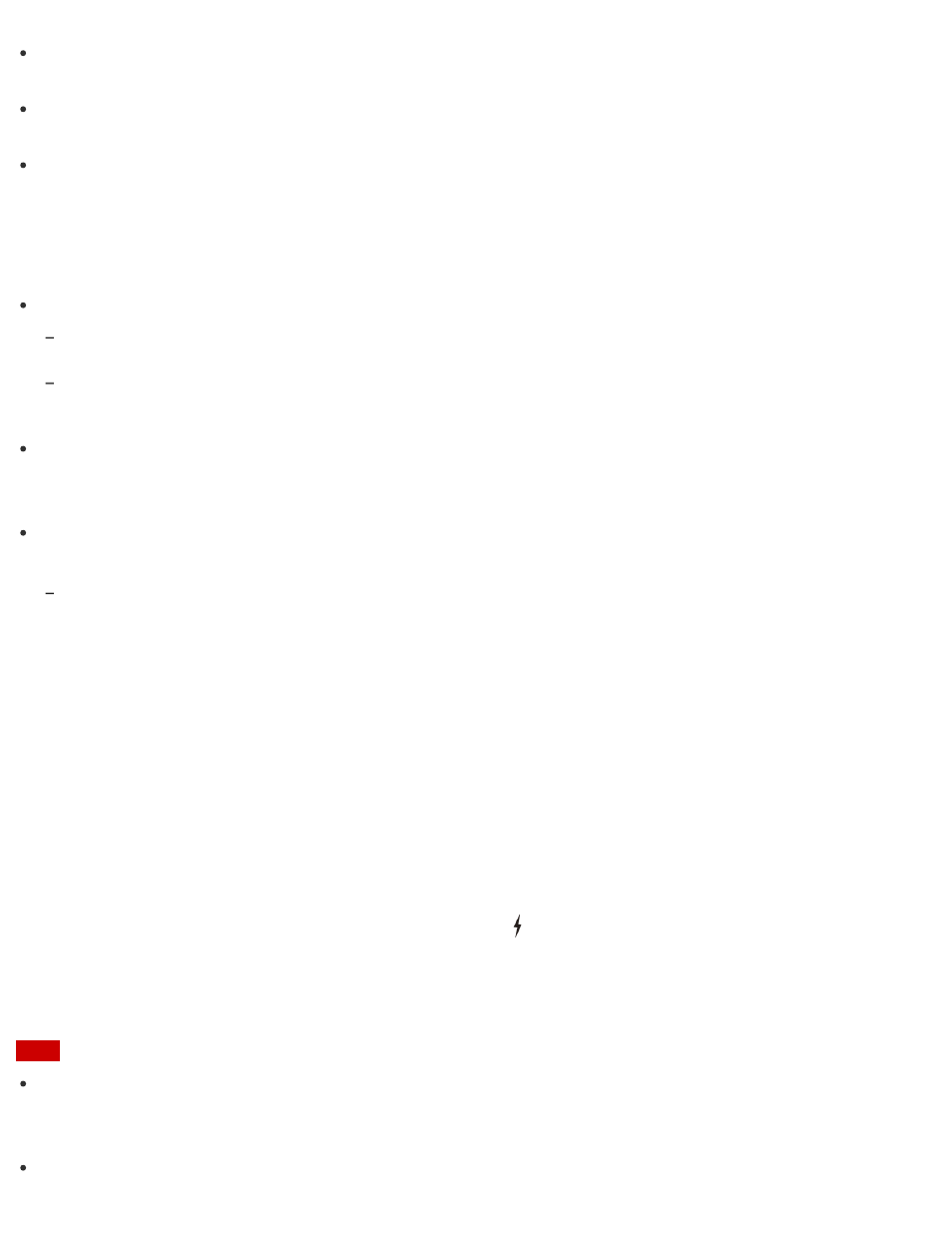
You may need to install the driver supplied with your USB device before use. Refer to the
manual that came with the USB device for more information.
In order to print documents, be sure the USB printer is compatible with your version of
Windows.
Before disconnecting USB speakers from your VAIO computer, stop DVD or music playback
or turn off the computer. If you disconnect the USB speakers during playback, it may cause a
malfunction.
For information on how to remove a USB device, refer to the manual that came with the
device.
To protect your VAIO computer and/or USB devices from damage, observe the following:
When moving your VAIO computer with USB devices connected, avoid exposing the USB ports to shock
or impact.
Do not put your VAIO computer in a bag or carrying case with USB devices connected.
Hint
The USB ports on your VAIO computer are compliant with the USB 2.0 standard and/or USB
3.0 standard.
USB ports that are compliant with the USB 3.0 standard are identifiable by their blue color.
In addition to the USB 2.0 standard transfer modes, the USB 3.0 standard specifies the
following transfer mode:
SuperSpeed: Transfer rate of 5 Gbps.
Charging a USB Device
You can charge a USB device even while your VAIO computer is off or in Sleep mode by
enabling the USB charging settings.
Change the settings while the USB device is disconnected from the USB port that supports USB
charging.
1. Start VAIO Control Center and select Hardware. (See
to start VAIO
Control Center.)
2. Enable the USB Charging setting.
3. Connect a USB device to the USB port with the mark printed around it.
If charging does not start even when you connect a USB device to the USB port that
supports USB charging, disconnect and connect the device.
Note
With the USB charging settings enabled, power consumption when your VAIO computer is off
or in Sleep mode increases because the computer supplies power to the USB port even when
a USB device is not connected to the port.
When the USB charging settings are enabled, you cannot use the remote wake-up function
