Sony SVD1322BPXR User Manual
Page 51
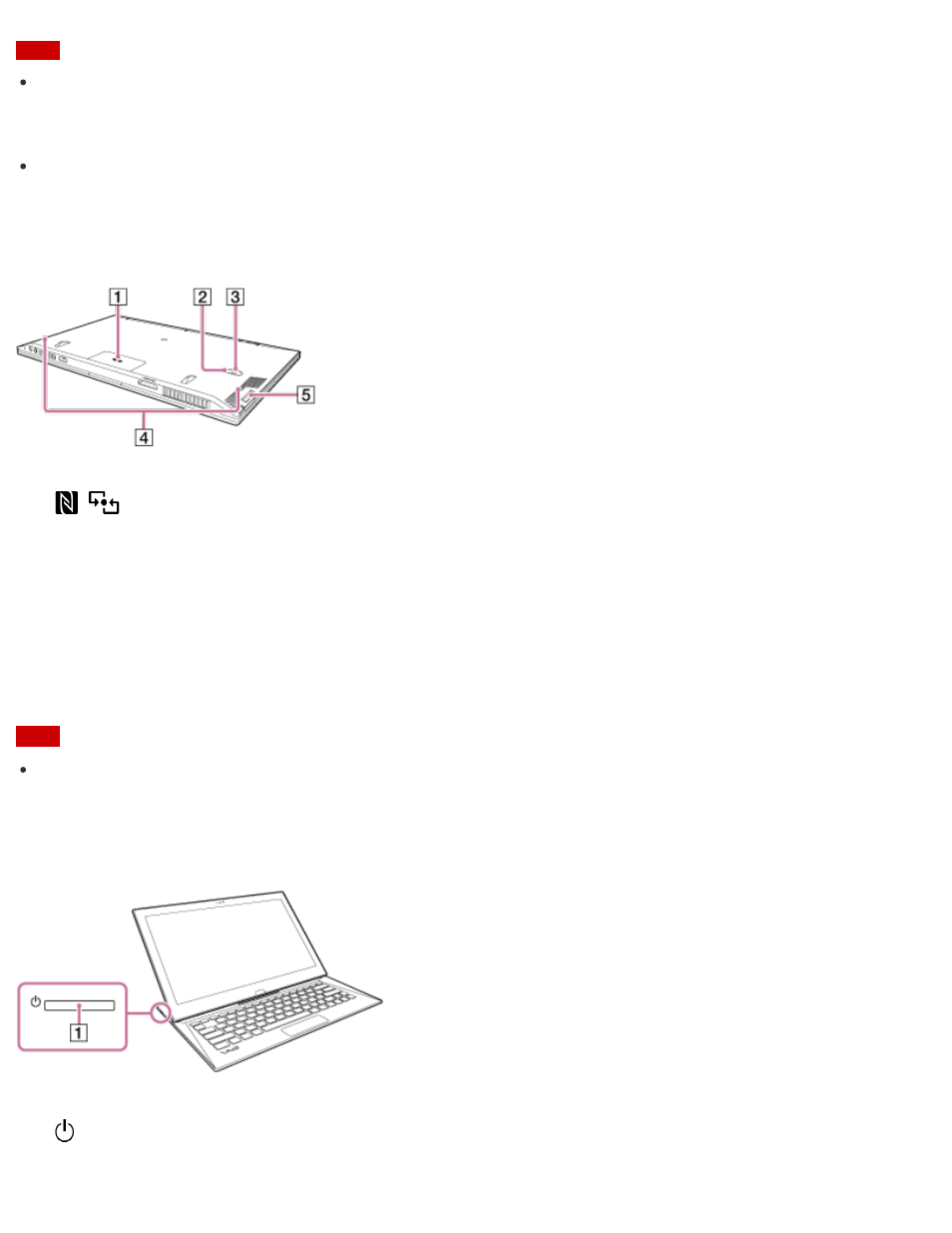
Note
If the battery off button is pressed while the VAIO computer is running, unsaved data may
be lost. Be sure to save your working data and turn off the VAIO computer before pressing
the battery off button.
The air exhaust vent may get hot during use. Take care when touching it.
Parts and Controls on the Bottom
Describes the features on the bottom of the VAIO computer.
Note
The memory of your VAIO computer cannot be replaced.
Parts and Controls on the Sides
Describes the features on the sides of the VAIO computer, such as connection ports.
Touch mark (NFC supported models) (
Using NFC/One-touch functions (NFC
1
Built-in rear camera indicator (
)
2
Built-in rear camera (
3
Air intake vents
4
A hole for the pen hook (
Using the Pen Hook (Digitizer Stylus supplied models)
)
5
Power button (
1
