Sony SVD1322BPXR User Manual
Page 265
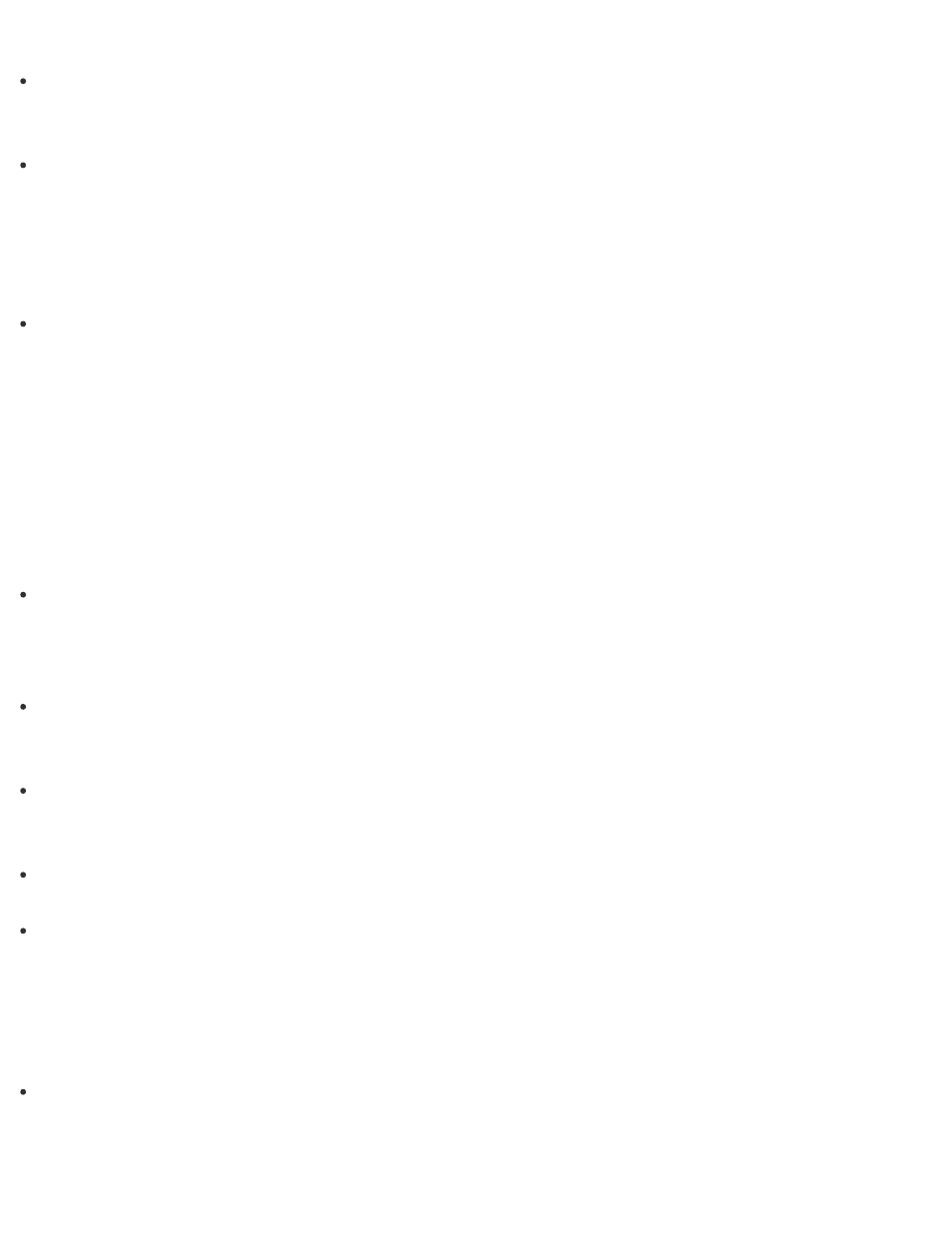
To open the charms, see
To use the Wi-Fi function on your VAIO computer, you need to configure the Wi-Fi settings.
Check the Wi-Fi settings of the computer. See
Starting Wi-Fi(R) (Wireless LAN)
for more information.
If a connection utility app supplied with a third-party Wi-Fi product is installed, uninstall it.
If a connection utility app is installed, Windows may fail to configure the Wi-Fi settings. Be
sure to take a note of your settings, (such as security keys) before uninstalling.
How can I find the physical address (MAC address) of the built-in wireless network interface of
my VAIO computer?
If MAC address filtering of your access point is enabled, register the MAC address of your
VAIO computer in the setup screen of the access point. Otherwise, the computer cannot
connect to the access point.
Open Command Prompt, enter "ipconfig /all", and then press the Enter key. You can find
the physical address (MAC address) in the Physical Address field under Wireless LAN
adapter Wi-Fi.
To open Command Prompt, see
.
What should I do if I cannot play back movies or audio tracks received via Wi-Fi(R) (Wireless
LAN), or their playback is interrupted? Why is the data transfer speed slow?
Move your VAIO computer away from obstructions, or closer to any access point you may be
using.
Connection capability is affected by distance, obstructions, device configuration, radio wave
strength/interference, wall materials, running apps, etc.
If you are using an access point, the device may be temporarily overloaded depending on
how many other devices are communicating via the access point.
Wait for a while and try again.
Change the channel setting of your access point. By changing the channel, interference on
your wireless network may be reduced and data transfer speed may improve.
If access point channel interference occurs, data transfer speed may be reduced.
If your access point interferes with other access points, change the access point channel.
Refer to the manual that came with your access point for more information.
Make sure that a microwave oven is not operating near your Wi-Fi devices.
The 2.4 GHz frequency band, on which Wi-Fi operates, is used by various devices and
apparatus. If you use a microwave oven while communicating via Wi-Fi, data transfer rate
may slow down, communication range may narrow, or communication may be interrupted.
What should I do if I do not know the SSID or security key for the access point?
You can find the key in the setting screen of your access point.
Refer to the manual that came with your access point for more information.
What should I do if I cannot connect my VAIO computer to an access point (or the Internet)?
