Quick website access with the web log-in function – Sony SVD1322BPXR User Manual
Page 163
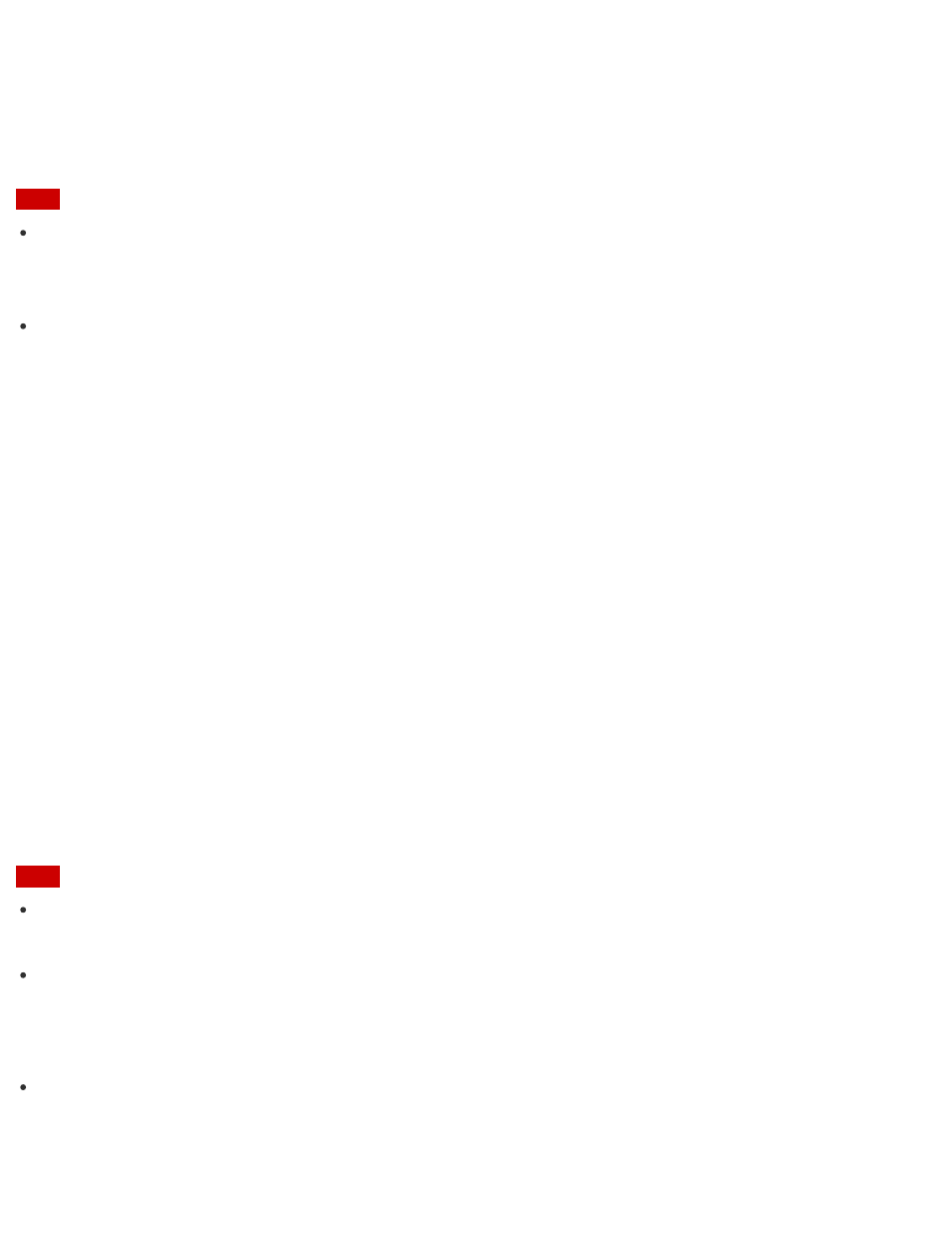
1. Start VAIO Control Center and select Hardware. (See
to start VAIO
Control Center.)
2. Enable the Action When Pen Pulled Out setting.
Note
With this function, you cannot start Windows Store apps other than VAIO Paper, Note
Anytime for VAIO, and Microsoft Office OneNote.
Hint
Detaching the pen during Sleep mode restores your VAIO computer to Normal mode and
starts your preferred app. If the sign-in screen is displayed when you detach the pen, face
recognition or a picture password enables you to sign in to the computer without using the
keyboard. To sign in to the computer using face recognition, see
Using Face Recognition
Face recognition provides you with secure, convenient functions.
You can use the following functions by setting up the face recognition settings in advance.
A substitute for password entry to sign in to Windows
You can substitute face recognition for Windows password entry when signing in to Windows.
See
Signing In to Windows Using Face Recognition
for more information.
Quick website access with the web log-in function
You can substitute face recognition for entering your user information (user accounts,
passwords, etc.) required to access the password-protected websites.
To use this function, you need to set up the web log-in settings in the FastAccess window in
advance. To start FastAccess, see
.
Note
You may not be able to use the web log-in function depending on the website you access.
Hint
With face recognition, you can sign in to Windows without entering a password. It is
convenient if you set up your VAIO computer to start your preferred app when detaching the
pen (Digitizer Stylus) from the computer. See
Starting Your Preferred App when You Detach
the Pen (Digitizer Stylus supplied models)
for more information.
You can set up the web log-in settings and the security strength settings for face recognition
in the FastAccess window. Refer to the help file included with FastAccess for information
on each setting.
