Changing the resolution (size) of the screen image, Screen rotation using the built-in accelerometer, App operation using the built-in gyro sensor – Sony SVD1322BPXR User Manual
Page 129
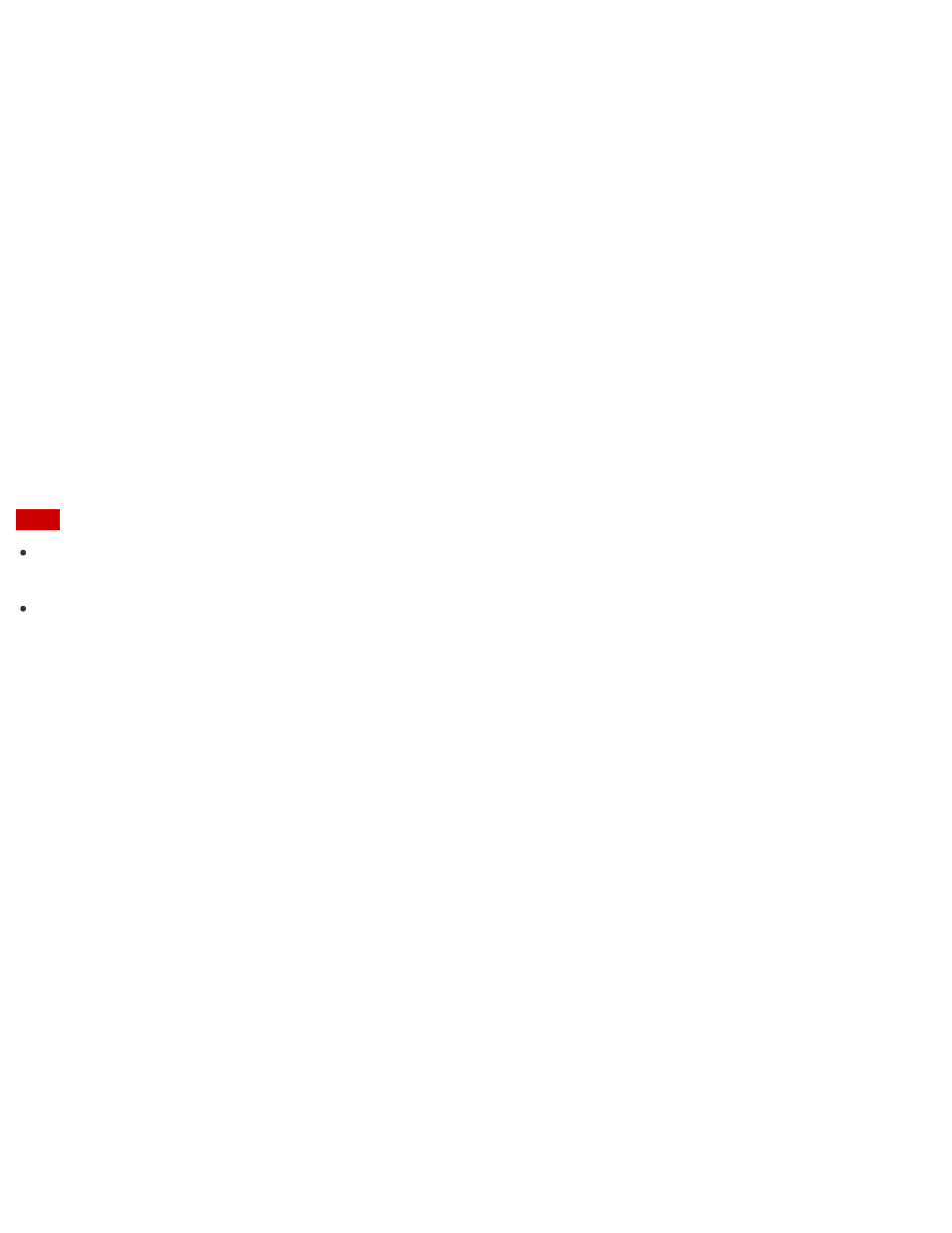
The HDMI output port on your VAIO computer is compliant with the High-bandwidth Digital
Content Protection (HDCP) standard and capable of encrypting the transmission channel of
digital video signals for the purpose of copyright protection, which enables you to view a
wide variety of copyright protected and high-quality content.
Changing the Resolution (Size) of the Screen Image
You can change the screen resolution to adjust the size of the characters and images on the
computer screen.
Refer to Windows Help and Support (
Opening Windows Help and Support
) for more
information.
1. Right-click on the desktop and select Screen resolution. (See
open the desktop.)
2. Select the current screen resolution next to Resolution and move the slider to change the
screen resolution.
Note
You may not be able to play high-resolution videos depending on the amount of video
memory on your VAIO computer. In such a case, lower the screen resolution.
Do not change the display resolution while using video/image apps or playing DVDs, as it
may cause unsuccessful playback/display or unstable system operations.
About Built-In Sensors
A built-in accelerometer, digital compass (magnetometer), and gyro sensor enable you to use
the following functions.
Screen rotation using the built-in accelerometer
When you rotate your VAIO computer with the LCD screen folded, the built-in accelerometer
automatically detects the movement and rotates the computer screen to portrait or landscape
orientation depending on the computer orientation.
Navigation assistance using the built-in digital compass
The built-in digital compass provides navigation assistance on compatible apps by detecting the
direction your VAIO computer is facing.
App operation using the built-in gyro sensor
The built-in gyro sensor detects angular movement of your VAIO computer, which allows you
to perform actions with apps, such as a game app.
Hint
