Configuring an ip address and switch name, Figure 3: administration menu – Allied Telesis AT-S39 User Manual
Page 37
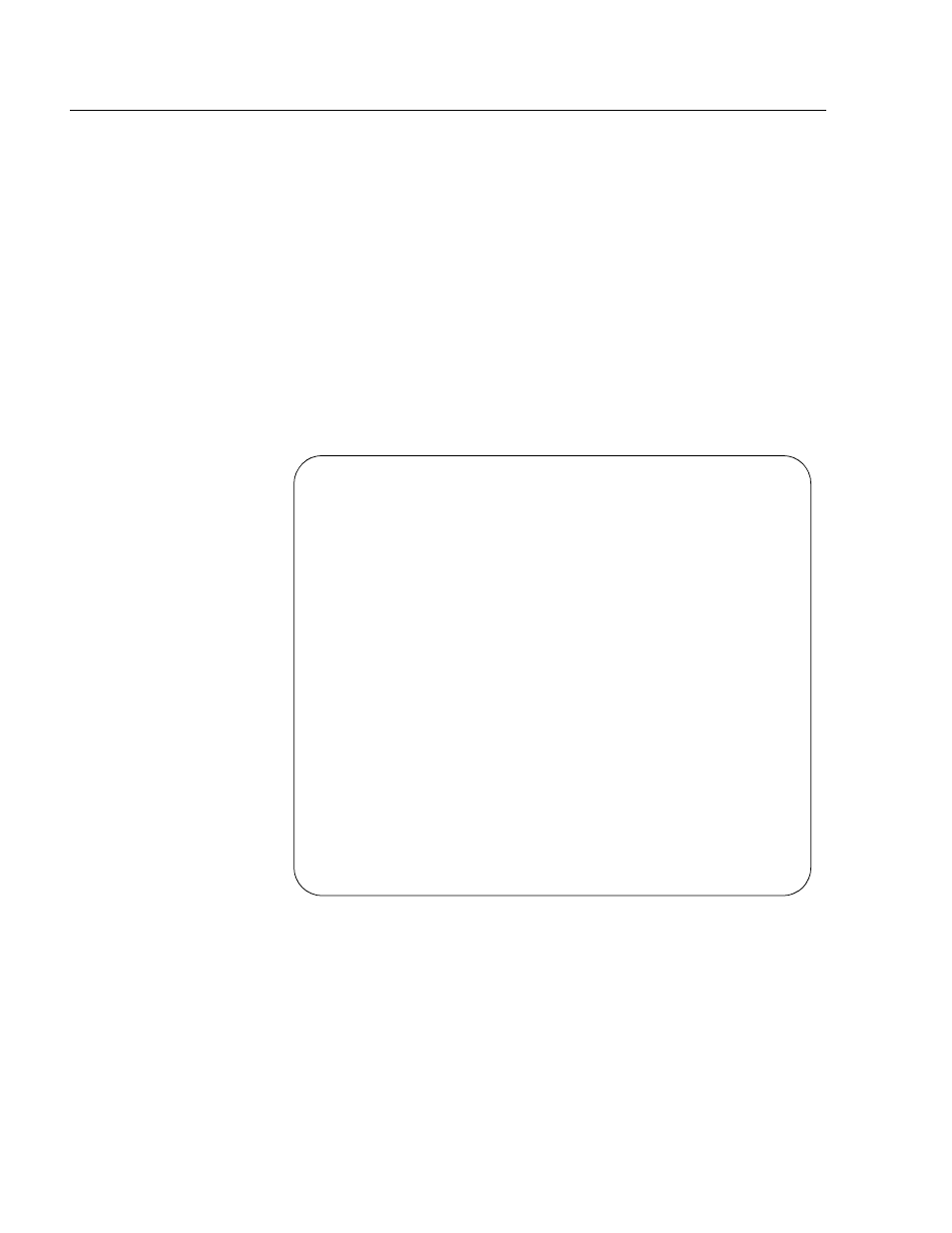
Section II: Local and Telnet Management
37
Configuring an IP Address and Switch Name
The procedure in this section explains how to manually assign an IP
address, subnet mask, and gateway address to the switch from a local or
Telnet management session. (If you want the switch to obtain its IP
configuration from a DHCP or BOOTP server on your network, go to the
procedure Activating the BOOTP and DHCP Services on page 40.)
This procedure also explains how to assign a name to the switch, along
with other optional information, such as the name of the administrator
responsible for maintaining the unit and the location of the switch.
To manually set a switch’s IP address, perform the following procedure:
1. From the Main Menu, type 4 to select Administration Menu.
The Administration Menu in Figure 3 is displayed.
Figure 3 Administration Menu
Allied Telesyn Ethernet Switch AT-8024
Login Session: Manager
Administration Menu
1 - IP Address ......... 0.0.0.0
2 - Subnet Mask ........ 255.255.0.0
3 - Default Gateway .... 0.0.0.0
4 - System Name ........
5 - Administrator ......
6 - Comments ...........
7 - Set Password .......
8 - BOOTP/DHCP ......... Disabled
9 - Reset Switch
A - Server-based Authentication
D - Downloads & Uploads
P - Ping a remote system
S - Save Configuration Changes
R - Return to Previous Menu
Enter your selection?
