Allied Telesis AT-S39 User Manual
Page 134
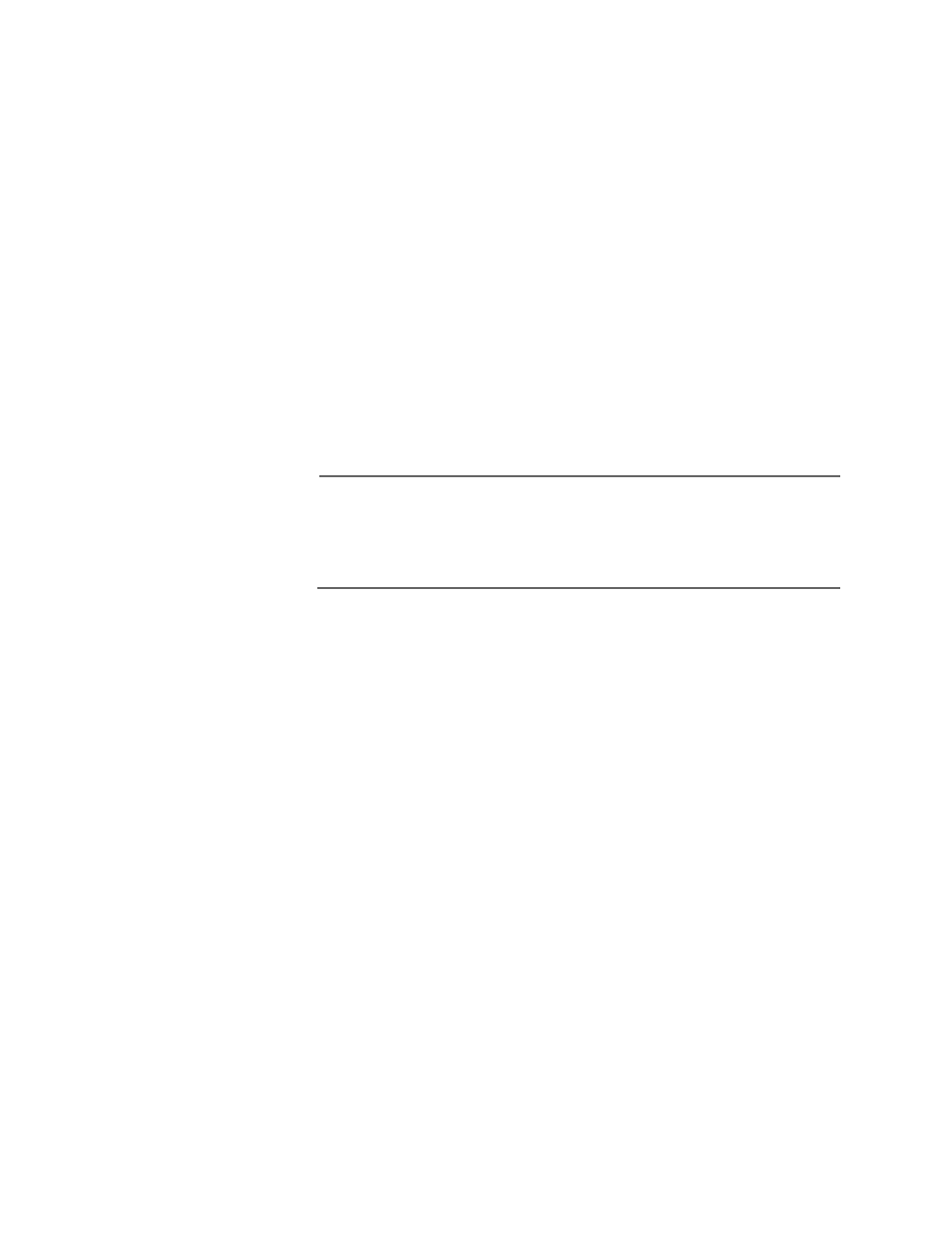
AT-S39 User’s Guide
134
❑ If the VLAN will not contain any untagged ports, leave this field
empty.
❑ If you want to remove all untagged ports from the VLAN, enter a 0
(zero) for this value.
❑ You cannot remove untagged ports directly from the Default
VLAN. Instead, you remove an untagged port from the Default
VLAN by assigning the port as an untagged port to another VLAN.
An untagged port removed from a VLAN is automatically returned to
the Default VLAN as an untagged port.
5 - Mirroring Port
Use this option to direct all received traffic on the ports of the VLAN
to a mirror port on the switch. This feature is useful when
troubleshooting a VLAN. By placing a packet sniffer on the mirroring
port, you can analyze the VLAN traffic.
Note
In most cases, this parameter should be left with its default value of
0. A value of 0 means that the VLAN traffic will not be mirrored. For
more information on port mirroring, refer to Port Mirroring
Overview on page 88.
7. After making the desired changes, type M to select Modify VLAN.
A confirmation prompt is displayed.
8. Press any key.
9. Type S to select Save Configuration Changes.
The VLAN has been modified.
10. Repeat this procedure starting with Step 4 to modify other VLANs.
