Displaying a list of host nodes, Figure 51: view multicast hosts list window – Allied Telesis AT-S39 User Manual
Page 171
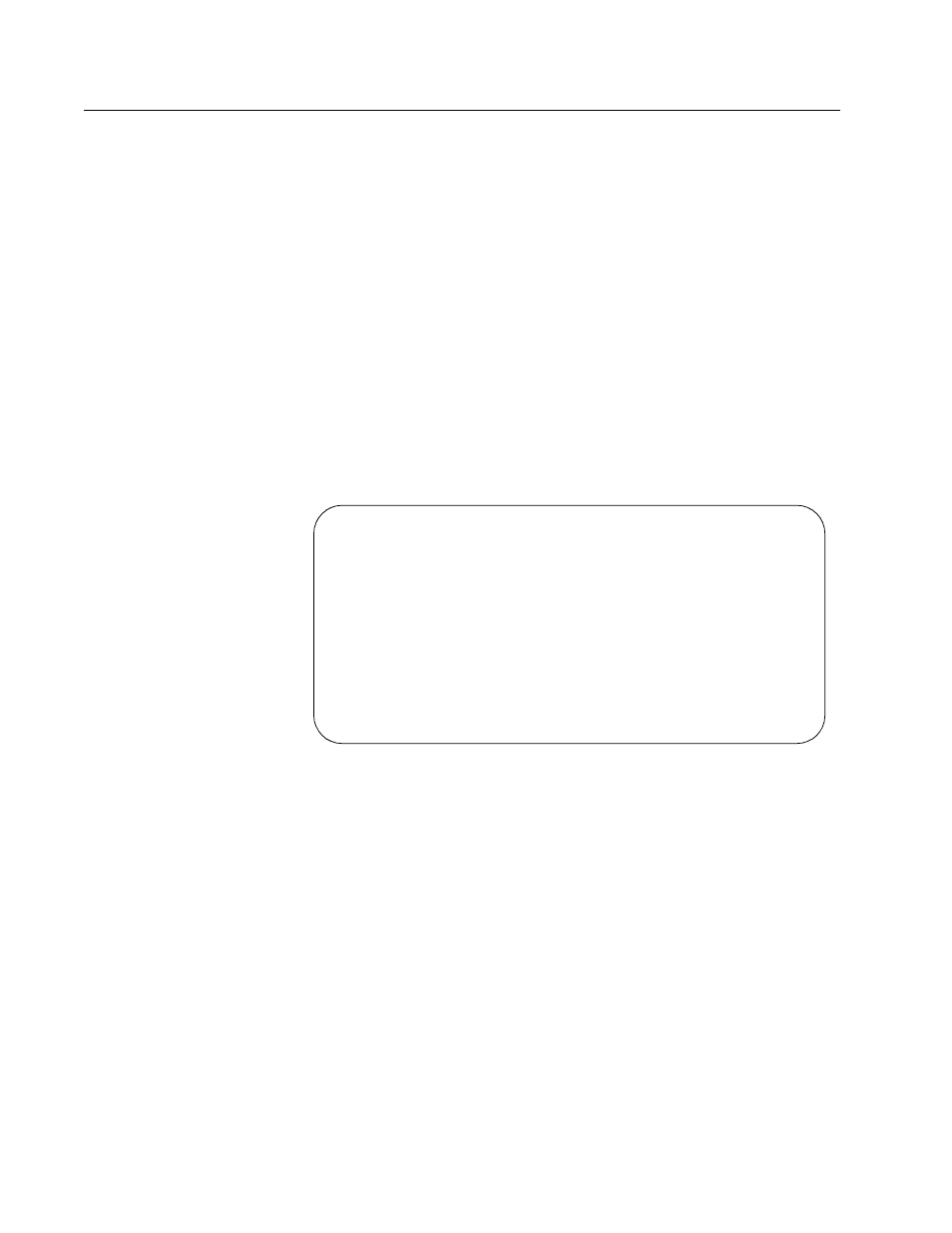
Section II: Local and Telnet Management
171
Displaying a List of Host Nodes
You can use the AT-S39 software to display a list of the multicast groups
on a switch, as well as the host nodes. To display the list, perform the
following procedure:
1. From the Main Menu, type 5 to select System Config Menu.
2. From the System Configuration Menu, type A to select Advanced
Configuration.
3. From the Advanced Configuration window, type 1 to select IGMP
Snooping Configuration.
The IGMP Snooping Configuration window in Figure 50 is
displayed.
4. From the IGMP Snooping Configuration window, type 6 to select
View Multicast Host List.
The View Multicast Host List in Figure 51 is displayed.
Figure 51 View Multicast Hosts List Window
The information in this window is for viewing purposes only. The
columns are defined below:
Multicast Group
The multicast address of the group.
Membership Port
The port(s) on the switch to which one or more host nodes of the
multicast group are connected.
VLAN
The VID of the VLAN in which the port is an untagged member.
Host IP
The IP address(es) of the host node(s) connected to the port.
Allied Telesyn Ethernet Switch AT-8024
Login Session: Manager
View Multicast Hosts List
============================================
MulticastGroup MemberPort
VLAN
Host IP
============================================
U - Update Display
R - Return to Previous Menu
Enter your selection?
