Downloading files – Allied Telesis AT-S39 User Manual
Page 205
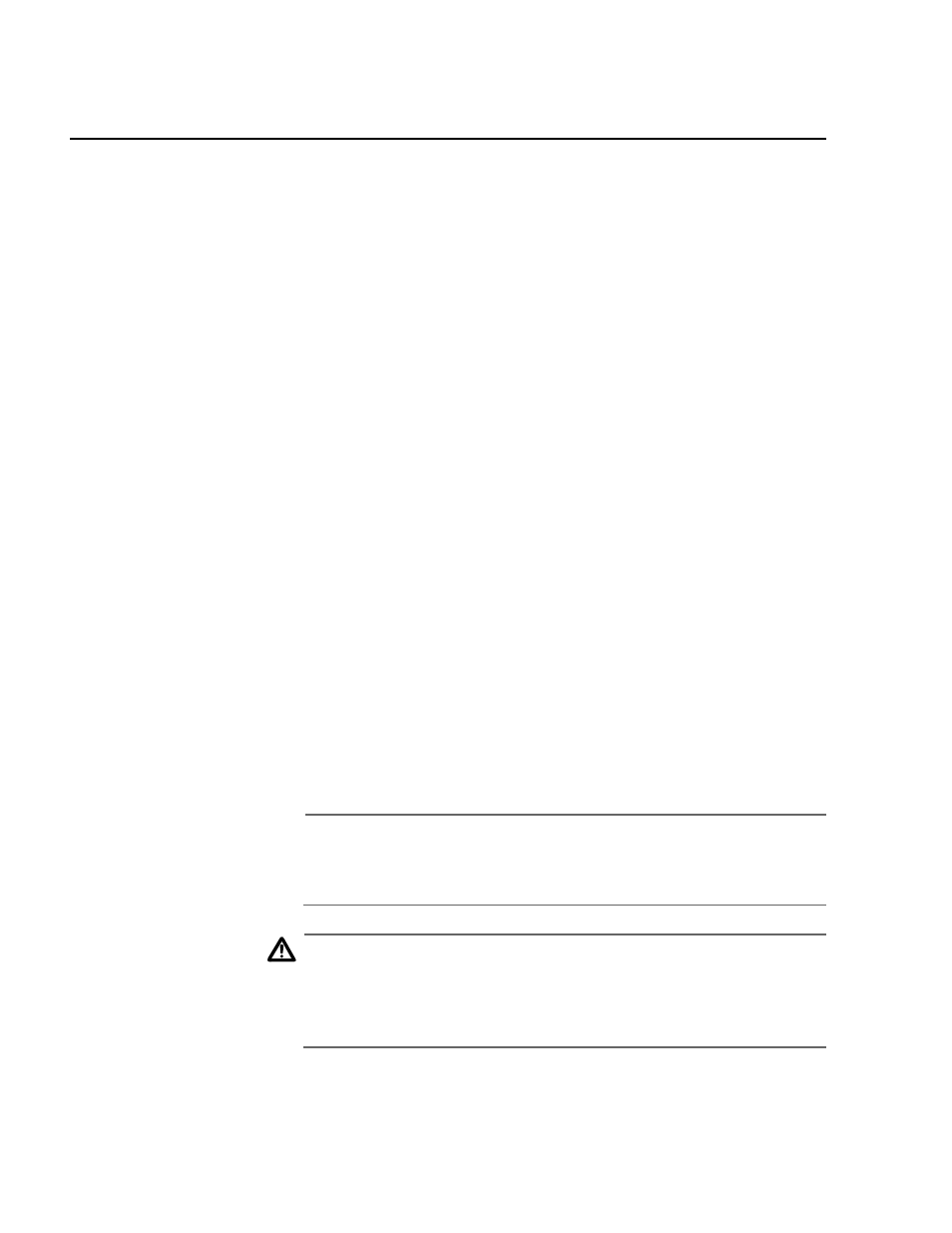
Section II: Local and Telnet Management
205
Downloading and Uploading Files using TFTP from a
Management Workstation
You can upload and download files onto an AT-8000 Series switch from a
management workstation on your network using TFTP.
Downloading
Files
The AT-S39 software comes with TFTP server software. If your network is
using the TCP/IP protocol and if there is a workstation on your network
with TFTP client software, you can use the client software to download
the AT-S39 image file or configuration file onto a switch:
TFTP software is available from various sources and is included in SNMPc
which is can be purchased through Allied Telesyn. A command line
version is included in most UNIX variants and in Windows NT. Please
consult the documentation or the manufacturer of the software used on
the proper use of the software.
You need to provide the following information when using the TFTP
client software to download a file:
Host - This is the IP address of the AT-8000 Series switch to which you
are downloading the file.
Binary - You must specify binary mode for the file transfer.
Put - The Put command is used to download a file to the switch.
Source file - The path and filename of the file to be downloaded onto
the switch. The filename must be one of the following:
❑ “ATS39.img” for a new software image and bootloader
❑ “ATS39.cfg for a configuration file
Note
The filename of the software image or configuration file to be
downloaded must match the corresponding filename above. This
may require renaming the file.
Caution
Once a switch image file has been downloaded, the switch must
decompress it and write it to flash. This can require one to two
minutes to complete. Do not reset or power off the unit while it is
decompressing the file.
