Samsung SPH-L300ZSAVMU User Manual
Page 99
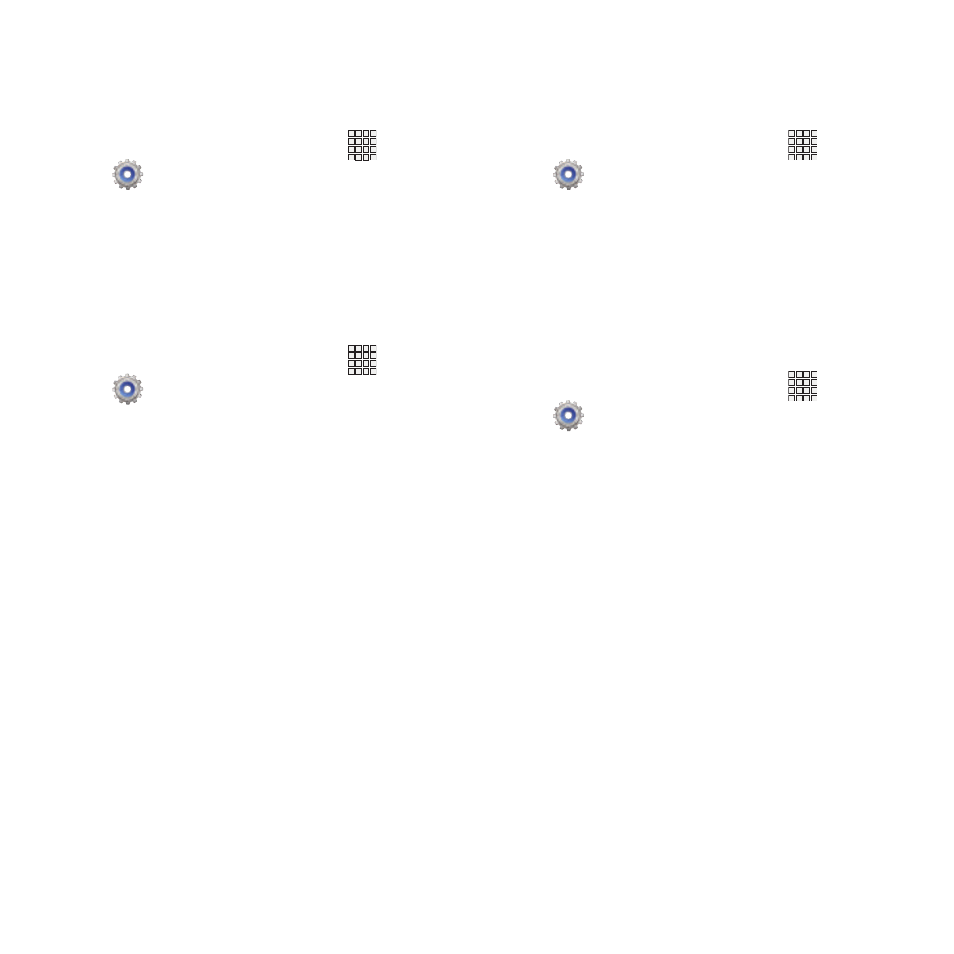
Keytones
Keytones are sounds that play when you touch
keys on the Phone keypad.
Apps
➔
Settings
➔
Sound.
1. From the Home screen, touch
2. Touch Keytones to turn key sounds On or
Off.
Touch sounds
Touch sounds play when you touch items on the
screen, such as when making a selection.
1. From the Home screen, touch
Apps
➔
Settings
➔
Sound.
2. Touch Touch sounds to turn sounds On or
Off.
Screen lock sound
Screen lock sound plays when you lock or unlock
the screen.
Apps
➔
Settings
➔
Sound.
1. From the Home screen, touch
2. Touch Screen lock sound to turn sounds On
or Off.
Emergency tone
You can set your phone to play an alert tone or
vibrate during an emergency call (for example,
calls to 911).
1. From the Home screen, touch
Apps
➔
Settings
➔
Sound
➔
Emergency tone.
2. Touch Alert or Vibrate, or touch Off for no
emergency tone.
Settings 95
- Galaxy 3 (128 pages)
- intensity 2 (193 pages)
- Gusto (152 pages)
- E1125 (2 pages)
- C3110 (2 pages)
- SGH-D780 (49 pages)
- SGH-S200 (80 pages)
- SGH-C100 (82 pages)
- SGH-C100 (80 pages)
- E1100T (2 pages)
- SGH-X100 (2 pages)
- SGH-M600 (7 pages)
- SGH-C110 (152 pages)
- B2700 (63 pages)
- C5212 (57 pages)
- SGH-i750 (26 pages)
- SGH-X640 (73 pages)
- SGH-I900C (110 pages)
- E600 (97 pages)
- SGH-M610 (49 pages)
- SGH-E820N (102 pages)
- SGH-X400 (83 pages)
- SGH-E400 (79 pages)
- E2100 (2 pages)
- SGH-X520 (2 pages)
- SCH N391 (75 pages)
- SPH i700 (186 pages)
- SCH-A302 (49 pages)
- A930 (216 pages)
- SCH-A212 (63 pages)
- A790 (226 pages)
- SCH i830 (224 pages)
- 540 (41 pages)
- SCH-A101 (40 pages)
- SPH-A920WSSXAR (272 pages)
- SPH-A840BKSXAR (273 pages)
- SPH A740 (150 pages)
- SCH-X969 (54 pages)
- SCH-2500 (57 pages)
- SPH-N105 (62 pages)
- SCH-470 (46 pages)
- SPH-N300 (167 pages)
- SCH-T300 (180 pages)
- SGH-200 (43 pages)
- GT-C3050 (2 pages)
