Using speakerphone, Ending a call, Options after a call ends – Samsung SPH-L300ZSAVMU User Manual
Page 36
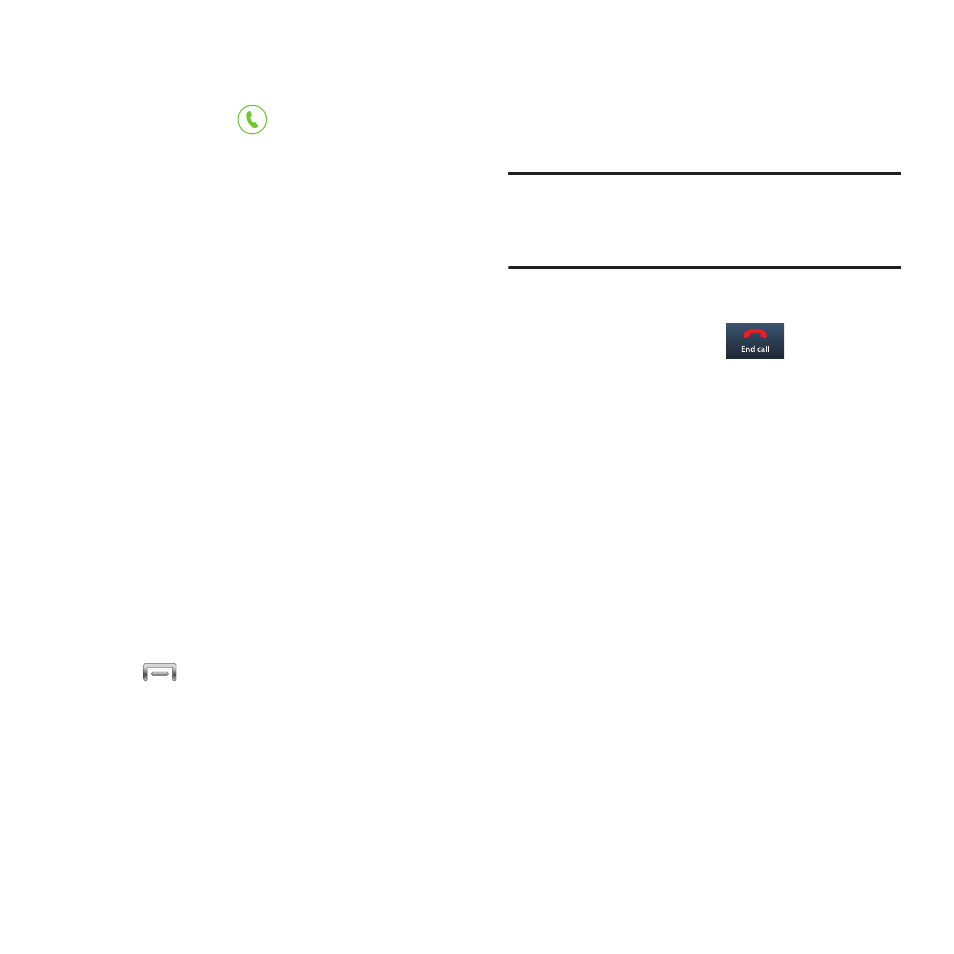
Answering Call-Waiting Calls
When you receive a call while on a call:
•
Touch and drag the
Answer icon to answer
the incoming call. The original call is placed on hold,
and remains on hold until you end the second call,
or swap calls back to the original call.
•
Touch Swap to place a call on hold and return to the
original call.
Options During a Call
During a call, use these options:
•
Add call / Merge: Place the current call on hold, to
dial a new call. After setting up two calls, touch
Merge to create a three-way call.
•
Keypad: Display a keypad to enter numbers.
•
End call: End the phone call.
•
Speaker: Enable or disable Speakerphone.
•
Mute: Control whether your side of the call is heard.
•
Headset: Switch the call’s audio to an optional
Bluetooth headset (not included). The phone and
headset must already be paired.
•
Touch
Menu for:
–
Contacts: Launch Contacts.
–
Message: Launch Messaging.
–
Memo: Launch Memo.
–
Noise reduction on/Noise reduction off: Adjust
sound quality.
Using Speakerphone
To use your phone hands-free, or to share a call
with others, touch Speaker to turn Speakerphone
On or Off.
Caution! Due to increased volume, do not place
the phone near your ear when
Speakerphone is On.
Ending a Call
� To end a call, touch
.
Options After a Call Ends
After a call, you can use these options:
•
Create Contact: Save the phone number as a new
contact record.
•
Update existing: Save the phone number to update
a contact.
•
Call: Redial the call.
•
Message: Create a new message, addressed to the
phone number.
32
