System update, About device, System update about device – Samsung SPH-L300ZSAVMU User Manual
Page 123
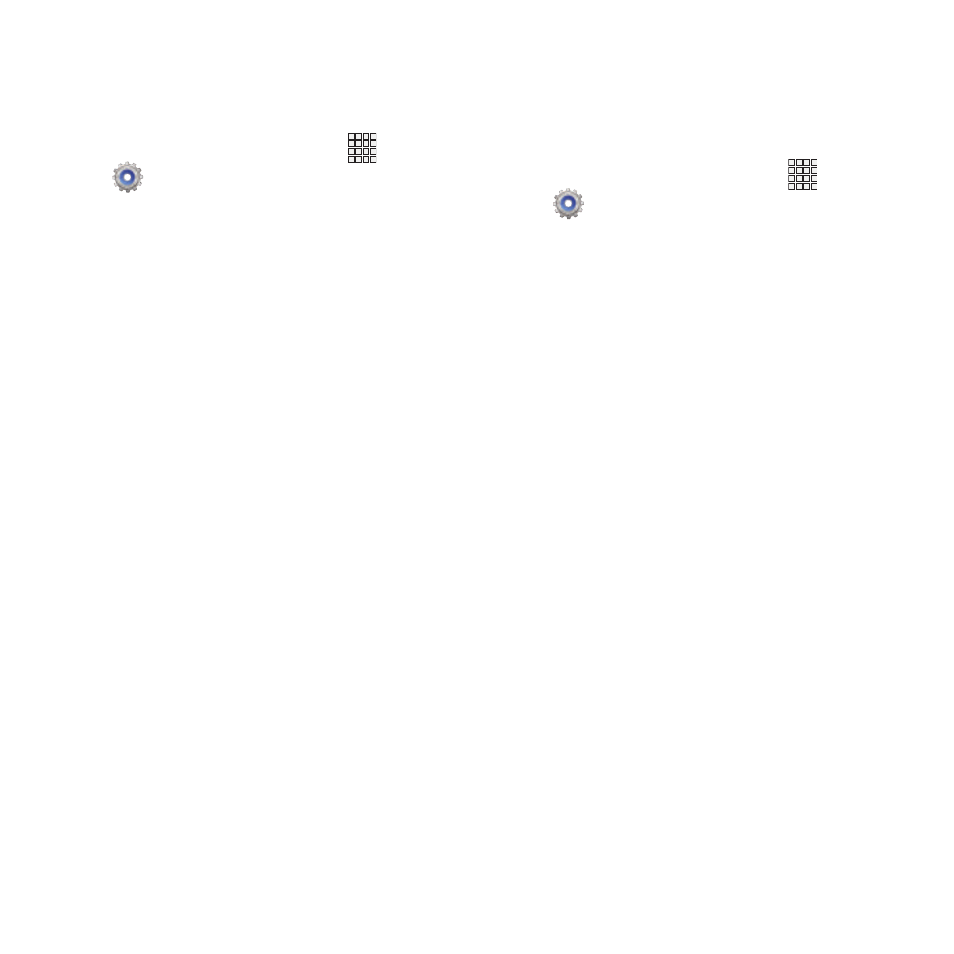
System Update
Check for updates to your device, and install
them if desired.
1. From the Home screen, touch
Apps
➔
Settings
➔
System update.
2. Choose an option, then follow the prompts:
• Update PRL: Update your device’s Preferred
Roaming List.
• Update Profile: Update your device’s network
profile.
• Update Samsung Software: Update Samsung
software on your device.
• Update Firmware: Update your device’s basic
software.
About device
View information about your phone, including
status, legal information, and hardware and
software versions.
1. From the Home screen, touch
Apps
➔
Settings
➔
About device.
2. Touch items to view details:
• Status: View information about your phone’s
current status.
• 4G settings: View your network’s 4G settings.
• Legal information: Display open source
licenses, including Google info, and configure
license settings, including DivX.
®
• Model number: View your phone’s model
number.
• Android version: View the firmware version.
• Baseband version: View the baseband version
of your phone.
• Kernel version: View the kernel version.
• Build number: View the build number.
• Hardware version: View the hardware version
of your phone.
Settings
119
