Section 1: getting started, Understanding this user manual – Samsung SPH-L300ZSAVMU User Manual
Page 8
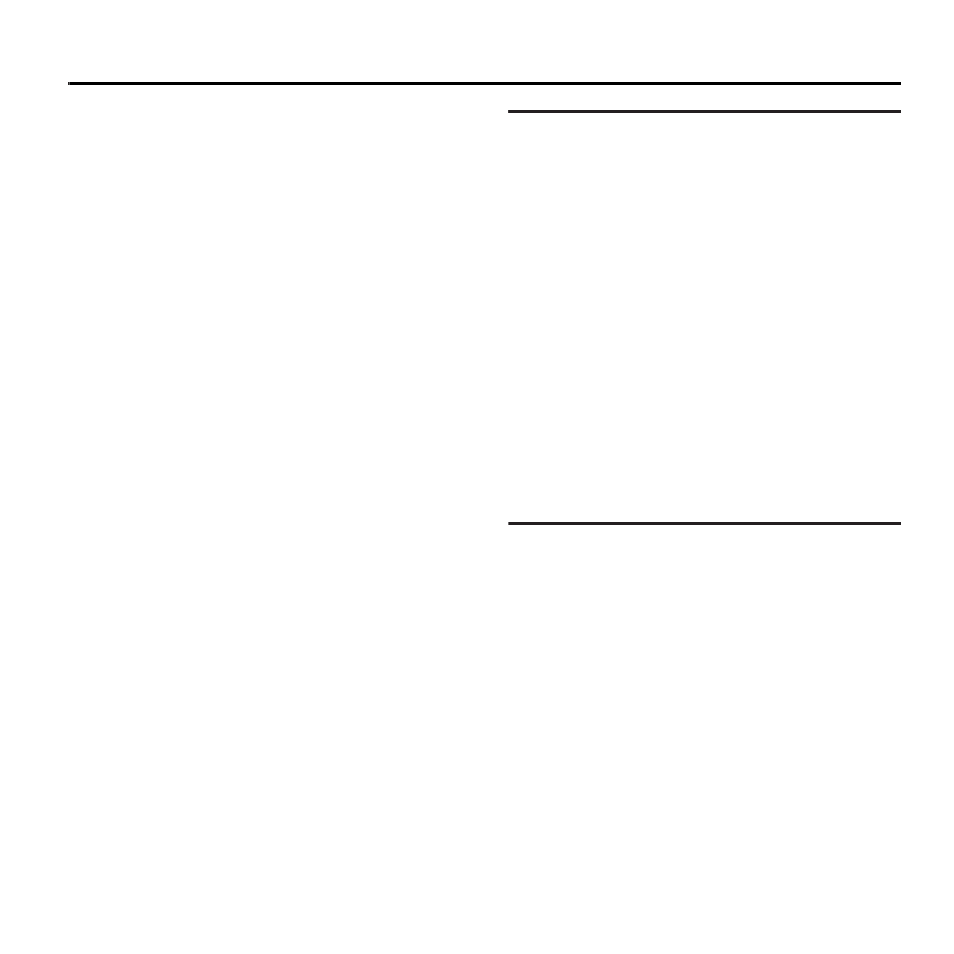
Section 1: Getting Started
Understanding this User
Manual
The sections of this manual generally follow the
features of your phone. A robust index for
features begins on page 153.
Also included is important safety information
beginning on page 120, that you should know
before using your phone.
This manual gives navigation instructions
according to the default display settings. If you
select other settings, navigation steps may be
different.
Unless otherwise specified, all instructions in this
manual assume that you are starting from the
Home screen. To get to the Home screen, you
may need to unlock the phone. For more
information, see “Securing Your Phone” on
page 10.
Note: Instructions in this manual are based on
default settings, and may vary from your
phone, depending on the software version
on your phone, and any changes to the
phone’s Settings.
Unless stated otherwise, instructions in this
User Manual start with the phone unlocked,
at the Home screen.
All screen images in this manual are
simulated. Actual displays may vary,
depending on the software version of your
phone and any changes to the phone’s
Settings.
4
