Add account – Samsung SPH-L300ZSAVMU User Manual
Page 115
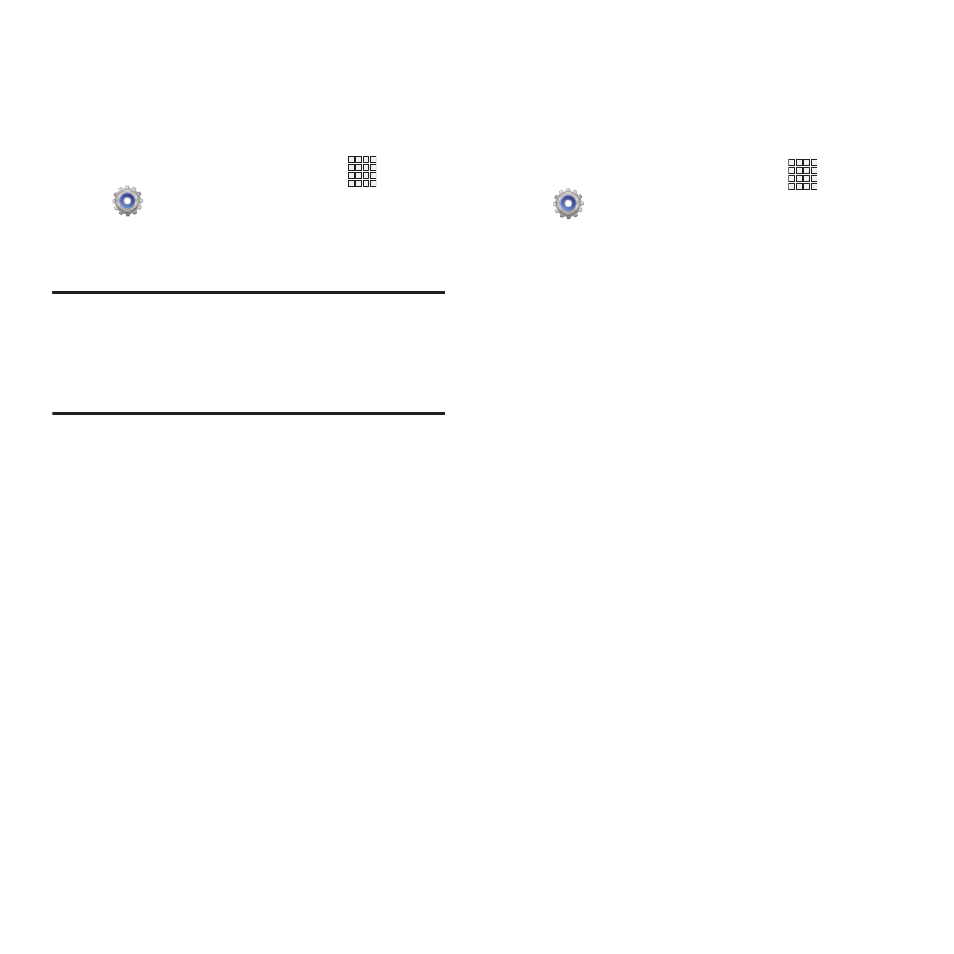
Factory data reset
Use Factory data reset to return all settings to
the defaults, and remove all data from the
phone.
1. From the Home screen, touch
Apps
➔
Settings
➔
Back up and reset.
2. Touch Factory data reset, then follow the
prompts.
Important! Settings and data erased in a Factory
data reset cannot be recovered. To
save your settings, you can use Back
up my data settings before a reset.
Add account
Set up and manage accounts, including
Samsung, Google, Email, Facebook, and
Microsoft Exchange.
1. From the Home screen, touch
Apps
➔
Settings
➔
Add account.
2. Select an account, then follow the prompts
to enter your credentials and set up the
account on the device.
Settings
111
See also other documents in the category Samsung Mobile Phones:
- Galaxy 3 (128 pages)
- intensity 2 (193 pages)
- Gusto (152 pages)
- E1125 (2 pages)
- C3110 (2 pages)
- SGH-D780 (49 pages)
- SGH-S200 (80 pages)
- SGH-C100 (82 pages)
- SGH-C100 (80 pages)
- E1100T (2 pages)
- SGH-X100 (2 pages)
- SGH-M600 (7 pages)
- SGH-C110 (152 pages)
- B2700 (63 pages)
- C5212 (57 pages)
- SGH-i750 (26 pages)
- SGH-X640 (73 pages)
- SGH-I900C (110 pages)
- E600 (97 pages)
- SGH-M610 (49 pages)
- SGH-E820N (102 pages)
- SGH-X400 (83 pages)
- SGH-E400 (79 pages)
- E2100 (2 pages)
- SGH-X520 (2 pages)
- SCH N391 (75 pages)
- SPH i700 (186 pages)
- SCH-A302 (49 pages)
- A930 (216 pages)
- SCH-A212 (63 pages)
- A790 (226 pages)
- SCH i830 (224 pages)
- 540 (41 pages)
- SCH-A101 (40 pages)
- SPH-A920WSSXAR (272 pages)
- SPH-A840BKSXAR (273 pages)
- SPH A740 (150 pages)
- SCH-X969 (54 pages)
- SCH-2500 (57 pages)
- SPH-N105 (62 pages)
- SCH-470 (46 pages)
- SPH-N300 (167 pages)
- SCH-T300 (180 pages)
- SGH-200 (43 pages)
- GT-C3050 (2 pages)
