My account, My files, My account my files – Samsung SPH-L300ZSAVMU User Manual
Page 75
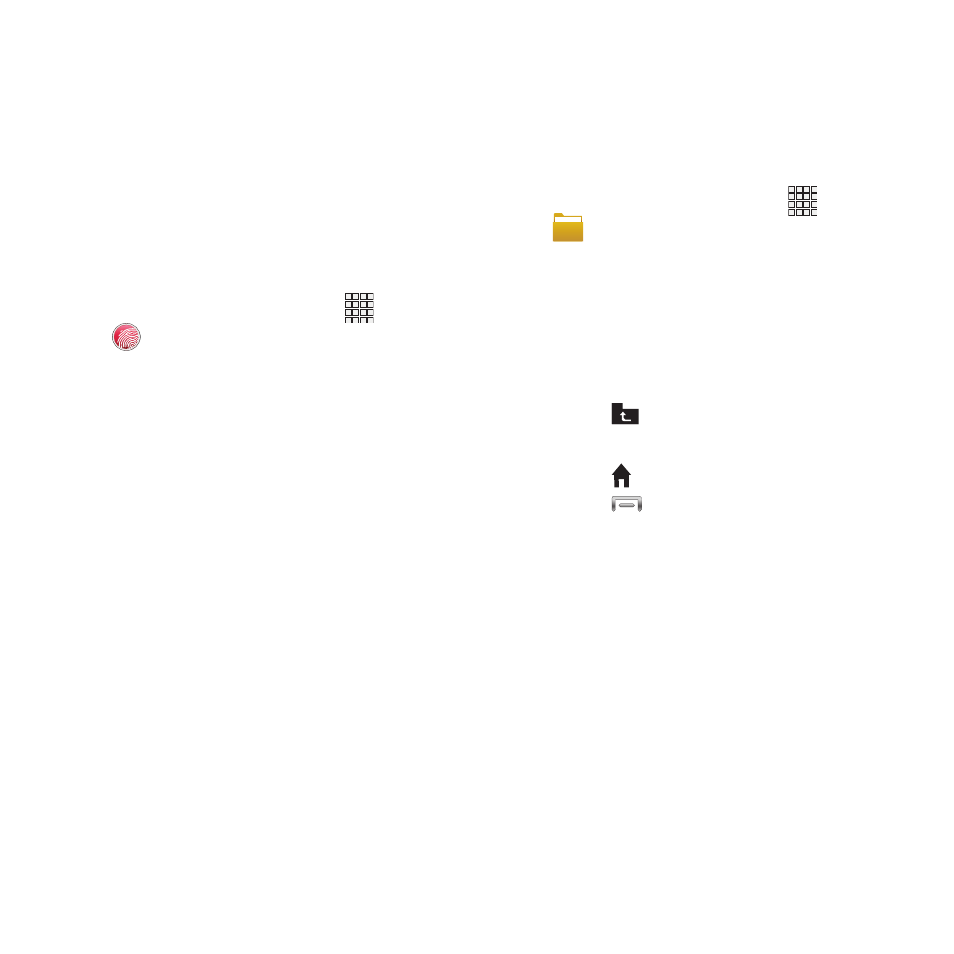
My Account
Manage your Virgin Mobile account from your
phone. You can:
•
Check your minutes
•
Add money (Top-Up)
•
Change plans, and a lot more...
For more information, refer to “My Account” on
page 12.
� From the Home screen, touch
Apps ➔
My Account.
My Files
Find, view and manage files stored on an
installed memory card. If the file is associated
with an application on your phone, you can
launch the file in the application.
Apps
➔
My Files.
1. From the Home screen, touch
2. Tap a folder and swipe your finger on the
screen to browse files.
3. Touch a file to open it (if the file is
associated with an application).
4. While browsing files, use these controls:
• Touch
Up to go back up to a higher
director
y.
• Touch
Home to go back to the root directory.
• Touch
Menu for options.
Applications
71
- Galaxy 3 (128 pages)
- intensity 2 (193 pages)
- Gusto (152 pages)
- E1125 (2 pages)
- C3110 (2 pages)
- SGH-D780 (49 pages)
- SGH-S200 (80 pages)
- SGH-C100 (82 pages)
- SGH-C100 (80 pages)
- E1100T (2 pages)
- SGH-X100 (2 pages)
- SGH-M600 (7 pages)
- SGH-C110 (152 pages)
- B2700 (63 pages)
- C5212 (57 pages)
- SGH-i750 (26 pages)
- SGH-X640 (73 pages)
- SGH-I900C (110 pages)
- E600 (97 pages)
- SGH-M610 (49 pages)
- SGH-E820N (102 pages)
- SGH-X400 (83 pages)
- SGH-E400 (79 pages)
- E2100 (2 pages)
- SGH-X520 (2 pages)
- SCH N391 (75 pages)
- SPH i700 (186 pages)
- SCH-A302 (49 pages)
- A930 (216 pages)
- SCH-A212 (63 pages)
- A790 (226 pages)
- SCH i830 (224 pages)
- 540 (41 pages)
- SCH-A101 (40 pages)
- SPH-A920WSSXAR (272 pages)
- SPH-A840BKSXAR (273 pages)
- SPH A740 (150 pages)
- SCH-X969 (54 pages)
- SCH-2500 (57 pages)
- SPH-N105 (62 pages)
- SCH-470 (46 pages)
- SPH-N300 (167 pages)
- SCH-T300 (180 pages)
- SGH-200 (43 pages)
- GT-C3050 (2 pages)
