Messaging, Messenger, Mobile id – Samsung SPH-L300ZSAVMU User Manual
Page 71: Messaging messenger mobile id
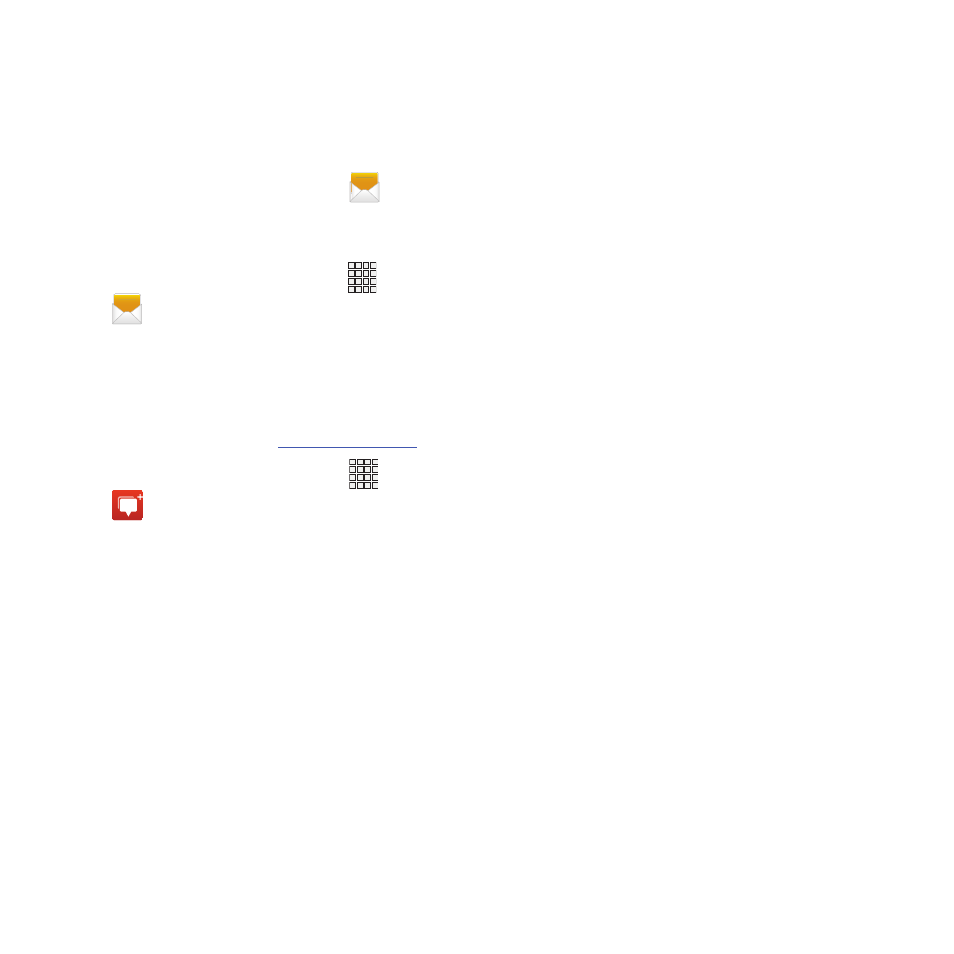
Messaging
Send and receive text and multimedia messages.
For more information, see “Text and Multimedia
Messages” on page 48.
� From the Home screen, touch
Messaging.
– or –
From the Home screen, touch
Apps
➔
Messaging.
Messenger
Google+ Messenger lets you chat and coordinate
with any of your friends, all at the same time.
.google.com/+
� From the Home screen, touch
Apps
➔
Messenger.
Mobile ID
Don’t waste time hunting around for all the best
downloads. Mobile ID lets you customize your
phone with a single click. “The Essentials” ID
pack includes an entire set of apps, widgets, and
more – handpicked by Virgin Mobile. Plus,
choose from other Mobile ID packs designed to
match your interests. They’re free to download,
easy to swap.
You can install as many as five ID Packs at any
one time in addition to the default the Essentials
pack. You can easily switch from one ID Pack to
another without losing any applications already
installed.
Applications
67
