Samsung SPH-L300ZSAVMU User Manual
Page 26
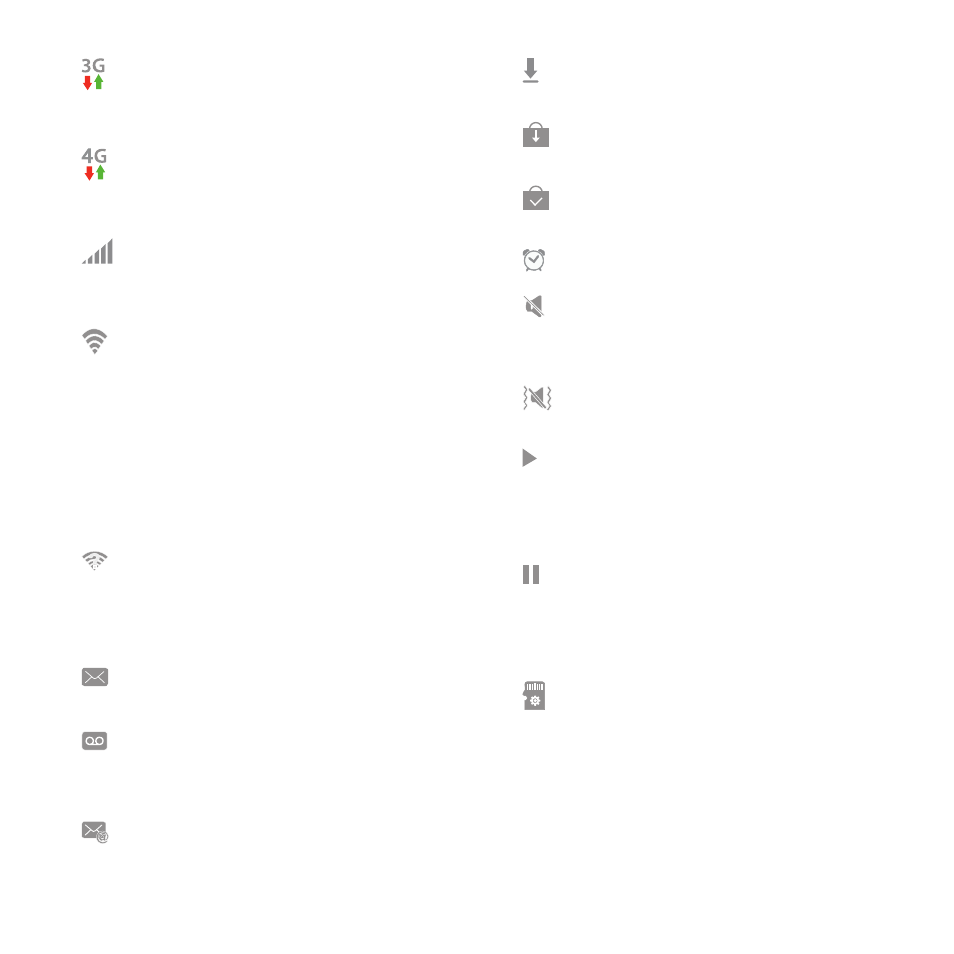
3G connection: Phone is active on a 3G
system. The arrows are colored when
data is being transferred.
4G connection: Phone is active on a 4G
system. The arrows are colored when
data is being transferred.
Signal Strength: Current signal
strength. The greater the number of
bars, the stronger the signal.
Wi-Fi Active: Wi-Fi is active, and
connected to a Wi-Fi network. The
greater the number of rays,
the stronger the signal. The arrows
are colored when data is being
transferred. For more information
about configuring Wi-Fi, see “Wi-Fi”
on page 77.
Wi-Fi Action Needed: Action needed
to connect to Wi-Fi network. For
more information about configuring
Wi-Fi, see “Wi-Fi” on page 77.
New Message: You have new
message(s).
New Voicemail: You have new
voicemail. A number indicates the
number of new messages.
New Email Message: You have new
email.
Download Successful: A file was
downloaded successfully.
Update Available: An update is
available for an installed app.
Update Successful: An update was
installed for an app.
Alarm: An alarm is set.
Silent profile: All sounds except
media and alarms are silenced, and
Vibrate is not active.
Vibrate: Vibrate profile is active. See
“Sound” on page 93.
Music Playing: Music is playing, but
the app is in the background. You can
control playback from Notifications,
or from Music player.
Music Paused: Music playback is
paused. You can control playback
from Notifications, or from Music
player.
SD Card Ready: A memory card scan
is underway, to prepare the card for
use. For more information about
using memory cards, see “Memory
Card” on page 11.
22
