Horner APG QX751 OCS User Manual
Page 49
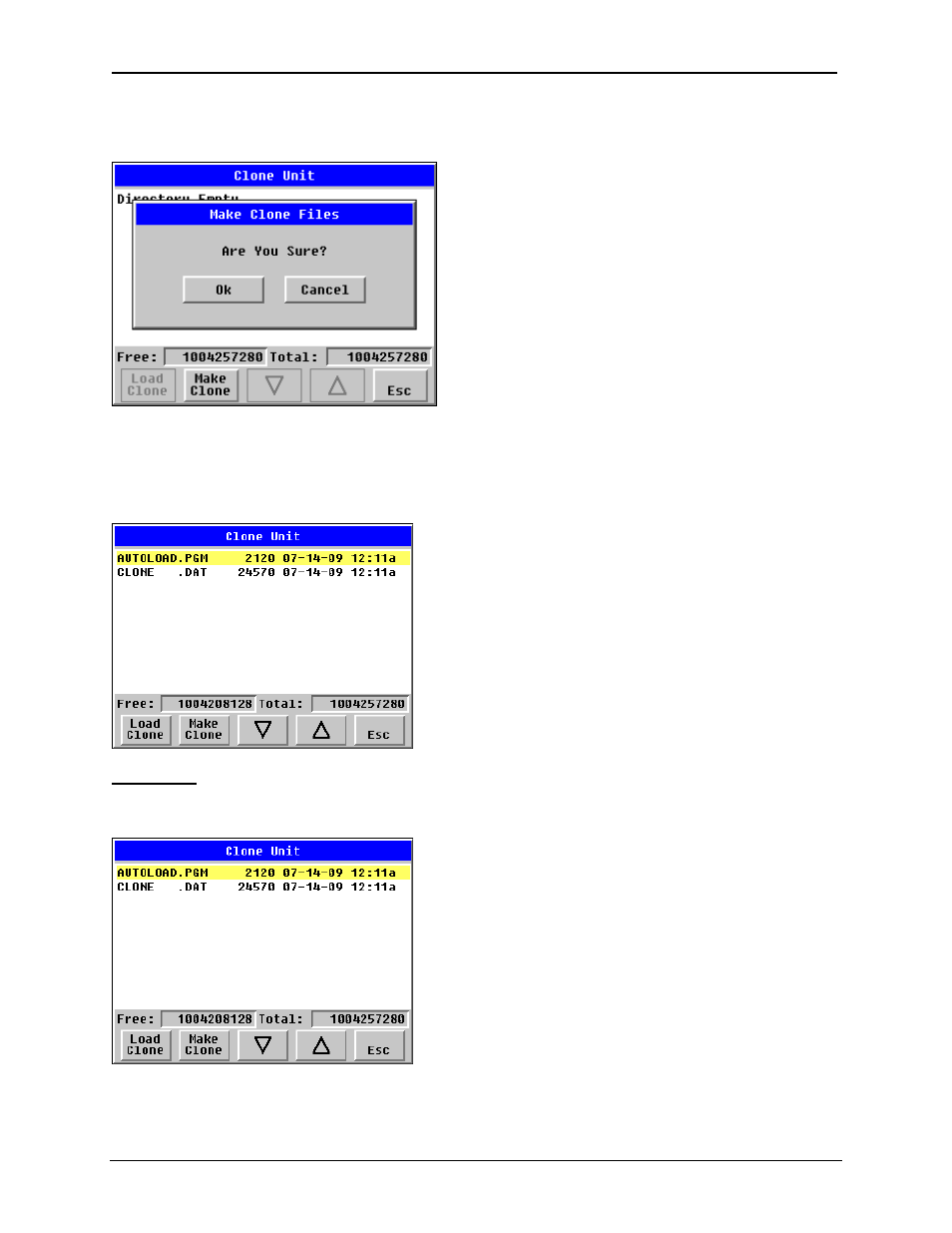
MAN0890-02-EN CH. 9
August 20, 2009
Page 49 of 96
ECN # 979
Selecting Make Clone brings up the screen below for the user:
After confirmation, the OCS will create two new files in the root directory of the Removable Media Drive
as shown below:
AUTOLOAD.PGM Application
file
CLONE.DAT
File having all unit settings and register values from Battery Backed RAM
Load Clone
Selecting “Clone Unit” menu will open the following menu screen. Select “Load Clone”.
NOTE: For security enabled files, Load clone asks for password validation before loading the application.
See also other documents in the category Horner APG Sensors:
- XLe OCS HE-XE100 (3 pages)
- XLe OCS HE-XE102 (4 pages)
- XLe OCS HE-XE102-10 (4 pages)
- XLe OCS HE-XE102-14 (4 pages)
- XLe OCS HE-XE102-62 (4 pages)
- XLe OCS HE-XE103 (4 pages)
- XLe OCS HE-XE103-10 (4 pages)
- XLe OCS HE-XE105 (4 pages)
- XLe OCS (100 pages)
- XLt OCS HE-XT100 (3 pages)
- XLt OCS HE-XT102-10 (4 pages)
- XLt OCS HE-XT102-14 (4 pages)
- XLt OCS HE-XT102 (4 pages)
- XLt OCS HE-XT103-10 (4 pages)
- XLt OCS HE-XT103 (4 pages)
- XLt OCS HE-XT105 (4 pages)
- XL4 OCS HE800ETN200 (98 pages)
- XL4 OCS (6 pages)
- XL4 OCS (122 pages)
- XL6 OCS HE-XL102 (4 pages)
- XL6 OCS HE-XL102 (6 pages)
- XL6 OCS HE-XL1014 (7 pages)
- XL6 OCS HE-XL103 (6 pages)
- XL6 OCS HE-XL105 (8 pages)
- XL6 OCS (135 pages)
- XL7 OCS (7 pages)
- XL7 OCS (110 pages)
- XL10e OCS Built-in I/O Model 3 (3 pages)
- XL10e OCS Built-in I/O Model 5 I/O (4 pages)
- XL10e OCS Built-in I/O Model 2 I/O (3 pages)
- XL10e OCS (4 pages)
- QX351 OCS HE-QX351 (5 pages)
- QX351 OCS HQX351 (109 pages)
- QX451 OCS (12 pages)
- QX451 OCS (7 pages)
- QX551 OCS (1 page)
- QX451 OCS (95 pages)
- QX451 OCS (16 pages)
- QX501 OCS HE-QX501 (3 pages)
- QX751 OCS (6 pages)
- ZX 1152 OCS HE-ZX452 (6 pages)
- RX371 OCS HE-RX371 (5 pages)
- RX371 OCS HRX371 (124 pages)
- RCC HE-RCC972 (2 pages)
