Preliminary configuration procedures – Horner APG QX751 OCS User Manual
Page 39
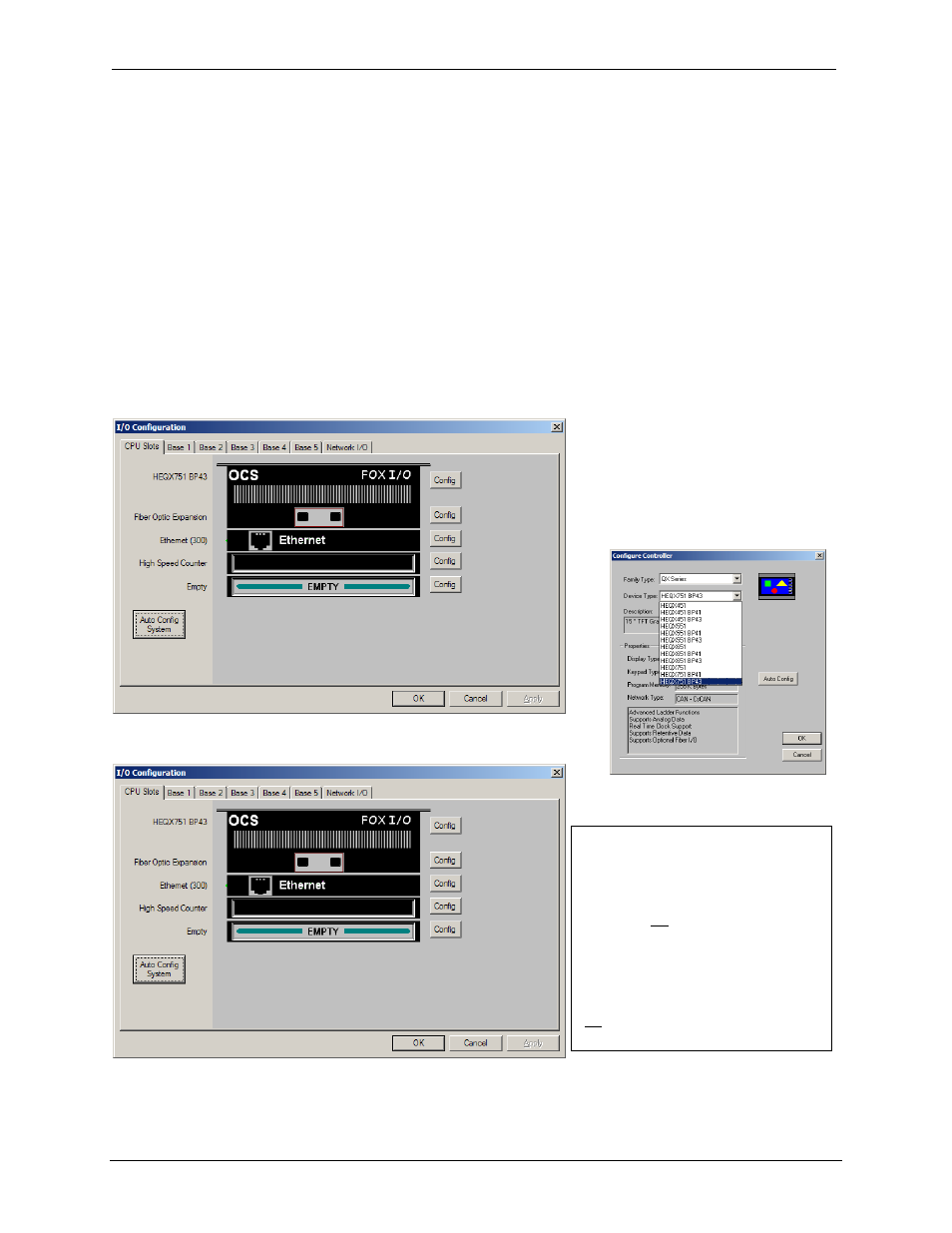
MAN0890-02-EN
CH. 8
August 20, 2009
Page 39 of 96
ECN # 979
8.6
Cscape Configuration for HSC / Frequency Measurement
8.6.1
Preliminary
Configuration Procedures
Note: Although the example configuration in this section shows how to configure the QX751 BP43, it
applies to any QX751 controller using HSC.
1.
From the main menu in Cscape, software, select Controller|I/O Configure.
2.
Ensure that the desired controller is selected.
-In this case, a different controller is shown than the one that is desired. Continue with Step 2.
-If the controller you want to use is already selected, go to Step 3.
Note: The Auto Config System button can be pressed prior to selecting the desired controller and I/O. By
pressing the button, the current settings are deleted from the configuration within Cscape, and the I/O is
then set to what is physically contained in the attached controller. A dialog box appears and indicates that
settings will be deleted from the configuration within Cscape. If OK, press Yes. Then press OK.
Figure 8.2 – Main Configuration I/O Screen
Figure 8.3 – Selecting a Controller
Figure 8.4 – Screen with Desired Controller Selected
Tabs on the I/O Configuration Screen
The CPU Slots tab is already pressed in this
screen allowing you to view and configure the
controller and BP I/O including HSC.
For I/O that is not built-in to the QX:
Press the Main tab to configure and view the
I/O in the slots directly located on the back of
the QX751.
Press any Base tab to configure and view I/O
in the slots located on a remote FOX base. It
is not necessary to select bases in a specific
order.
2.a To change the controller, click on the
controller or the Config button next to it. The
Configure Controller screen appears .
2.b To select a different controller, click on the
Type list box and select the desired controller.
Press OK. Then, go to Step 3.
