Horner APG QX751 OCS User Manual
Page 32
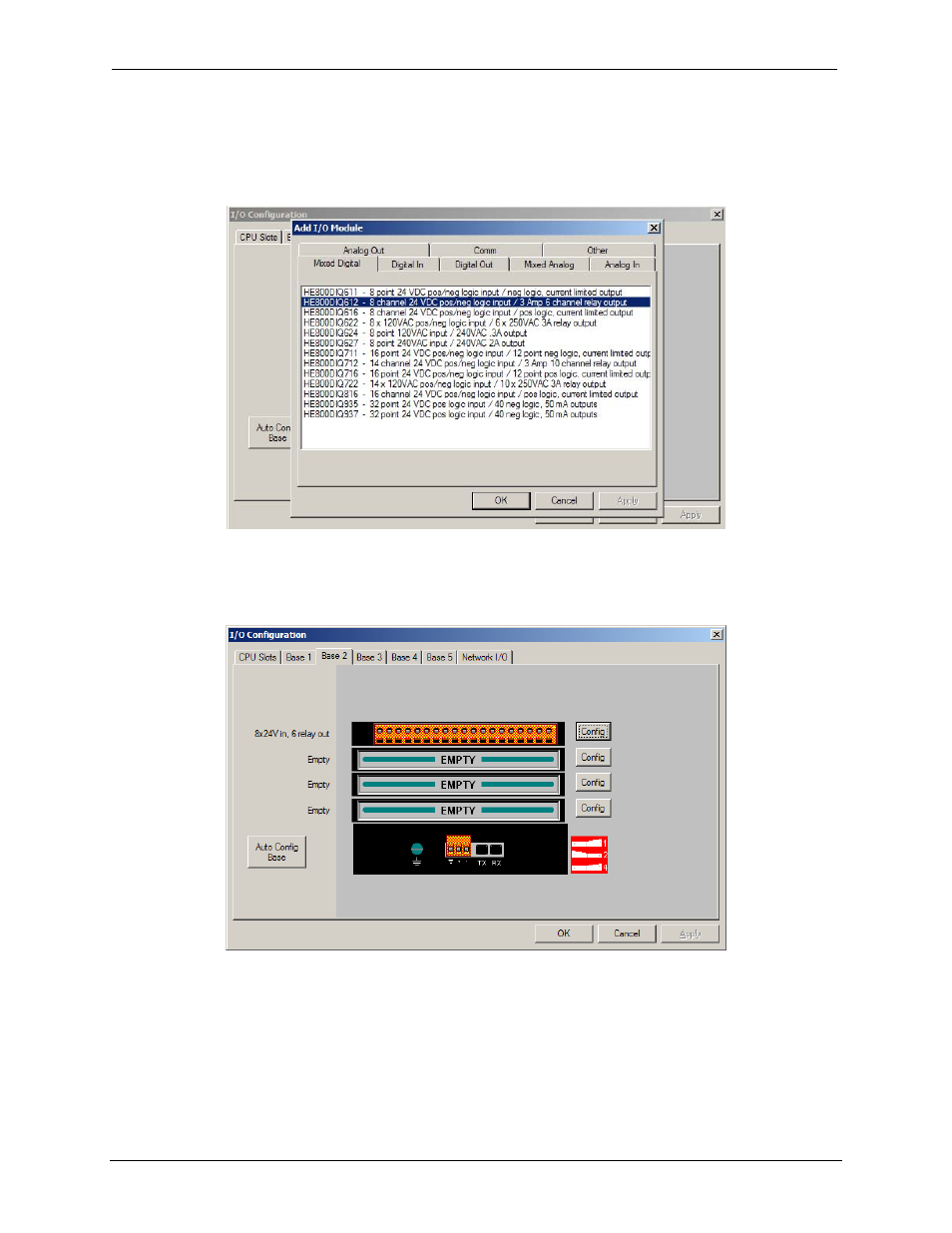
CH. 7
MAN0890-02-EN
August 20, 2009
Page 32 of 96
ECN # 979
Double-click on a slot or press the Config button located next to the slot. The following screen
appears. Select a tab at the top of the screen, and then select an I/O module. (For this example,
the DIQ612 is going to be selected.) Press OK.
Figure 7.5 – Selecting an I/O Module
4.
The following screen appears.
Figure 7.6 – Base 2 with an I/O Module Selected
The description and properties of the I/O module are provided. If satisfied with the selections,
press OK.
Note: If a module already occupies a slot and a different module is desired, right-click on the
slot and press Replace. To leave a slot empty, right-click on the slot and press Delete. By
right-clicking on a slot, its configuration can be copied into another slot on the same base (or
a different base) and pasted into a new slot.
- XLe OCS HE-XE100 (3 pages)
- XLe OCS HE-XE102 (4 pages)
- XLe OCS HE-XE102-10 (4 pages)
- XLe OCS HE-XE102-14 (4 pages)
- XLe OCS HE-XE102-62 (4 pages)
- XLe OCS HE-XE103 (4 pages)
- XLe OCS HE-XE103-10 (4 pages)
- XLe OCS HE-XE105 (4 pages)
- XLe OCS (100 pages)
- XLt OCS HE-XT100 (3 pages)
- XLt OCS HE-XT102-10 (4 pages)
- XLt OCS HE-XT102-14 (4 pages)
- XLt OCS HE-XT102 (4 pages)
- XLt OCS HE-XT103-10 (4 pages)
- XLt OCS HE-XT103 (4 pages)
- XLt OCS HE-XT105 (4 pages)
- XL4 OCS HE800ETN200 (98 pages)
- XL4 OCS (6 pages)
- XL4 OCS (122 pages)
- XL6 OCS HE-XL102 (4 pages)
- XL6 OCS HE-XL102 (6 pages)
- XL6 OCS HE-XL1014 (7 pages)
- XL6 OCS HE-XL103 (6 pages)
- XL6 OCS HE-XL105 (8 pages)
- XL6 OCS (135 pages)
- XL7 OCS (7 pages)
- XL7 OCS (110 pages)
- XL10e OCS Built-in I/O Model 3 (3 pages)
- XL10e OCS Built-in I/O Model 5 I/O (4 pages)
- XL10e OCS Built-in I/O Model 2 I/O (3 pages)
- XL10e OCS (4 pages)
- QX351 OCS HE-QX351 (5 pages)
- QX351 OCS HQX351 (109 pages)
- QX451 OCS (95 pages)
- QX451 OCS (16 pages)
- QX451 OCS (12 pages)
- QX451 OCS (7 pages)
- QX551 OCS (1 page)
- QX501 OCS HE-QX501 (3 pages)
- QX751 OCS (6 pages)
- ZX 1152 OCS HE-ZX452 (6 pages)
- RX371 OCS HE-RX371 (5 pages)
- RX371 OCS HRX371 (124 pages)
- RCC HE-RCC972 (4 pages)
