Connectivity to the qx751 – Horner APG QX751 OCS User Manual
Page 12
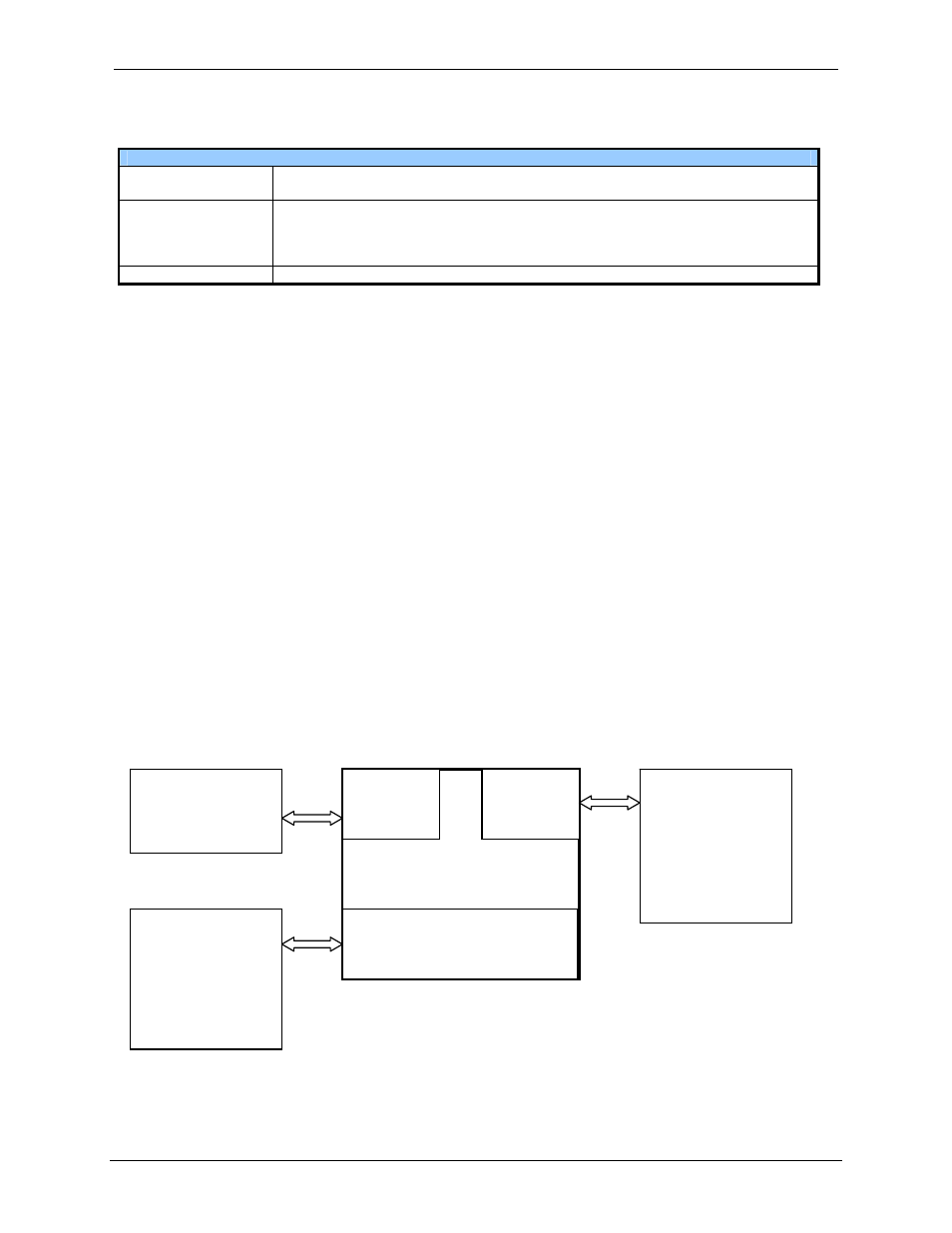
CH.2
MAN0890-02-EN
August 20, 2009
Page 12 of 96
ECN # 979
Continued Other Products Commonly Used with Color QX751 (Back Pack Options Required)
Plastic SmartStack
Modules
Provide a wide variety of I/O options for the QX751. Require little space and are
easy to install.
Fiber Optic Extension
System
(FOX12 / 30,
FOX104 / 404)
Extends a high-speed QX751 backplane enabling SmartStack I/O Modules to be
mounted several meters from the QX751. The FOX also significantly increases the
number of SmartStack I/O modules supported by one QX751.
SmartStix Modules
Is a family of remote I/O products for the QX751.
2.1.1
Where to Find Information about the QX751 and Back Pack (BP)
a. Datasheets - The datasheets are the first documents you need to refer to for key
information related to specific modes. (A datasheet is provided in the box with your unit.)
The QX751 and Back Pack models share a common datasheet (MAN0889-01-EN), and they are
also available individually on the web.
b. User Manual - This manual provides general information that is common to QX751 and Back
Pack models, and the Video Capture Option. Visit our website to obtain user documentation and
updates.
Four main types of information are covered in the manual.
Safety and Installation guidelines / instructions (Mechanical and Electrical)
Descriptions of hardware features
Configuration and Use
Maintenance and Support
2.2
Connectivity to the QX751
The QX751 has tremendous capabilities for connecting to a variety of devices. In some cases, the use of
a BP is required. The diagram below shows some examples of devices that can be used with the QX751.
Figure 2.2 – Visual Overview of Types of Devices that can be connected to QX
CAN
Serial
I/O
(BP 41 or 43 Required)
QX
Other OCS Devices
Drives
PLCs
Bar Code Readers
Printers
SCADA
OPC Servers
Serial I/O
Sensors
Indicators
Alarms
Encoders
Pumps
Relays
Solenoids
Other OCS Devices
Smart Stix I/O
RCS116 I/O Base
OPC Server
Be sure that the proper BP option is used to
ensure desired I/O functionality.
