Disposal and recycling information, Apple and the environment – Apple iPad For iOS 4.3 User Manual
Page 189
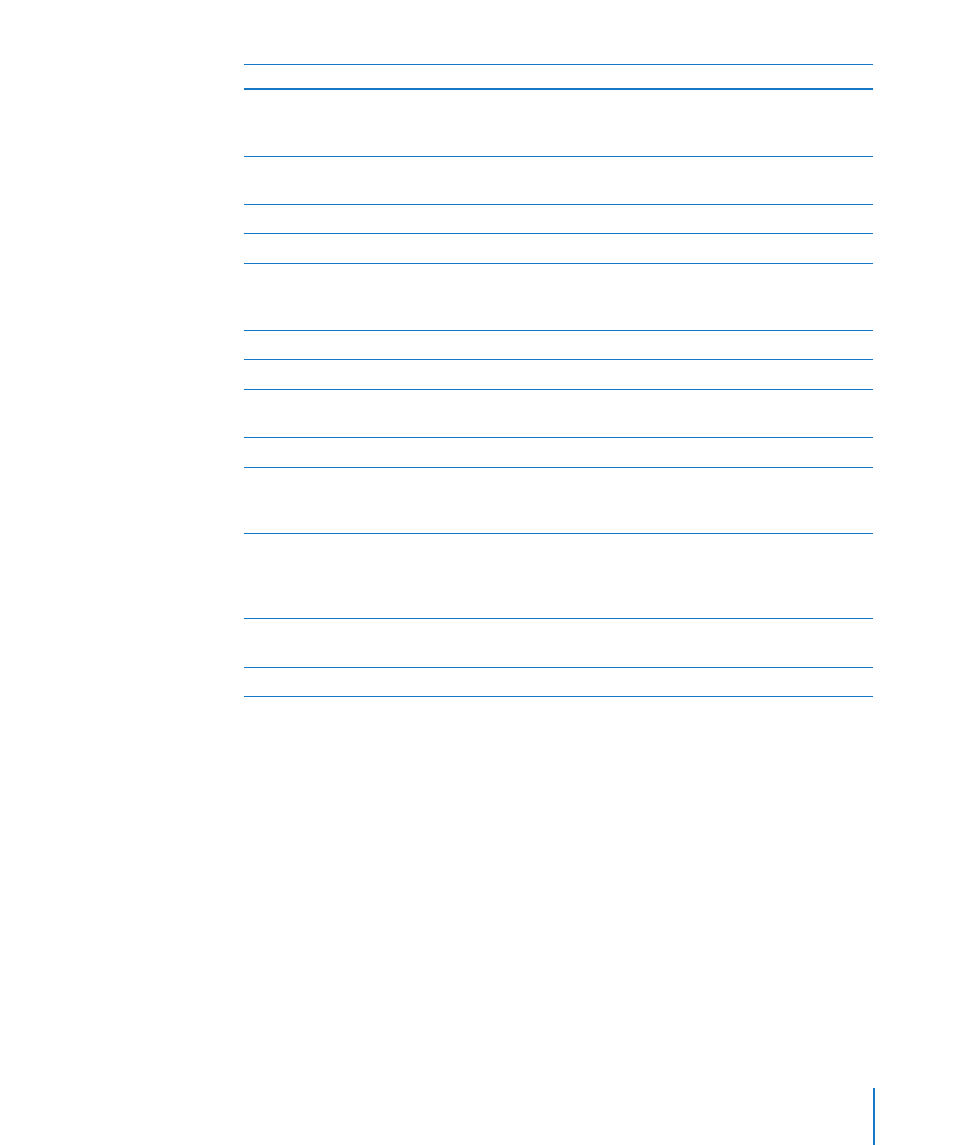
To learn about
Do this
Using iPad safely
See the iPad Important Product Information Guide
at or the latest
safety and regulatory information.
iPad service and support, tips, forums, and
Apple software downloads
Go t
The latest information about iPad
Go t.
Managing your Apple ID account
Go t.
Using iTunes
Open iTunes and choose Help > iTunes Help. For
an online iTunes tutorial (not available in some
areas), go to
MobileMe
Go t.com/mobileme.
Using iPhoto on Mac OS X
Open iPhoto and choose Help > iPhoto Help.
Using Address Book on Mac OS X
Open Address Book and choose Help >
Address Book Help.
Using iCal on Mac OS X
Open iCal and choose Help > iCal Help.
Microsoft Outlook, Windows Address Book,
Adobe Photoshop Album, and Adobe
Photoshop Elements
See the documentation that came with
those apps.
Obtaining warranty service
First follow the advice in this guide. Then go
to or see the
iPad Important Product Information Guide at
.
Battery replacement service
Go to
Using iPad in an enterprise environment
Go t.
Disposal and Recycling Information
Your iPad must be disposed of properly according to local laws and regulations.
Because it contains a battery, iPad must be disposed of separately from household
waste. When your iPad reaches its end of life, contact Apple or your local authorities to
learn about recycling options.
For information about Apple’s recycling program, go to .
Apple and the Environment
At Apple, we recognize our responsibility to minimize the environmental
impacts of our operations and products. For more information, go to
189
Appendix C
Tips and Troubleshooting
