Ipod, Video, 168 ipod 168 video – Apple iPad For iOS 4.3 User Manual
Page 168
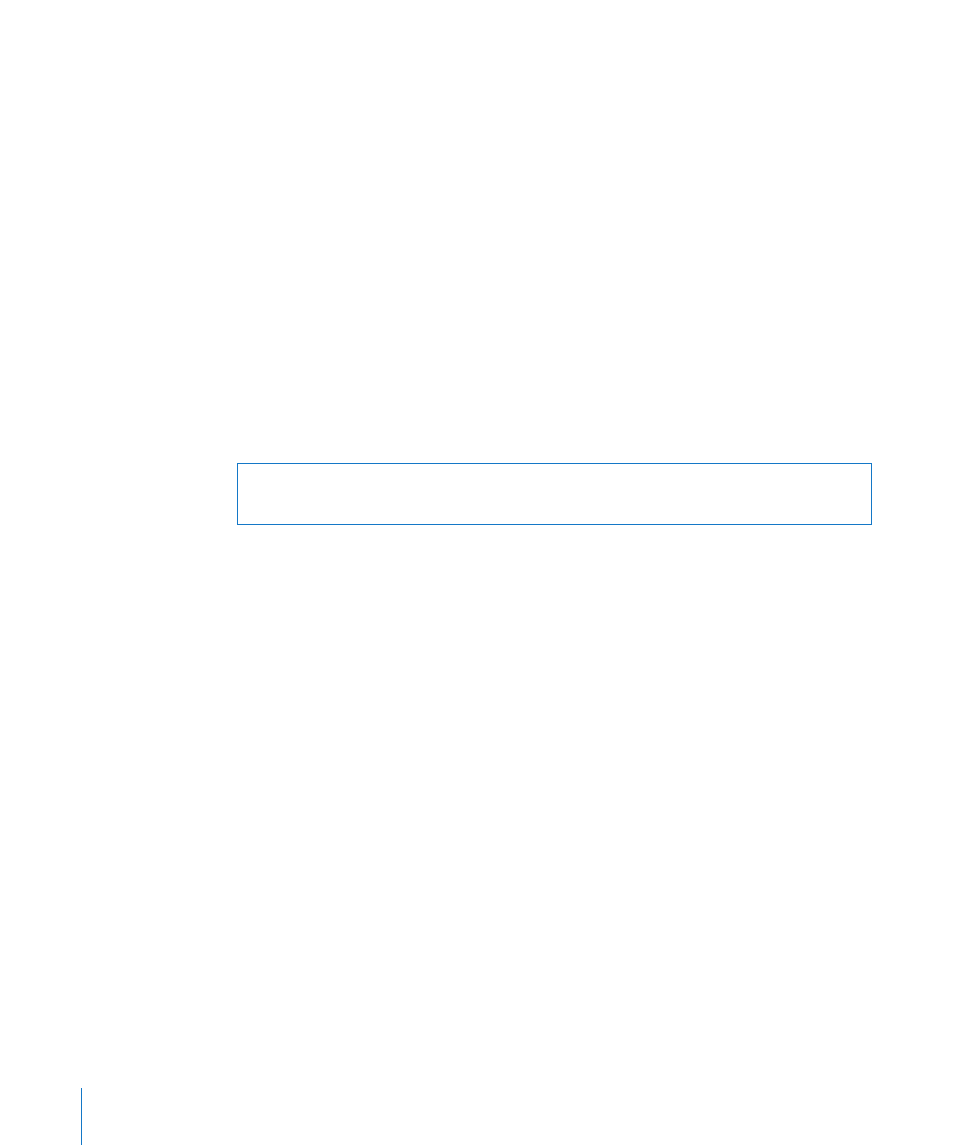
iPod
Use iPod Settings to adjust the audio playback settings in the iPod app on iPad.
Set iTunes to play songs at the same sound level: In iTunes, choose iTunes >
Preferences if you’re using a Mac, or Edit > Preferences if you’re using a PC. Then click
Playback and select Sound Check.
Set iPad to use the iTunes volume settings (Sound Check): Choose iPod and turn
Sound Check on or off.
Use EQ to customize the sound: Choose iPod, tap EQ, and choose an equalizer setting.
Set a volume limit: Choose iPod, tap Volume Limit, and drag the slider to adjust the
maximum volume.
Tap Lock Volume Limit to assign a code to prevent the setting from being changed.
Get song lyrics and information about podcasts: Choose iPod and turn Lyrics &
Podcast Info on or off.
Share your iTunes library: Enter your Apple ID and password, then use Home Sharing to
import items from up to five iTunes libraries on other computers in your home network.
WARNING:
For important information about avoiding hearing loss, see the
iPad Important Product Information Guide a
Video
Video settings apply to video content, including rented movies and TV shows. You can
set where to resume playing videos that you previously started, turn closed captioning
on or off, and set up iPad to play videos on your TV.
Set where to resume playing: Choose Video > Start Playing, then select whether
you want videos that you previously started watching to resume playing from the
beginning or where you left off.
Turn closed captioning on or off: Choose Video and turn Closed Captioning on or off.
Turn widescreen on or off: Choose Video and turn Widescreen on or off. If the video
you’re playing is in widescreen format, turning this on preserves the widescreen
aspect ratio.
Set the TV signal to NTSC or PAL: Choose Video > TV Signal and select NTSC or PAL.
NTSC and PAL are TV broadcast standards, used in different regions. If you’re in the
Americas, NTSC is probably the correct choice. Elsewhere, try PAL. If you’re not sure,
check the documentation that came with your TV or projector.
Use TV Out settings to set up how iPad plays videos on your TV.
168
Chapter 22
Settings
