Chapter 18: app store, About the app store, 119 about the app store – Apple iPad For iOS 4.3 User Manual
Page 119: App store
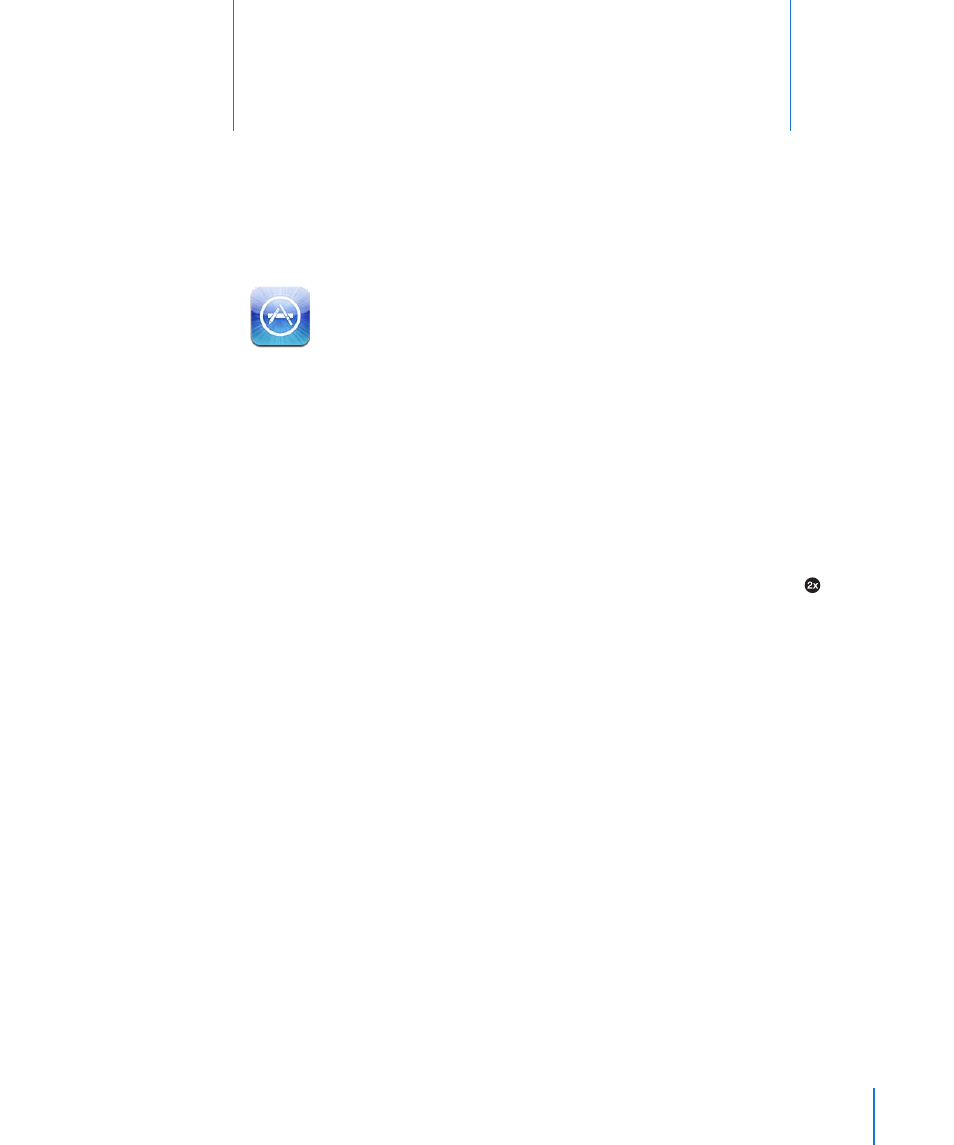
App Store
18
About the App Store
Use the App Store to add apps to iPad. Browse, purchase, and download apps
specifically designed for iPad, or for iPhone and iPod touch.
Apps you download from the App Store and install on iPad are backed up to your
iTunes library the next time you sync. When you sync, you can also install apps on iPad
that you purchase through iTunes on your computer. iPad works with most iPhone and
iPod touch apps, so if you already have apps for your iPhone or iPod touch, you can
sync them to iPad from your Mac or PC. Use them at their original size, or tap in the
lower-right corner of the screen to expand them.
Note: The App Store and some apps are not available in all areas. App availability and
pricing are subject to change.
To use the App Store, iPad must have an Internet connection. See “Connecting to the
Internet” on page 29. You also need an Apple ID (not available in some countries) to
download apps. iPad gets your Apple ID settings from iTunes. If you don’t have an
Apple ID, or if you want to make purchases using a different Apple ID, go to Settings >
Store. See “Store” on page 170.
119
