Input sensor correction constants (span & shft) 23, Setpoint limit values (splo & sphi) 23, Setpoint ramp rate (sprp) 23 – Red Lion TCU User Manual
Page 31
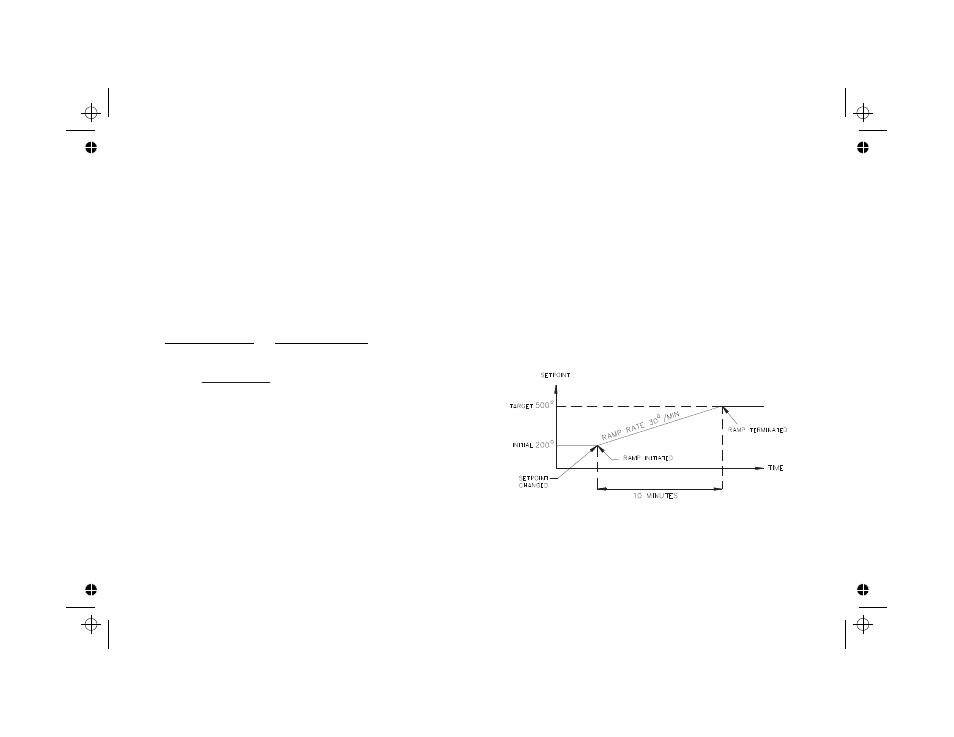
Input Sensor Correction Constants (SPAN & SHFt)
If the controller temperature disagrees with a reference temperature
instrument or if the temperature sensor has a known calibration, the controller
temperature can be compensated by a correction slope (SPAN) and offset
(SHFt).
SPAN -
0.001 to 9.999
SHFt -
-999 to 9999
The following equation expresses the relationship:
Desired Display Temp = (Controller Temp x SPAN) + SHFt
Example 1:
The controller reads 293°F while a reference instrument
indicates 300°F. A SHFT value of +7°F corrects the controller indication
to match the reference. (Use SPAN = 1.000)
Example 2:
A thermocouple probe is calibrated over the region of operation
to achieve more accurate temperature control. The calibration results are as
follows:
Desired Temperature
Thermocouple Output
400.0°F
395.0°F
800.0°F
804.0°F
SPAN
F
F
F
F
=
° -
°
° -
°
=
800
400
804
395
0 978
.
SHFT = 400°F - (0.978 x 395°F) = 13.7°F
SPAN value of 0.978 and SHFT value of 13.7°F corrects the indicator to
the probe.
Setpoint Limit Values (SPLO & SPHI)
The controller has programmable high and low setpoint limit values to
restrict the setting range of the setpoint. Set the limit values so that the
temperature setpoint value cannot be set outside the safe operating area of the
process. On models equipped with Second Analog Input, configured as a
Remote Setpoint, the Remote Setpoint reading is also restricted to these
limits.
SPLO -
-999 to 9999
SPHI -
-999 to 9999
Setpoint Ramp Rate (SPrP)
The setpoint can be programmed to ramp independent of the controller’s
display resolution. The setpoint ramp rate can reduce thermal shock to the
process, reduce temperature overshoot on start-up or setpoint changes, or
ramp the process at a controlled rate.
SPrP -
0.1 to 999.9 degrees/minute
A ramp value of zero disables setpoint ramping. If the optional user input is
programmed for setpoint ramp, it affects the enabling and disabling of
setpoint ramping (See
User Input
, page 24). Setpoint ramping is initiated on
power-up or when the setpoint value is changed and is indicated by a decimal
point flashing in the far right corner of the main display.
Once the ramping setpoint reaches the target setpoint, the setpoint ramp
rate disengages until the setpoint is changed again. If the ramp value is
changed during ramping, the new ramp rate takes effect. If the setpoint is
ramping prior to invoking Auto-Tune, the ramping is suspended during
Auto-Tune and then resumed afterward using the current temperature as a
starting value. Deviation and band alarms are relative to the target setpoint,
not the ramping setpoint. If the analog output is programmed to transmit the
setpoint value, the instantaneous ramping setpoint value is transmitted.
Note: Depending on the ramp rate relative to the process dynamics, the actual
process temperature may not track the ramping setpoint value.
23
Figure 13, Setpoint Ramp Rate
