Configuring library options – HP StorageWorks ESL9000 Tape Library User Manual
Page 79
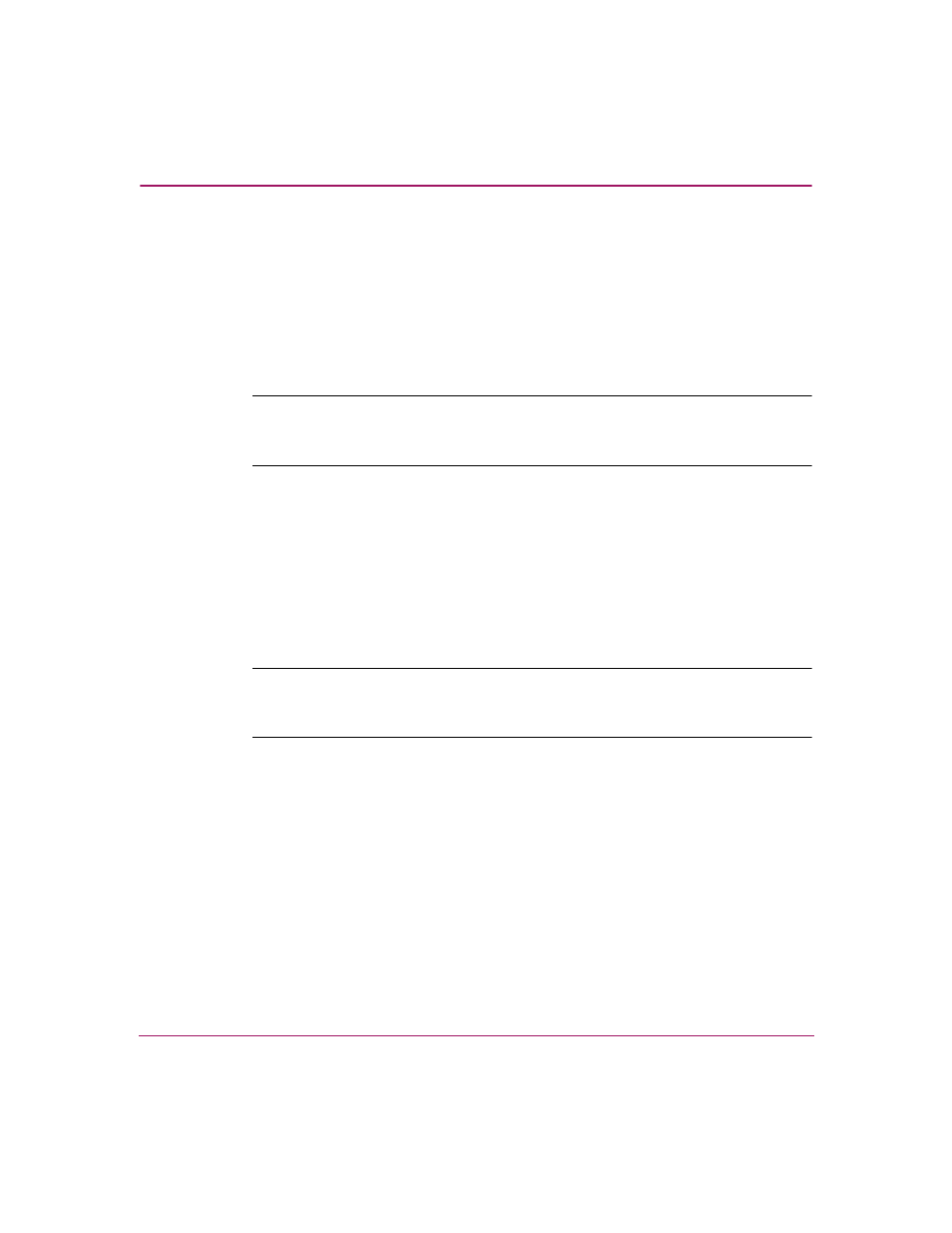
Operator Commands
79
HP StorageWorks ESL9000 Series Tape Library User Guide
Configuring Library Options
The Configure Options command lets you set the following:
■
Power-On State—Determines whether the library is on-line or in standby
mode when powered up (default is On-Line).
■
Auto Clean—Allows the library to perform drive cleaning tasks
automatically as needed (default is Disable).
Note:
Cleaning should be done using your backup application software. Backup
application software must be compatible with the library auto clean feature to avoid
robot command conflicts. HP does not support preventive autocleaning operation.
■
Retries—Causes the library to retry a failed command automatically before
issuing an error message (default is Enable).
■
Barcode Labels—Turns bar code scanning on or off during inventory. This
option should be disabled when the library contains cartridges that are not
labeled (default is Enable).
■
Auto Inventory—Causes the library to perform an inventory whenever the
library is powered up (default is Enable).
Note:
Before changing the Auto Load configuration option, check the
recommendations of your software application. It may need to manage tape importing
and exporting to maintain an accurate inventory.
■
Auto Load—Causes the library to automatically move cartridges in the load
port to empty storage bins as soon as the load port door closes (default is
Disable).
■
Temp. Detection—Enables or disables the over-temperature detection
warning and shutdown features of the library (default is Enable).
■
Power-On Security—Determines the library security level when powered up
(default is User).
