Library components, Cabinet, Cabinet (front panel) – HP StorageWorks ESL9000 Tape Library User Manual
Page 19
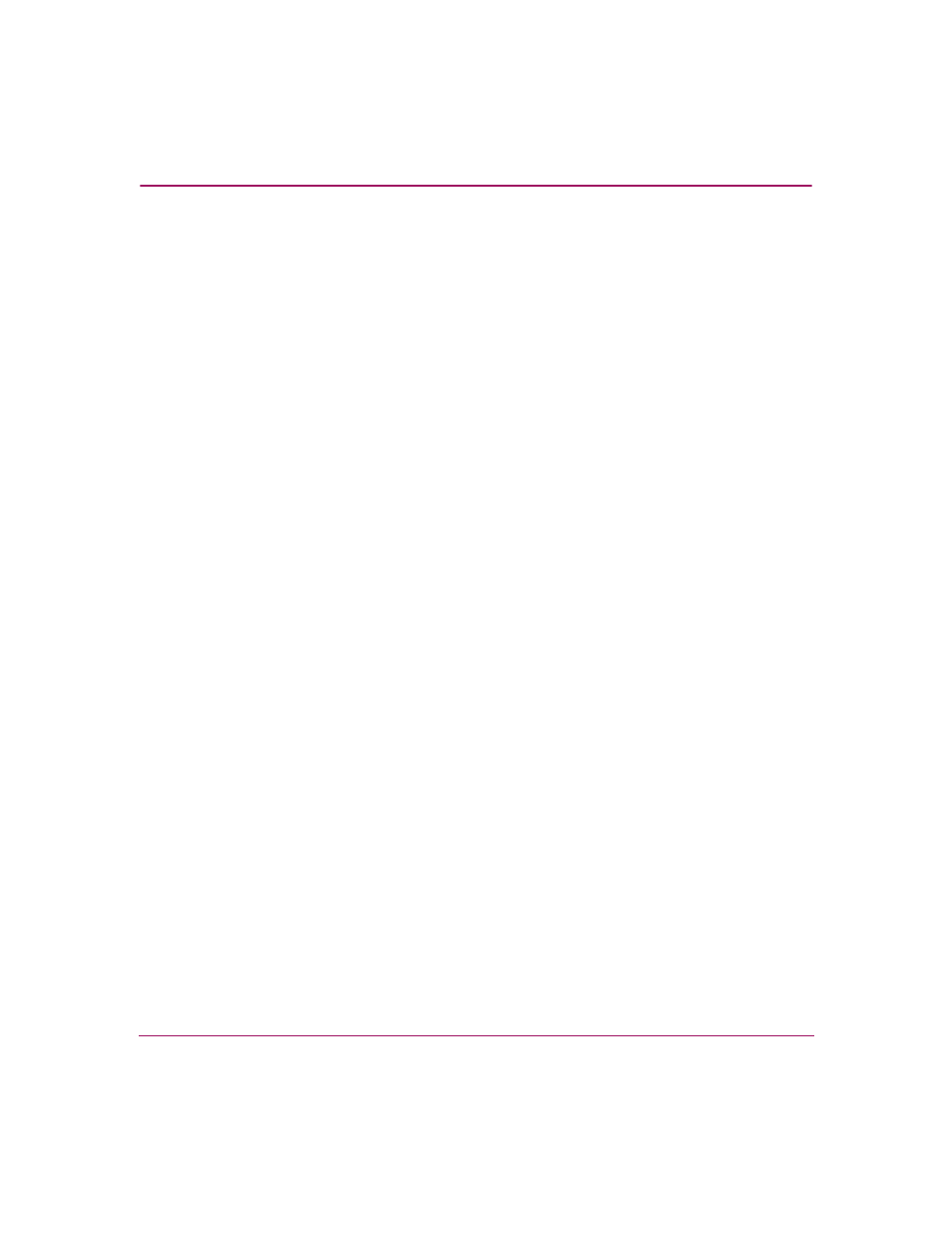
Library Description
19
HP StorageWorks ESL9000 Series Tape Library User Guide
Library Components
The library consists of the following major components:
■
■
■
■
■
■
Optional Pass-Through Mechanism (PTM)
Cabinet
The cabinet houses all library components including:
■
Robotics
■
Storage bins
■
Control electronics
■
Power supply and distribution equipment
■
Fans
■
Tape drives
■
Optional Fibre Channel upgrade kit
Access these components through the front and back doors of the library cabinet.
Cabinet (Front Panel)
The front of the library cabinet provides access as follows (see
on
page 20 through
■
The front door(s) provide easy access to the gripper and robotics.
■
The viewing windows make it possible to visually monitor library operations.
■
A control panel on the right side of the cabinet lets you configure, control, and
monitor the library.
■
The load port provides easy insertion of additional tape cartridges while the
library is in operation. The load port has either 8 or 12 shelf bins, depending
on the drive technology being used (8 bins for Ultrium and 12 bins for SDLT).
